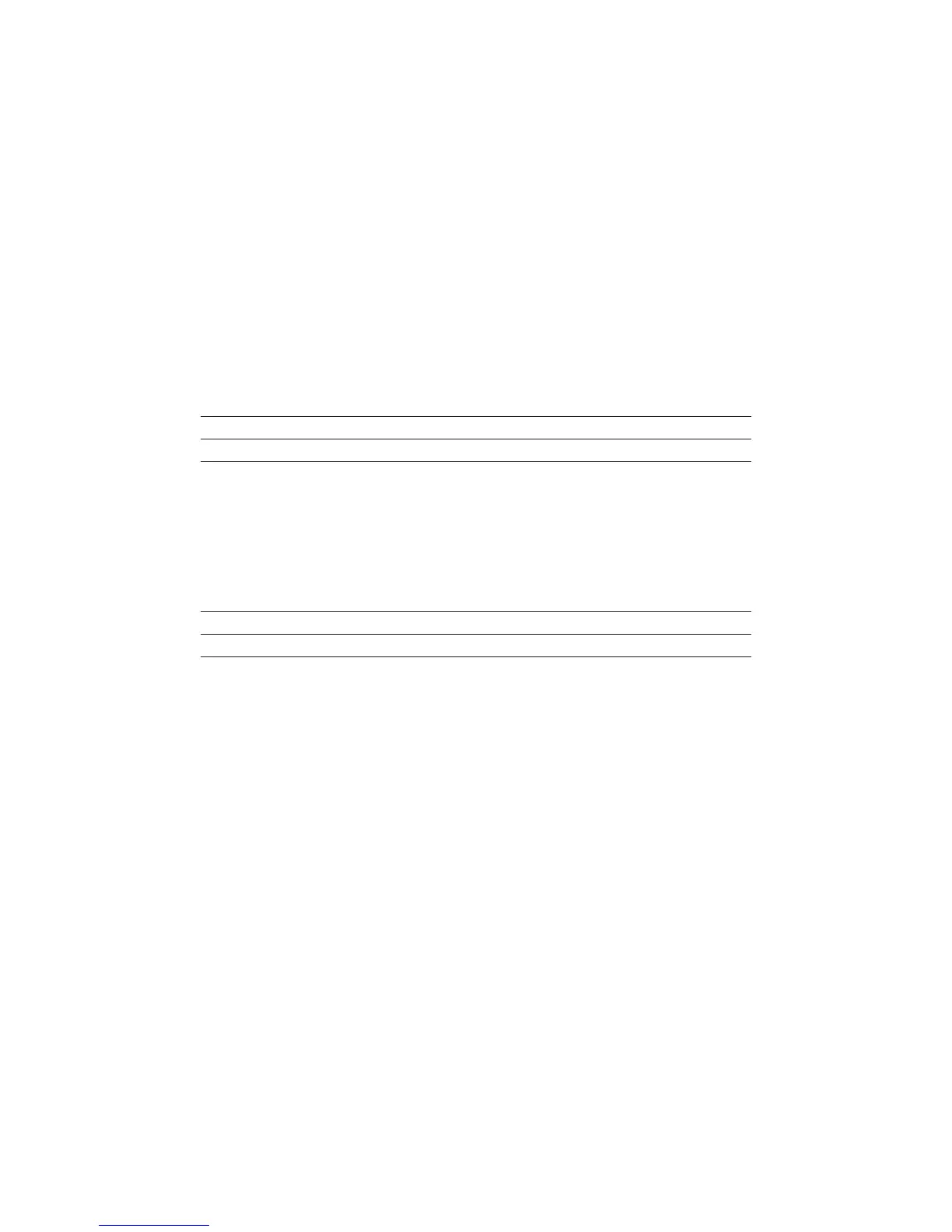1 1
Technical white paper | HP Z640 Workstation
Storage congurations and RAID
The HP Z640 Workstations includes a 2 port, 6 Gb/s Intel® SATA RAID controller
(SATA) and a secondary 4 port, 6 Gb/s Intel® SATA RAID controller (sSATA).
Storage Features
Controller interfaces and supported drive types
The controllers support the following drive types and max link speeds:
Controller Number of ports Max link speed Interface type Drives supported*
SATA 2 6 Gb/s SATA SSD, SED, HDD, and ODD
sSATA 4 6 Gb/s SATA SSD, SED, HDD, and ODD
* Some encryption software used with SED drives requires that SATA emulation mode be set to AHCI.
RAID Levels
The RAID levels supported are shown in the table below:
Controller Number of ports RAID levels Max RAIDs
SATA 2 0, 1 1
sSATA 4 0, 1, 5, 10 2
Option ROM Launch Policy
In the Pre-OS environment, HP Workstations can use either Option ROM (OROM) or a Unied Extensible Firmware
Interface (UEFI) driver for conguration and management of the RAID controllers. The default shipping conguration is
set to All Legacy OROM. This can be changed in BIOS Setup under Advanced > Option ROM Launch Policy. Select the
desired Option ROM Launch Policy from the pull down menu.
The OROM or UEFI driver is not available when the SATA or sSATA controllers are set to AHCI.
When the Option ROM Launch Policy is set to All Legacy, the SATA and sSATA OROM will only display at power on if
there are two or more RAID capable devices attached to the controller, or a single device is attached that contains RAID
metadata. In the later case, the OROM will show that the RAID is failed or degraded.
When the Option ROM Launch Policy is set to UEFI, the legacy OROM will not display and management of RAID can be
performed in 3rd Party Option ROM Management from the BIOS Startup Menu.
Controller Enable/Disable
The SATA and sSATA controllers can be Disabled or Enabled individually from the BIOS menu under Advanced > Device
Congurations. Select Enable or Disable from the pull down menu for the controller that you would like to Enable or
Disable.
