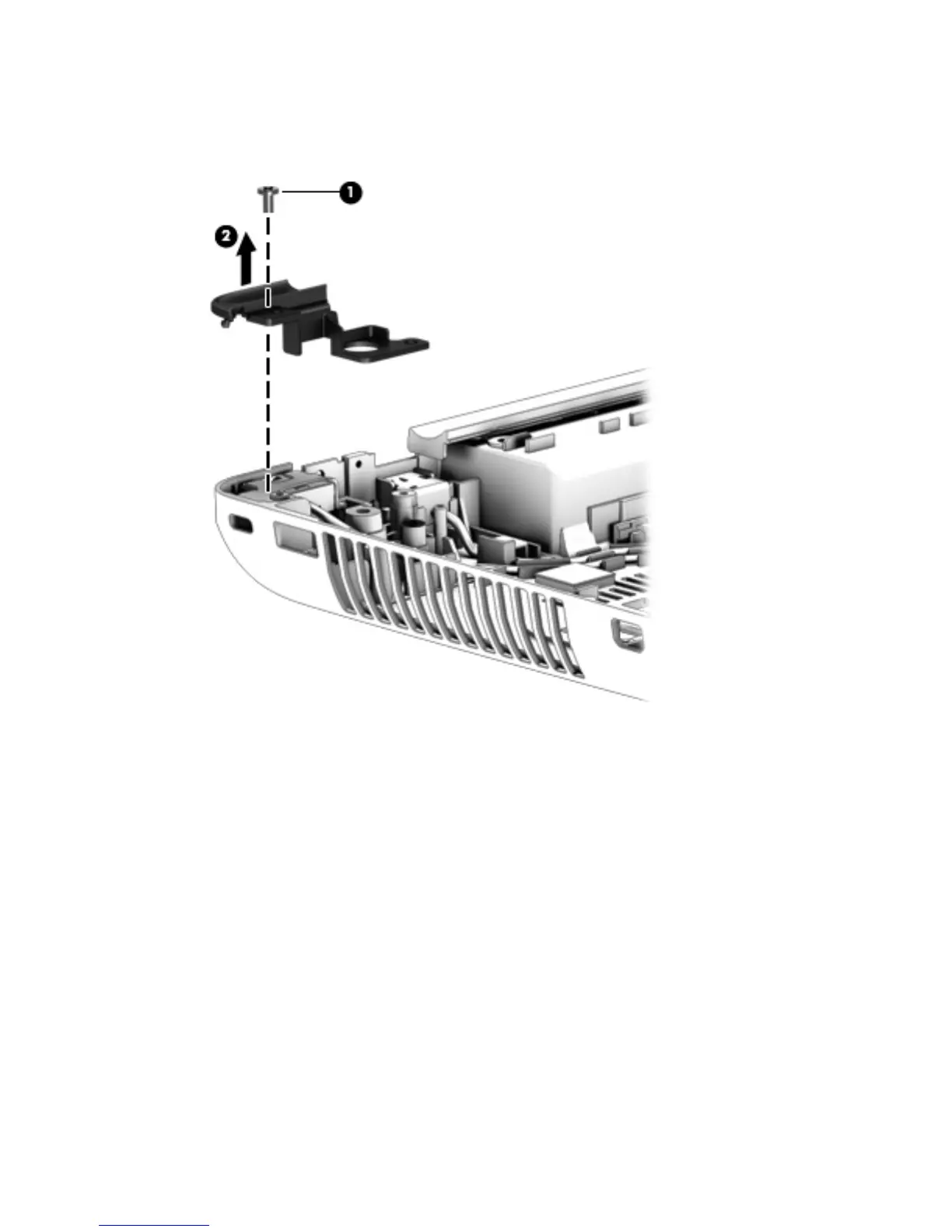2. Remove the left-side rear corner cover (2).
The left-side rear corner cover is included in the Hinge Cover Kit, spare part number 734294-001.
3. Remove the Phillips PM2.0×5.5 screw (1) that secures the security cable lock bracket to the
base enclosure.
4. Remove the security cable lock bracket (2).
The security cable lock bracket is included in the Bracket Kit, spare part number 734299-001.
94 Chapter 6 Removal and replacement procedures for Authorized Service Provider parts
