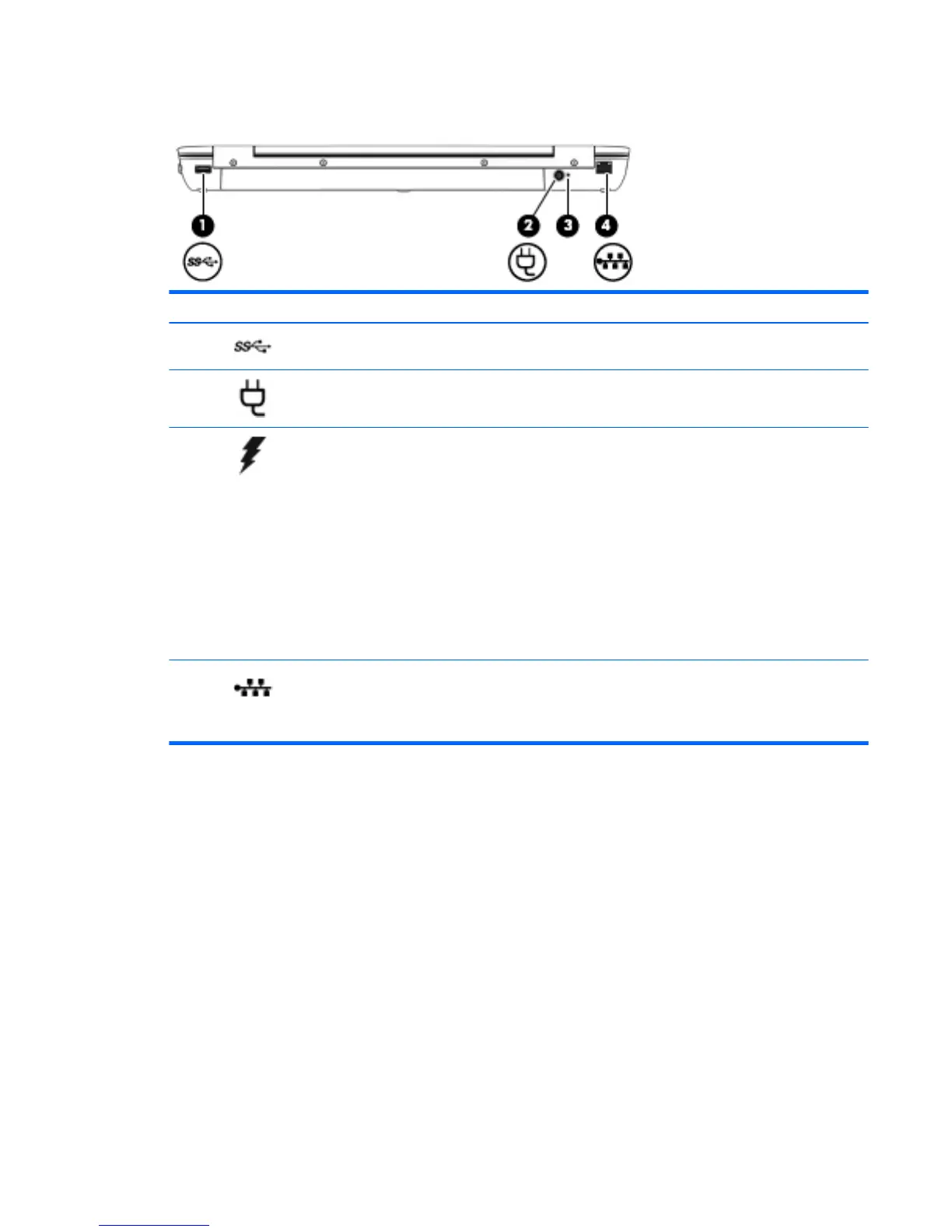Rear
Component Description
(1) USB 3.0 port Connects an optional USB device, such as a keyboard,
mouse, external drive, printer, scanner or USB hub.
(2) Power connector Connects an AC adapter.
(3) AC adapter/battery light
●
White: The computer is connected to external
power and the battery is charged from 90 to 99
percent.
●
Amber: The computer is connected to external
power and the battery is charged from 0 to 90
percent.
●
Blinking amber: A battery that is the only
available power source has reached a low
battery level. When the battery reaches a critical
battery level, the battery light begins blinking
rapidly.
●
O: The battery is fully charged.
(4) RJ-45 (network) jack/lights Connects a network cable.
●
Green (left): The network is connected.
●
Amber (right): The network is showing activity.
Rear 15
