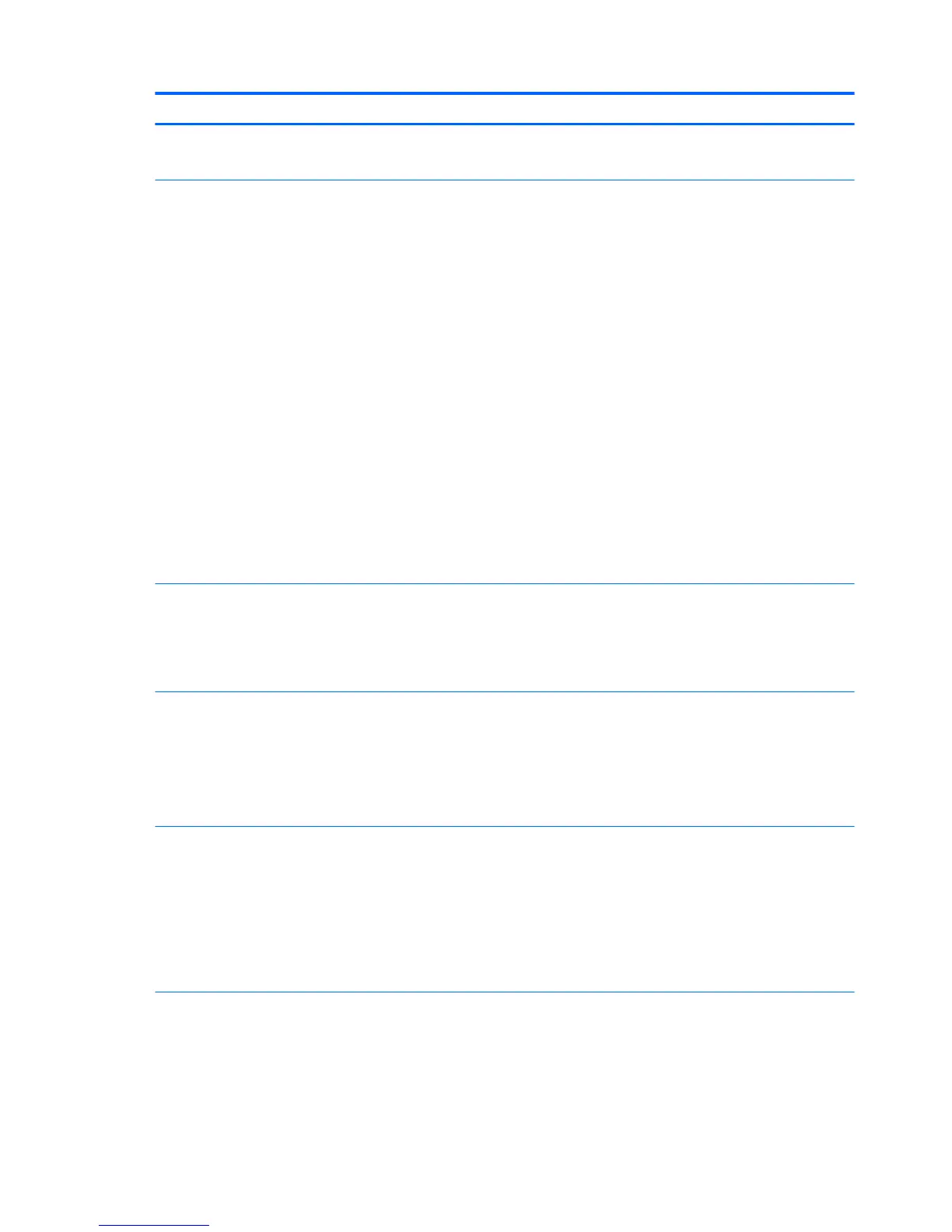Category Description
Docking Docking support for HP Docking Station
Docking support for HP Advanced Docking Station
Keyboard/pointing devices Full-size, island-style, backlit (and non-backlit) keyboard with numeric keypad
Gesture support: MultiTouch gestures enabled, two-nger scrolling, and pinch-
zoom as default
Support for Windows dual-point (pointing stick with 3 pointing stick buttons plus TouchPad
with 3 TouchPad buttons)
DuraKeys
Spill Resistant with drain
TouchPad requirements:
●
On/o button
●
Glass with chemical etched surface (DuraPad)
●
Support for 2-way scroll
●
Taps enabled by default
●
Gestures enabled by default:
◦
2-nger scrolling
◦
2-nger zoom (pinch)
●
Image sensor TouchPad
Power requirements Support for the following AC adapters:
●
200-W, HP Smart Adapter, slim
●
150-W, HP Smart Adapter, slim
3-wire plug (with ground pin)
Power requirements (continued) Support for the following batteries
●
9-cell, 100-WHr, 3.0-AHr, Li-ion battery
●
9-cell, 73-WHr, 2.2-AHr, Li-ion battery
●
8-cell, 83-WHr, 2.8-AHr, Li-ion battery
●
8-cell, 75-WHr, 2.8-AHr, Li-ion battery
Security Support security lock
Trusted platform module (TPM) 1.2 (Inneon; soldered down) and TPM Enhanced Drive Lock
(For the People's Republic of China and Asia Pacic countries and regions, disabled
but available)
Fingerprint reader
Integrated smart card reader
Preboot authentication (password, smart card)
Operating system Preinstalled:
●
Windows 10 Home 64 High-end
●
Windows 10 Home 64 High-end Chinese Market
●
Windows 10 Home 64 High-end Single Language
4 Chapter 1 Product description
