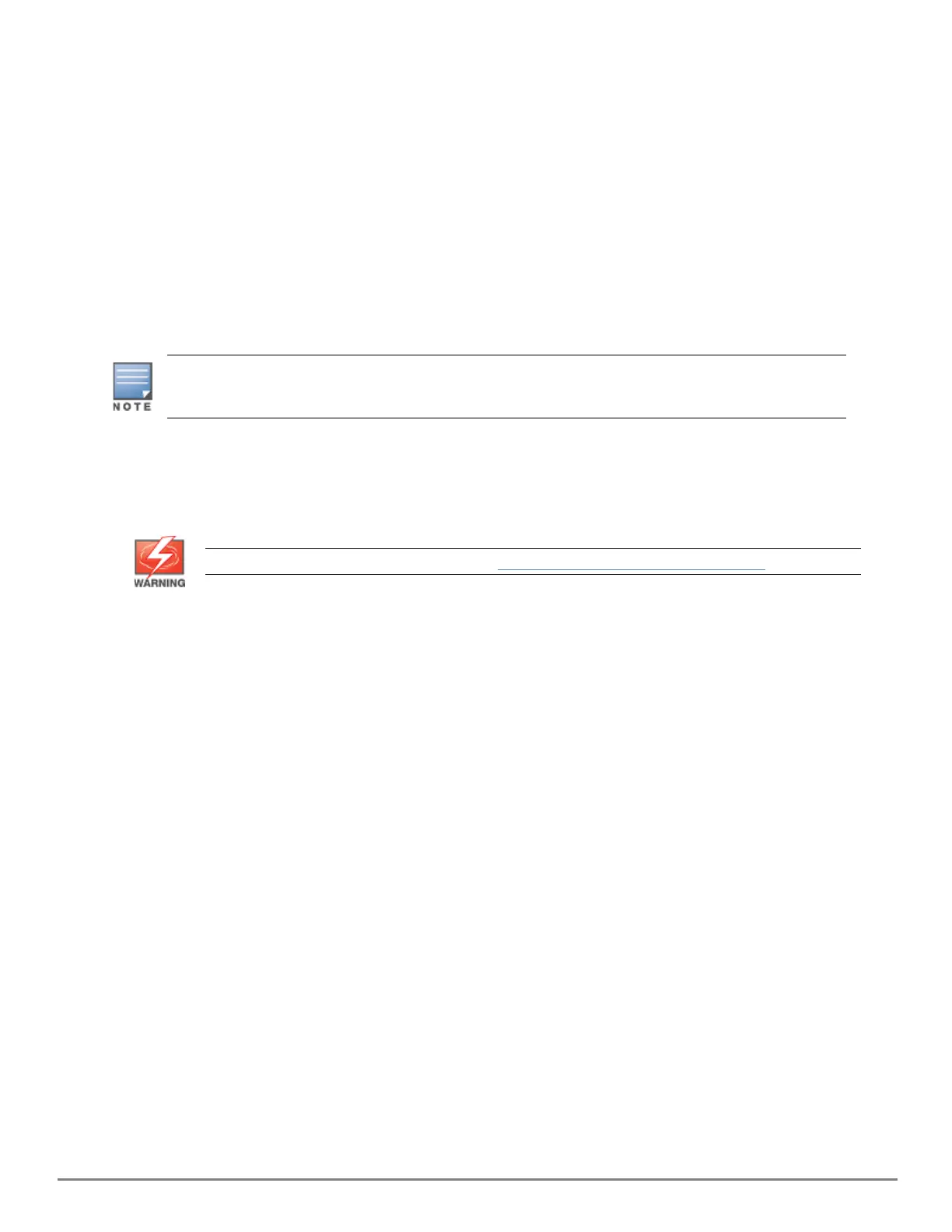Start Here: Installation, Safety, and Regulatory Information 14
India
This product conforms to the relevant Essential Requirements of TEC, Department of
Telecommunications, Ministry of Communications, Govt of India, New Delhi-110001.
China
The NAL Label can be found near product packaging regulatory label.
Preview of Installing an HPE Aruba Networking
2930M Switch
This section previews the steps for installing the switches. To find detailed switch installation steps, information on
configuration tools, and other instructions and information, see the HPE Aruba Networking 2930M Switche Series Installation
and Getting Started Guide.
1. Prepare the installation site.
2. Unpack the switch and verify that you have received the correct parts.
3. Connect power to the switch and observe the switch self-test, then remove power from the switch.
4. Mount the switch.
Mounting restrictions apply. See the "Warning" under Installation Precautions and Guidelines on page 5.
5. Connect the switch to a power source.
6. (Optional) Install transceivers.
7. Connect the network cables.
8. Configure the switch for network operation.
Documentation Feedback
Hewlett Packard Enterprise is committed to providing documentation that meets your needs. To help us
improve the documentation, send any errors, suggestions, or comments to Documentation Feedback
(hpe-aruba-techpub@hpe.com). When submitting your feedback, include the document title, part
number, edition, and publication date located on the front cover of the document. For online help
content, include the product name, product version, help edition, and publication date located on the
legal notices page.
