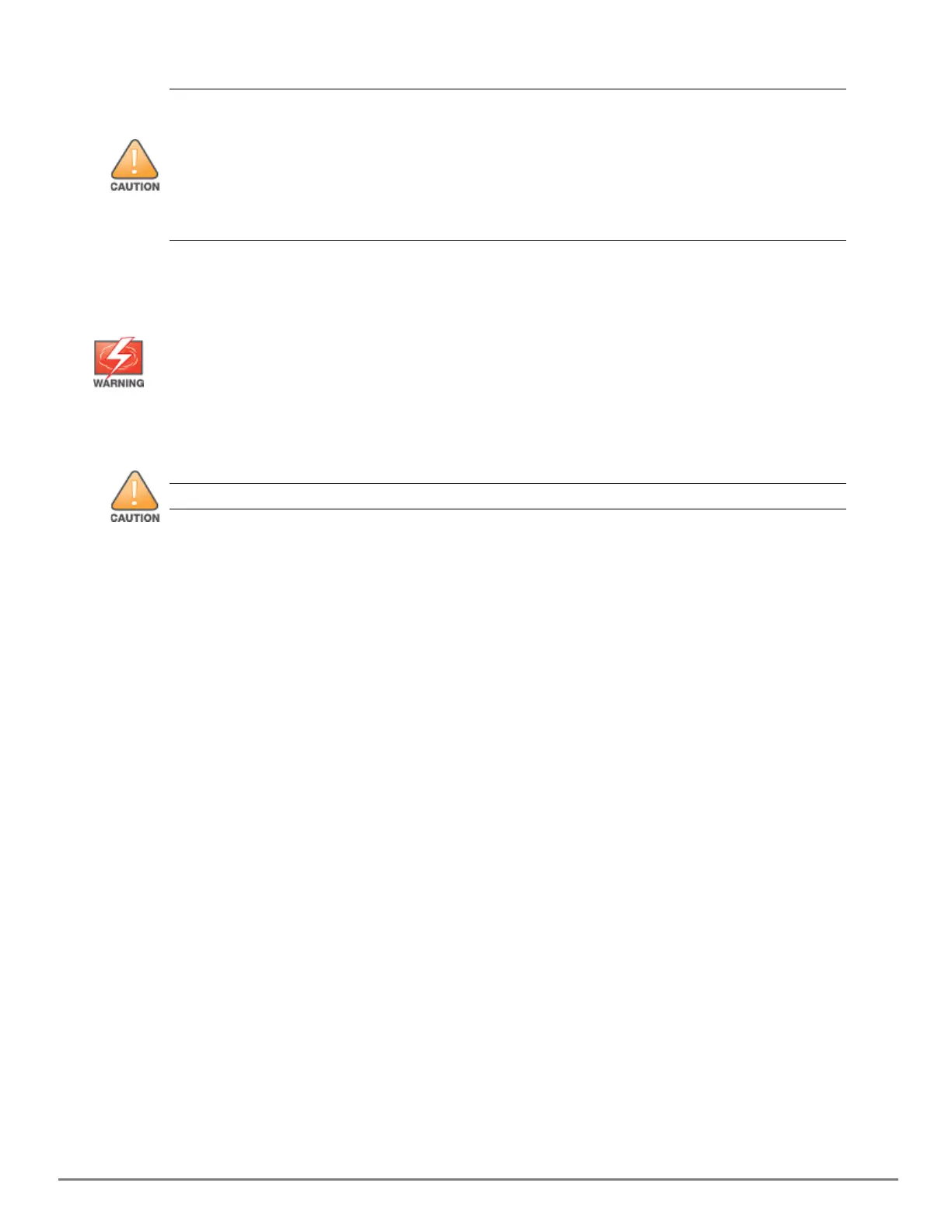Start Here: Installation, Safety, and Regulatory Information 8
Only HPE Aruba Networking-approved power cords may be used with HPE Aruba Networking devices. To access the power
cord information for your switch, see the latest edition of the HPE Aruba Networking 2930M Switch Series Installation and
Getting Started Guide. Lost or damaged power cords must be replaced only with HPE Aruba Networking-approved power
cords. If your installation requires a different power cord than the one supplied with the switch and/or power supply, be sure
that the cord is adequately sized for the current requirements of the switch. In addition, be sure to use a power cord
displaying the mark of the safety agency that defines the regulations for power cords in your country/region. The mark is
your assurance that the power cord can be used safely with the switch and power supply.
Do not use a damaged or non recommended power cord with your switch. Using such power cords voids the
switch and power supply warranty. It can also cause serious electrical problems, including injury or death to
personnel, and damage to the switch and other property. If you cannot verify that you have a power cord
approved for use with your switch model, contact your authorized HPE Aruba Networking dealer or sales
representative for assistance.
Remove the power cord from the switch before mounting or dismounting the switch.
