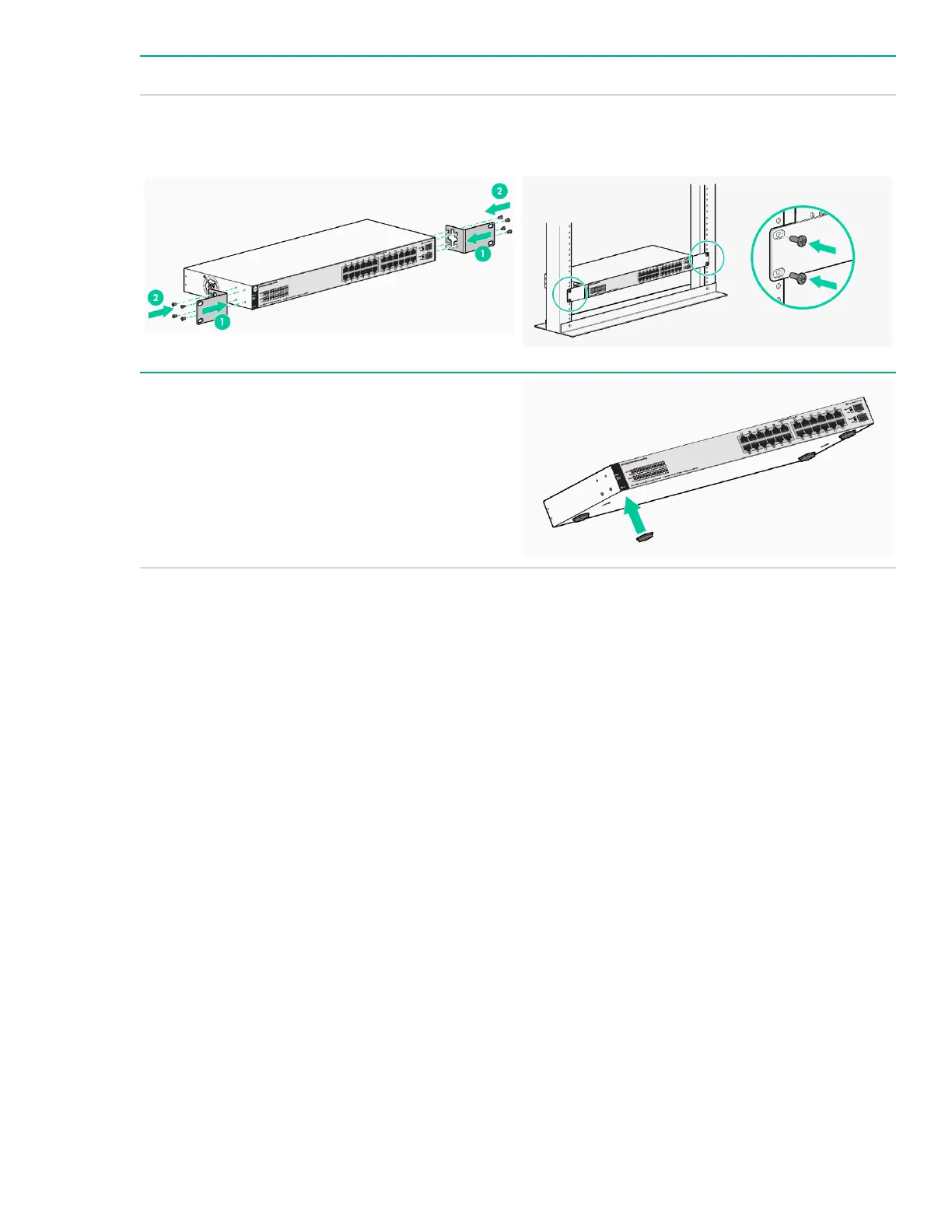Unplug the AC or DC power from the switch before mounting it.
Rack Mounting: To attach the accessory kit brackets to the switch, use the eight 8-mm M4 screws and a #1
Phillips (cross-head) screwdriver. Then secure the brackets to the rack by using the four number 12-24
screws.
Table or Desktop Mounting: Attach the four self-
adhesive pads (included in the accessory kit) to the
bottom corners of the switch.
HPE OfficeConnect 1820 Switch Series 5
