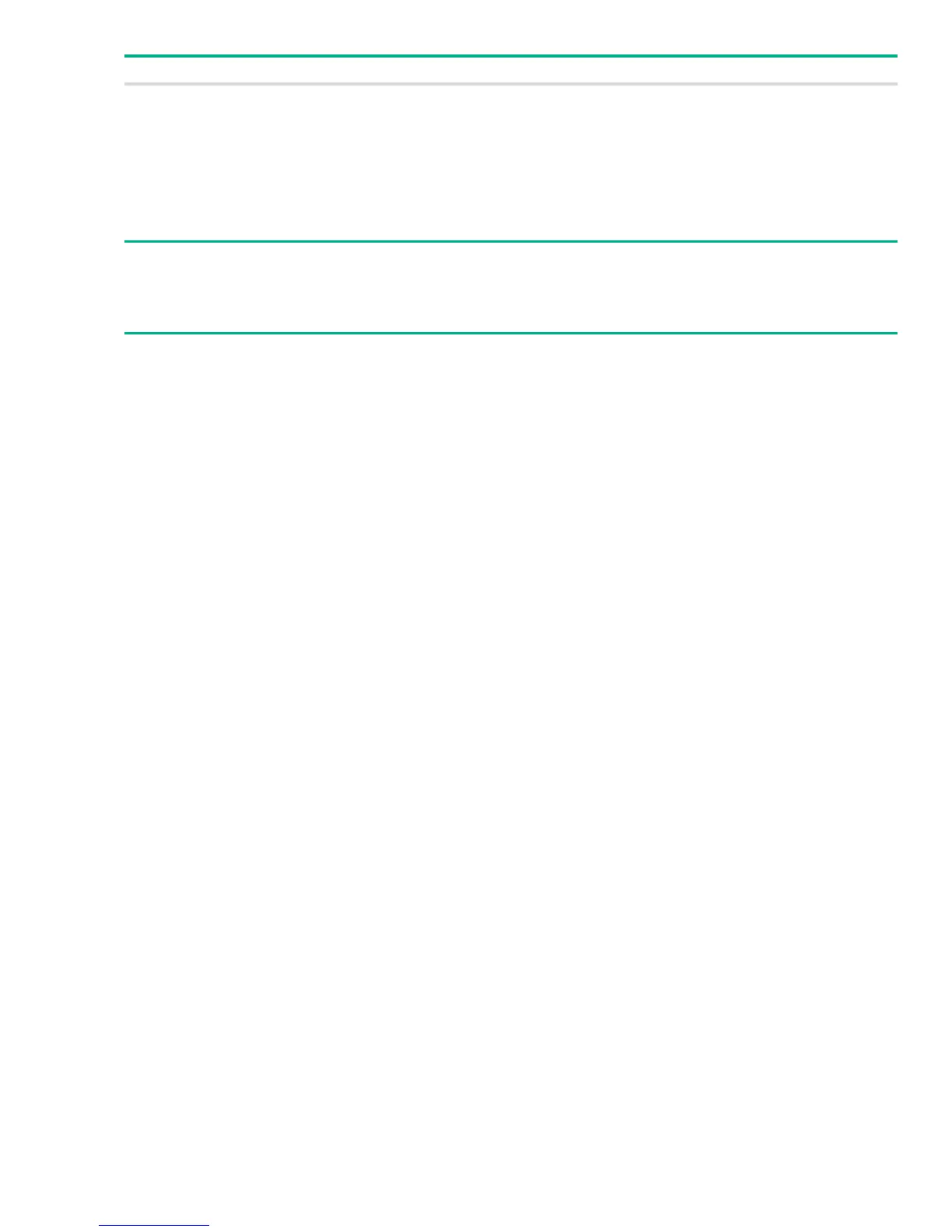Page 82 Cable Diagnostics
To perform cable diagnostics, select one or more ports and click Test. The cable diagnostics may take
up to 10 seconds to complete. If the port has an active link, the link will go down on the far end, and the
Cable Status always indicates Normal. The test returns a cable length estimate.
Failure Location Distance The estimated distance from the end of the cable to the failure location.
Note: This field displays a value only when the cable status is Open or Short; otherwise, this
field is blank.
NOTE:
If the link is down and a cable is attached to a 10/100 Ethernet adapter, the Cable Status may indi-
cate Open or Short because some Ethernet adapters leave unused wire pairs unterminated or
grounded.
Field Description
