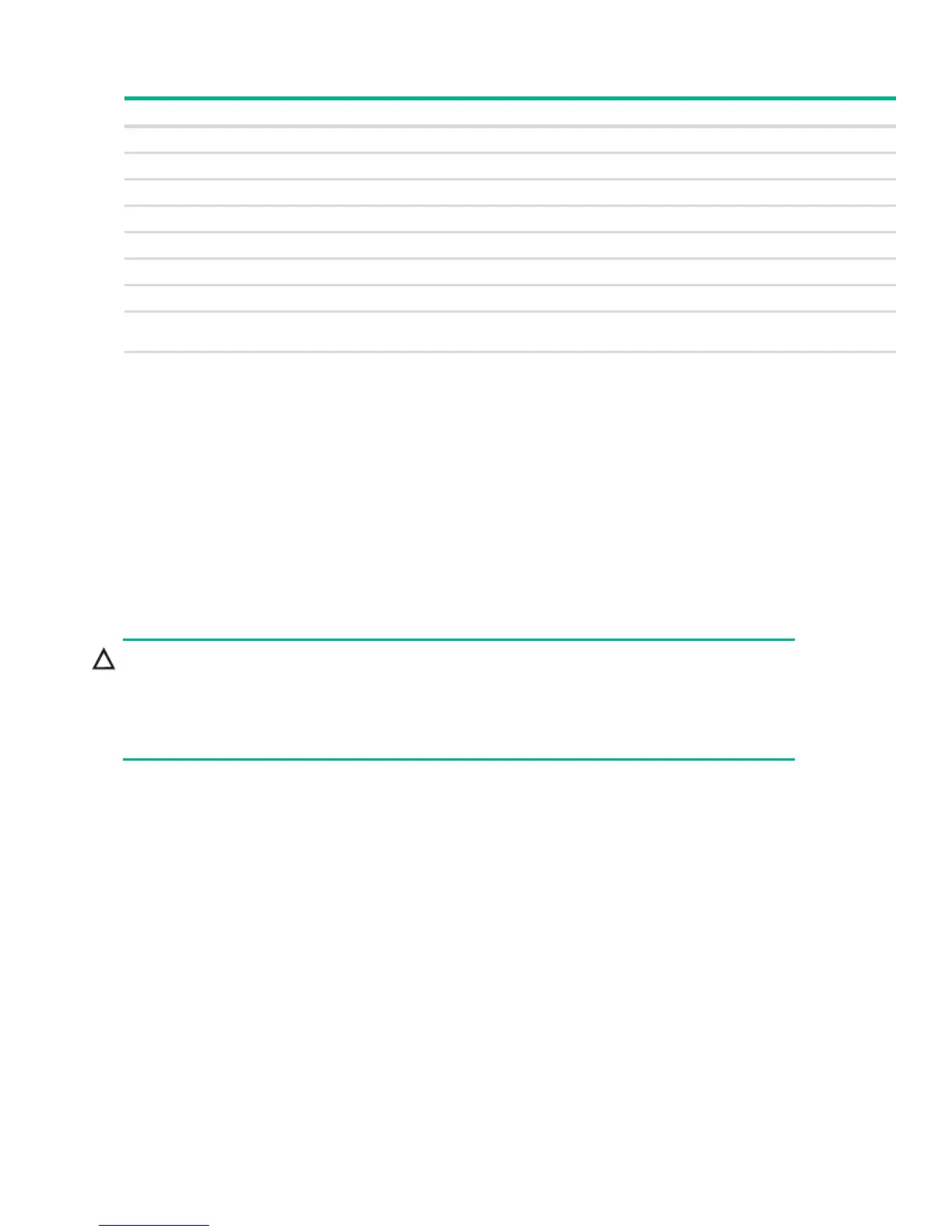Page 28 Port Mirroring
Table 9. Port Summary Statistics Fields
Click Clear All Counters to reset all statistics to zero.
Port Mirroring
Port Mirroring is used to monitor the network traffic that one or more ports send and receive. The Port
Mirroring feature creates a copy of the traffic that the source interface handles and sends it to a desti-
nation port. All traffic from the source port or ports can be mirrored and sent to the destination port.
When the destination is a port on the local device, a network protocol analyzer is typically connected to
the port. Multiple switch ports can be configured as source ports, with each port mirrored to the same
destination.
To display the Port Mirroring page, click Switching > Port Mirroring in the navigation pane.
Field Description
Interface The port or trunk ID.
Received Packets w/o Error The count of packets received on the port without any packet errors.
Received Packets with Error The count of packets received on the port with errors.
Broadcast Received Packets The count of broadcast packets received on the port.
Transmitted Packets w/o Error The number of packets transmitted out of that port without any packet errors.
Transmitted Packets with Error The number of packets transmitted out of the port with packet errors.
Collisions The number of packet collisions.
Transmitted Pause Frames The number of Ethernet pause frames transmitted. (This information is collected for ports
but not for trunks.)
Received Pause Frames The number of Ethernet pause frames received. (This information is collected for ports
but not for trunks.)
CAUTION:
When configuring port mirroring, avoid oversubscribing the destination port to prevent
the loss of mirrored data.
While a port is used as the destination port for mirrored data, the port cannot be used
for any other purpose; the port will not receive and forward traffic.
