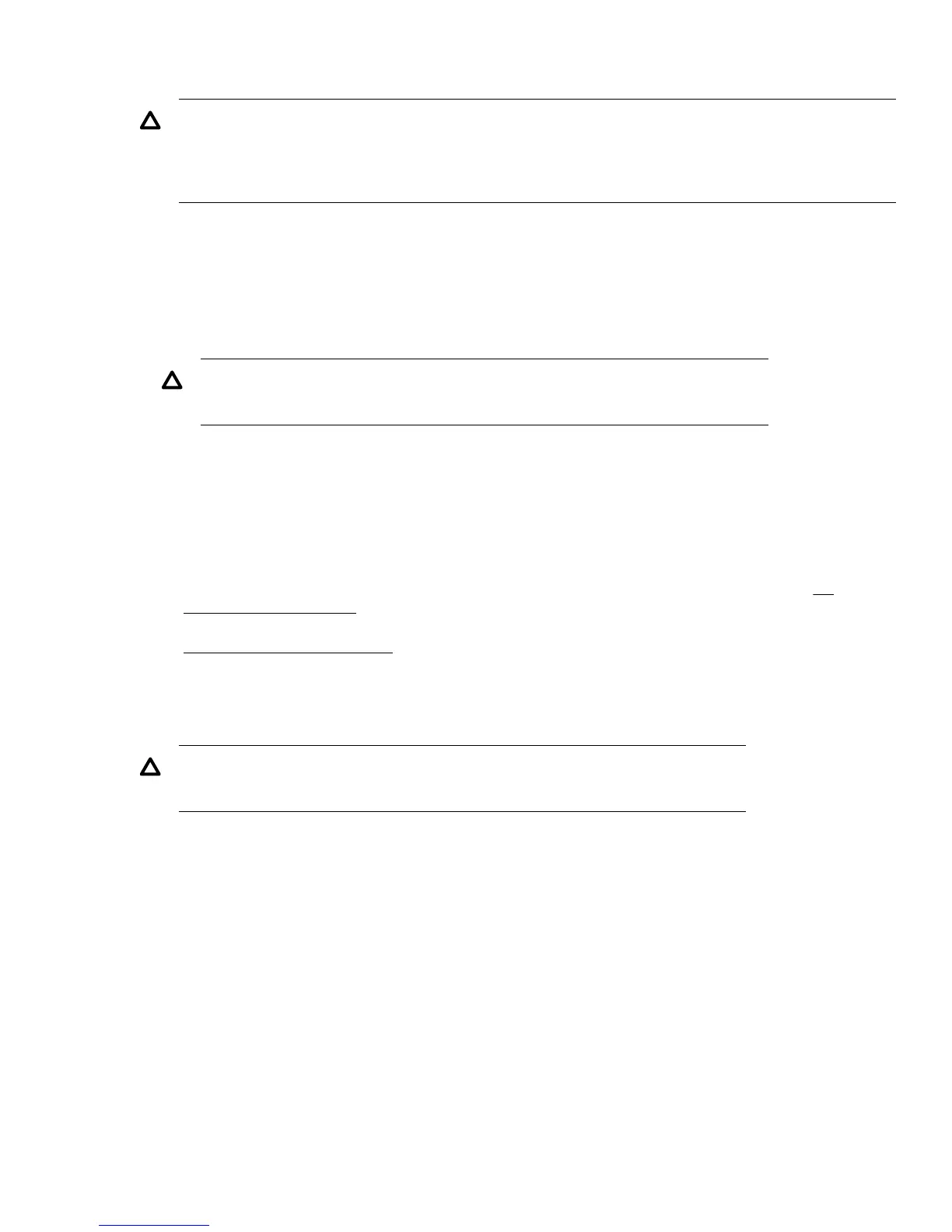Unpacking the shipping container
CAUTION:
If the temperature in the room where the autoloader will be installed varies 15ºC (30ºF) from the room
where it was stored, allow autoloader to acclimate to the surrounding environment for at least 12 hours
before unpacking the shipping container.
Procedure
1. Clear a level work surface near where you will place the autoloader.
2. Inspect the container for shipping damage. If you notice any damage, report it to the shipping company
immediately.
3. Remove the packaging, accessories, and autoloader from the box one layer at a time.
4. Place the autoloader on a level work surface.
CAUTION:
Do not place the autoloader on either end or its sides as doing so might damage it.
5. Carefully remove the foam padding and then the bag from the autoloader.
6. Save the packaging materials for moving or shipping the autoloader in the future.
7. Verify that you received the following components:
a. Autoloader
b. Ethernet cable
c. Six support feet
8. Verify that you have the necessary cables.
a. For an FC autoloader, you must provide an FC cable for each FC port you plan to use. See FC
connection information on page 8.
b. For a SAS autoloader, you must provide a SAS cable with the correct connector for your HBA. See
SAS connection information on page 9.
Attaching the feet
If you plan to mount the autoloader in a rack, skip this step.
CAUTION:
The autoloader must be supported only under both side edges to operate properly.
If the autoloader is not mounted in a rack, you must apply the feet.
Do not put anything on top of the autoloader. Weight on top of the autoloader can prevent the robotic inside
from moving properly.
Procedure
1. Verify that there are no tape cartridges in the autoloader.
Unpacking the shipping container 11
