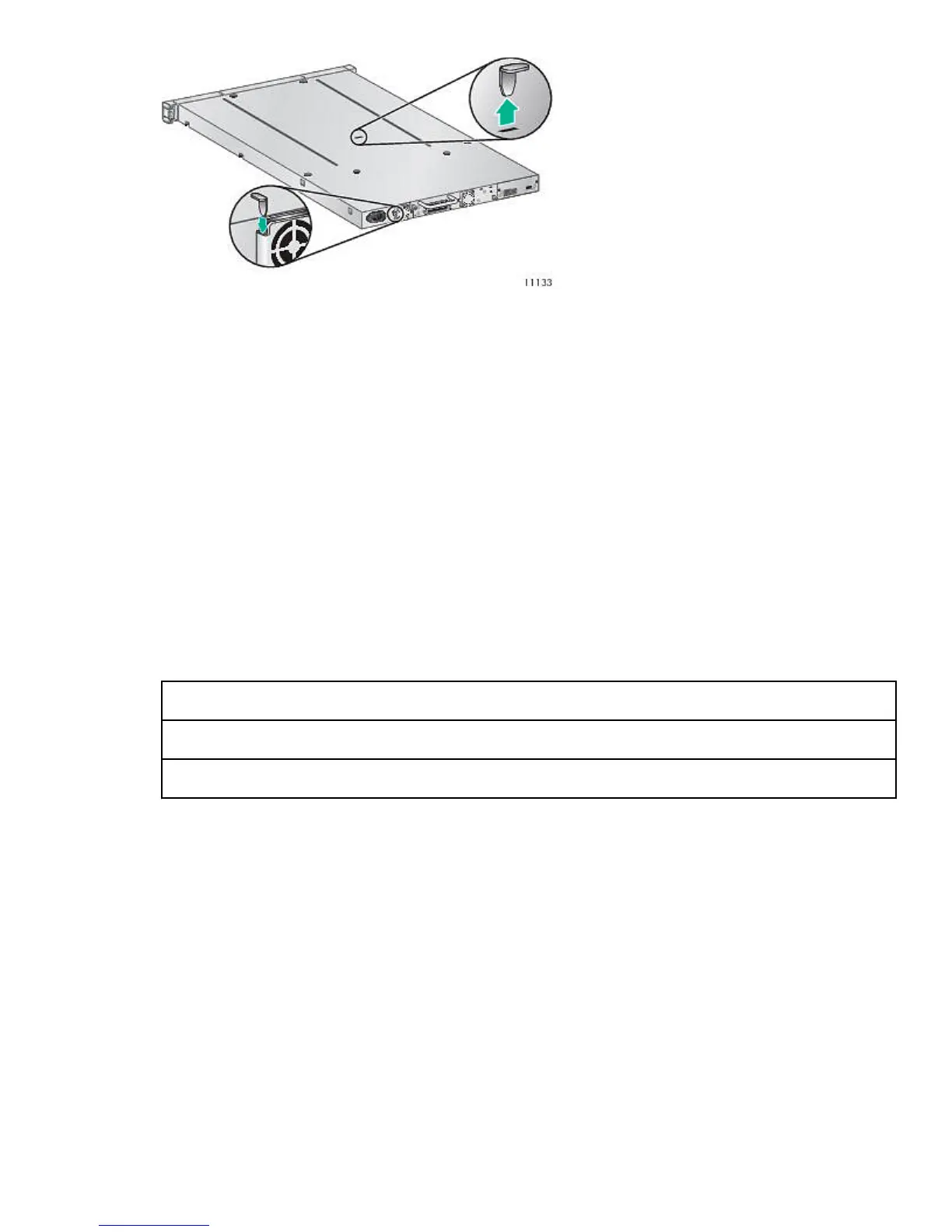2. Remove the tape, and then remove the lock.
3. Store the lock on the back panel.
Installing the autoloader in a rack
If the autoloader has support feet, skip this step.
The autoloader is installed easily into the HPE Standard Series Racks, HPE Enterprise Series Racks, HPE
Advanced Series Racks, HPE Rack System/E, and earlier generation HPE 9.5 mm Square-Hole Racks.
Prerequisites
#2 and #3 Phillips screwdrivers
Procedure
1. Unpack the rack kit and verify that it includes the following:
• Two rails
• Hardware packets containing M6 screws.
2. Select the hardware packet for your rack.
Packet label Applicable racks
7.1 mm Round-Hole Rack HPE supported racks with 7.1 mm round holes in the rack column.
9.5 mm Square-Hole Rack HPE supported racks with 9.5 mm square holes in the rack column.
3. Install the rails.
a. Using the screws from the packet for your rack and a #3 Phillips screwdriver, secure the front of one rail
to the front of the rack.
The support platform of each rail is tapered, narrowing towards the rear.
Installing the autoloader in a rack 13
