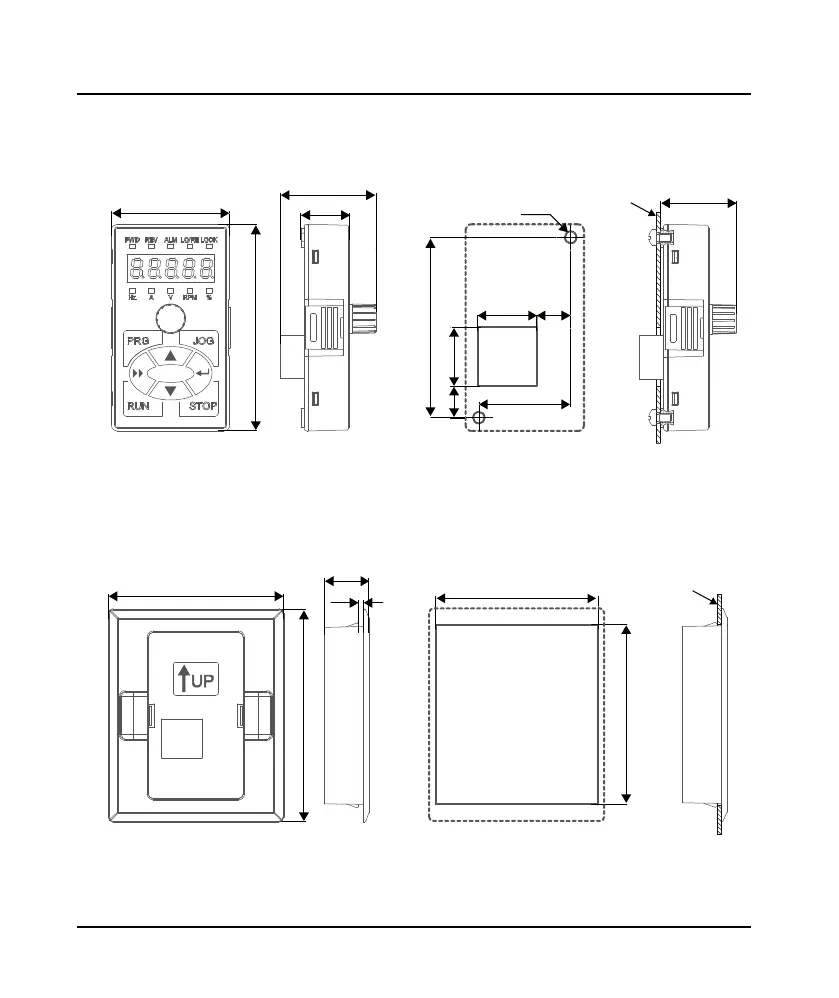Chapter 3 Machenical Installation Shenzhen Hpmont Technology Co., Ltd.
-8- HD09 Series User Manual V1.1
To Install with Screws
Install the HD-LED-P-S on the keypad of control door cabinet with screws.
Dimension and mounting aperture sizes are shown in the following figure (unit: mm).
To Install with a Mounting Base
Firstly install the mounting base HD-KMB-S on the keypad of control door cabinet, and then install HD-
LED-S inside the base.
The HD-KMB-S base and mounting aperture sizes are shown in the following figure (unit: mm).
HD-LED-P-S dimension Mounting aperture size
10.7 20
61
2-Ø4
31
20 11.5
25.4
70
40
16.5
32.3
Installation
Door cabinet
Door cabinet
90
74
Mounting aperture size
75.5±0.2
68.5±0.2
19
1.8
Installation
HD-KMB-S size
