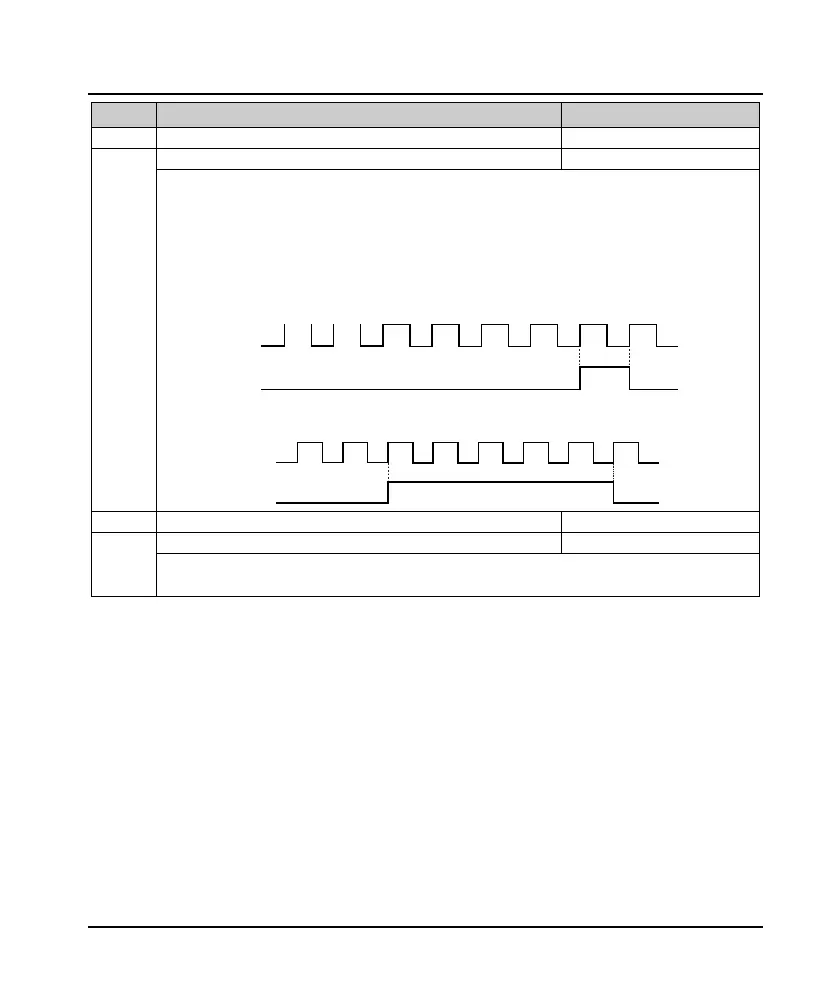Shenzhen Hpmont Technology Co., Ltd. Chapter 7 Detailed Function Introduction
HD09 Series User Manual V1.1 -43-
Ref. Code Function Description Setting Range [Default]
F15.37 Setted count value reach preset F15.38 - 9999 [0]
Specified count value reach preset
F15.37 define the number of pulses entered by the DI terminal (function No. 51). The DO or relay outputs an
indication signal and the external counter is automatically cleared.
F15.38 define the number of pulses entered by the DI terminal (function No. 51). The DO or relay outputs an
indication signal until the set count value is reached.
Example: F15.37 is set to 7, F15.38 is set to 3, DI1 is set as counter trigger signal input function (F15.00 = 51).
• DO is set to set the counter arrival function (F15.19 = 23). When DI1 inputs the 7th pulse, DO outputs an
indication signal. When DI1 inputs the 8th pulse, the DO output signal returns to low level, as shown in the
following figure.
• DO is set to the specified counter arrival function (F15.19 = 24). When DI1 inputs the third pulse, DO
outputs an indication signal until the set count reaches 7, as shown in the following figure.
F15.43 The output terminal delay 0.0 - 100.0 [0.0s]
AI terminals (ADI) option
Function the same as the DI1 - DI3 terminals (F15.00 - F15.02).
• When F15.44 is not 0, the ADI function is valid and 0 is only AI function.