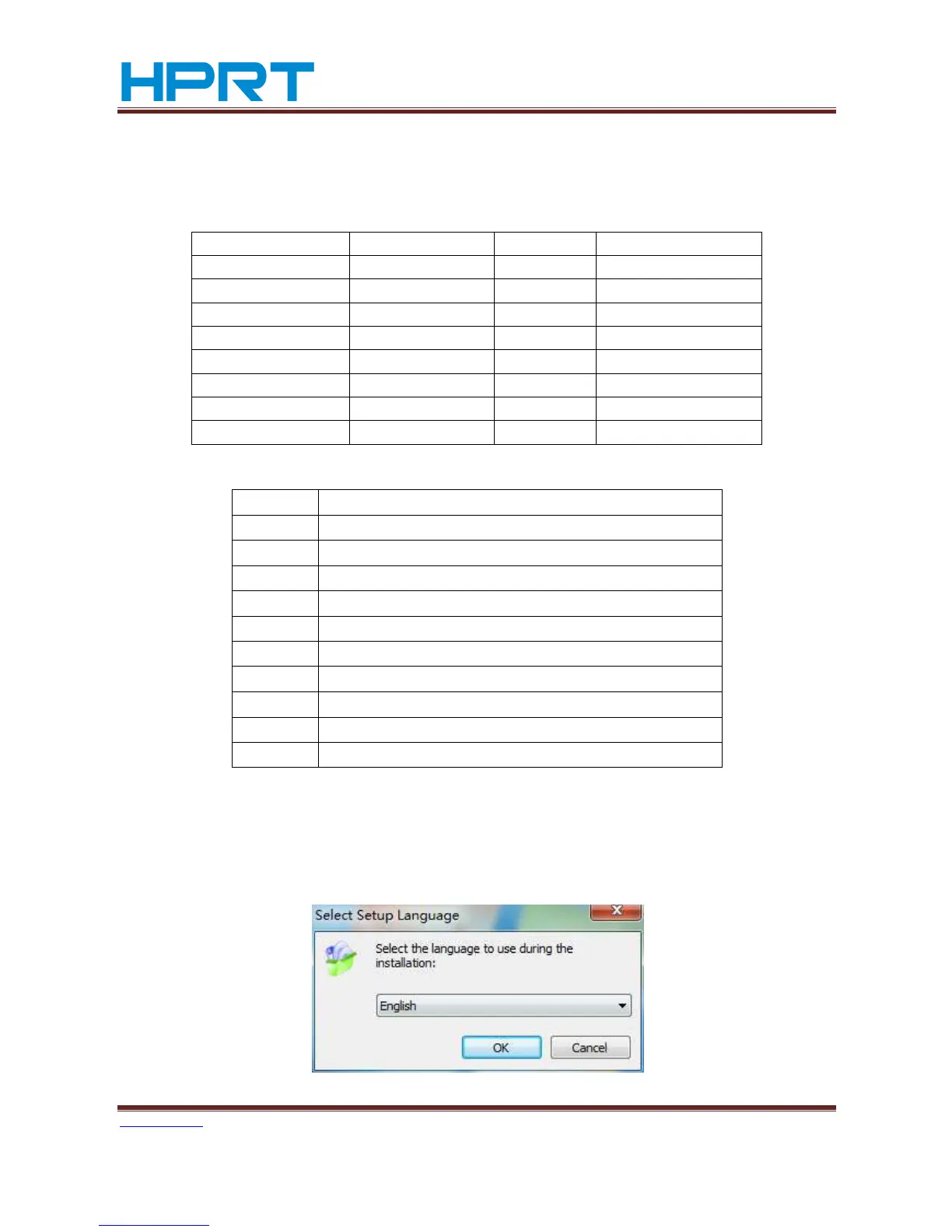MPT-II User Manual
www.hprt.com
15
3.4 LED indicator and Buzzer definition
There are one buzzer and two LED indicators to indicate the printer status. LED
indicators indicate current status and buzzer indicates the changes of status.
Buzzer Status
Once
Power on at normal conditions
Twice Power off at normal conditions
Once Connect USB
Twice USB disconnected
Once Press FEED KEY after power on
Once Connect charger
Three times Power-on charging end
Three times Enter to the parameter setting mode
Three times
Download the Font library
Twice
Out of power (the printer will shut down automatically after buzzing )
3.5 The installation of printer driver
1) Double click“HPRTMPTPrinterDriver-v-1.0.1.2.exe”choose “English” and click
“OK”.
LED indicatorblue
