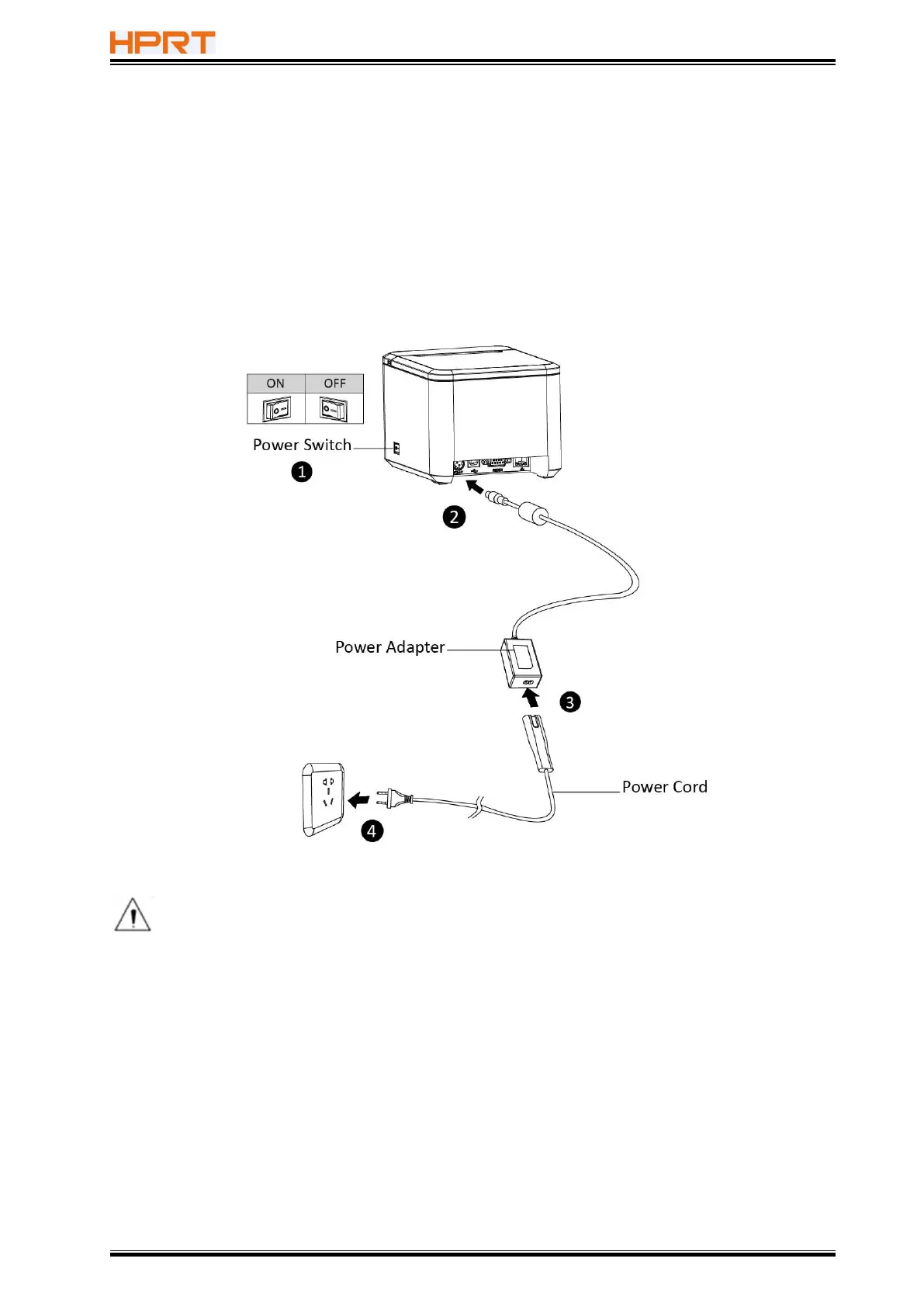TP80K User Manual
4.2 Power Connection
1) Make sure the printer power is turned off.
2) Connect power adapter with printer.
3) Connect power adapter with power cord.
4) Plug the other side of power cord into the socket outlet.
Notes:
1
)
The power cord varies by region.
2
)
Disconnect or connect the power adapter by correct method, or damage may be caused.
When pulling out the adapter, please pinch the shell of power adapter and pull the switch up,
when the switch is fully opened then pull out the power adapter.
Don’t put forth your strength to pull the plug by squeezing any place of power adapter. Because
it is more difficult to pull it out and easy to damage the cable.