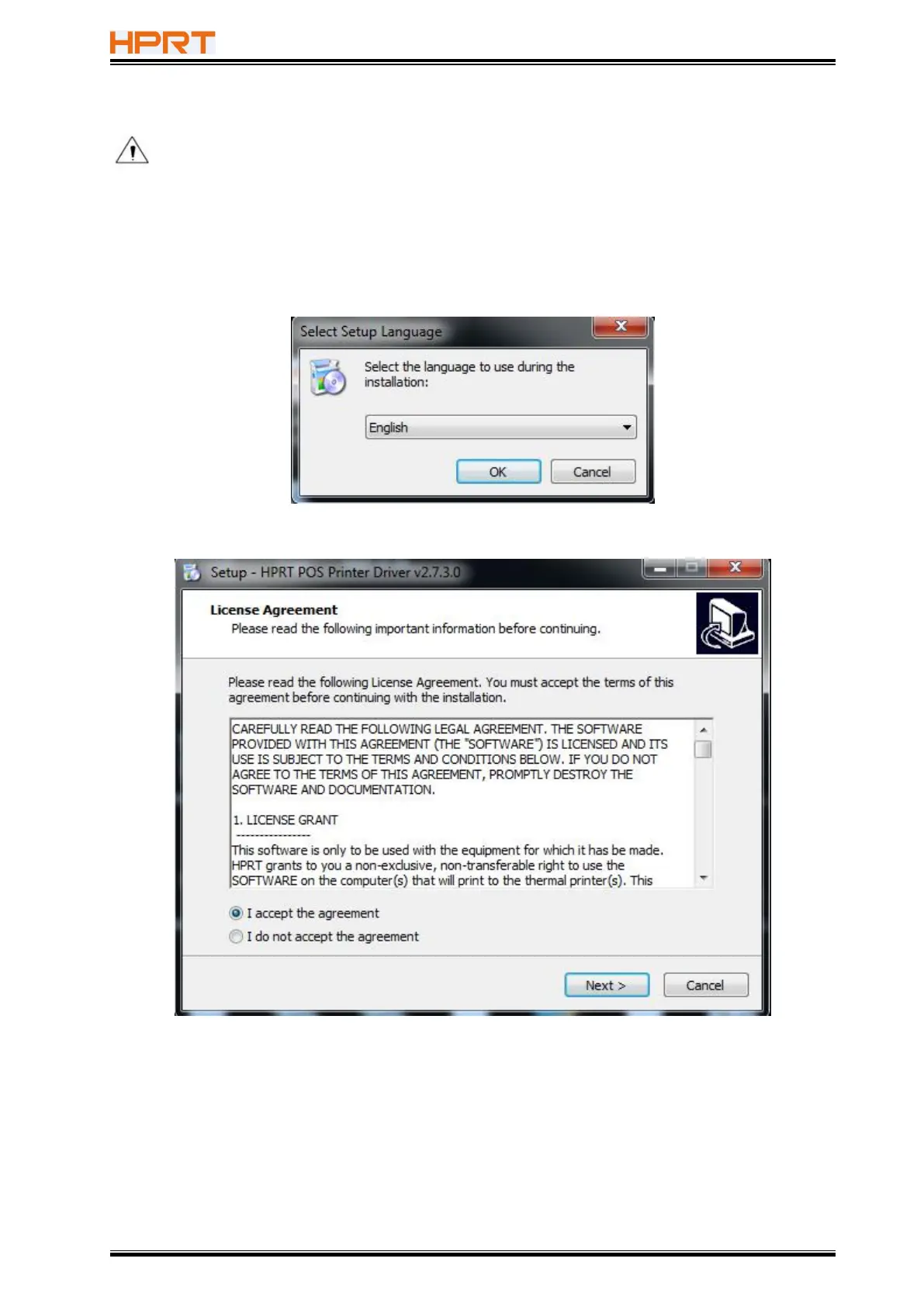TP80K User Manual
9.4 Windows Driver Installation
Warning:
Under different operating system, the screen has slight difference. Please operate it according
to the tips. Take TP80K (Windows 7) as example.
1) Double click Windows Driver, and choose the language.
2) Choose “I accept the agreement” and click “Next”.