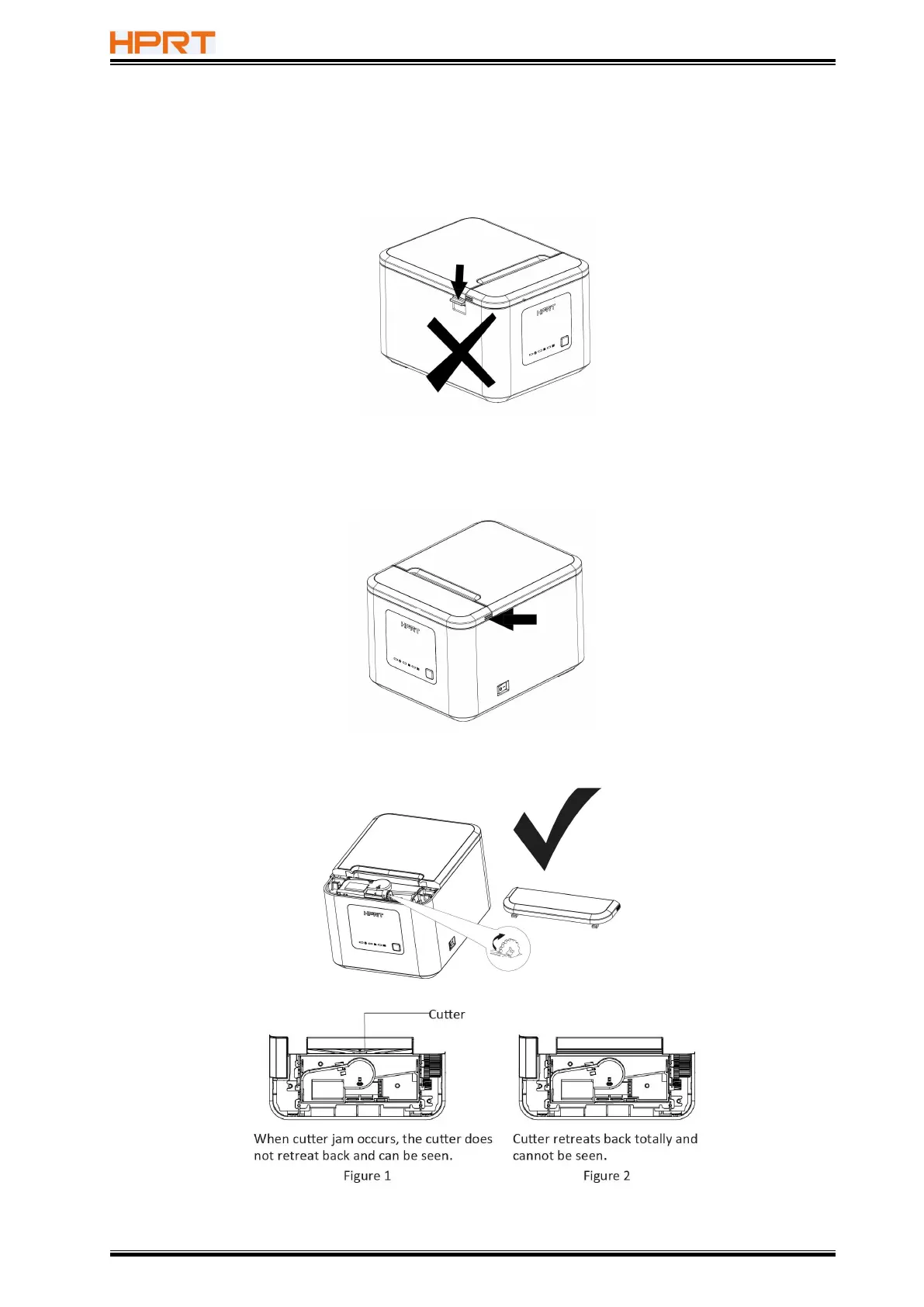TP80K User Manual
6.5 Troubleshooting for Cutter Jam
1) When cutter jam occurs, do not press the cover opening button to avoid damaging the blade.
2) Fix the printer by one hand and press either side of the convex bars by the other hand. Push
up and open the front cover.
3) Please rotate the gear until the blade returns to its normal position, as shown in Figure 2.