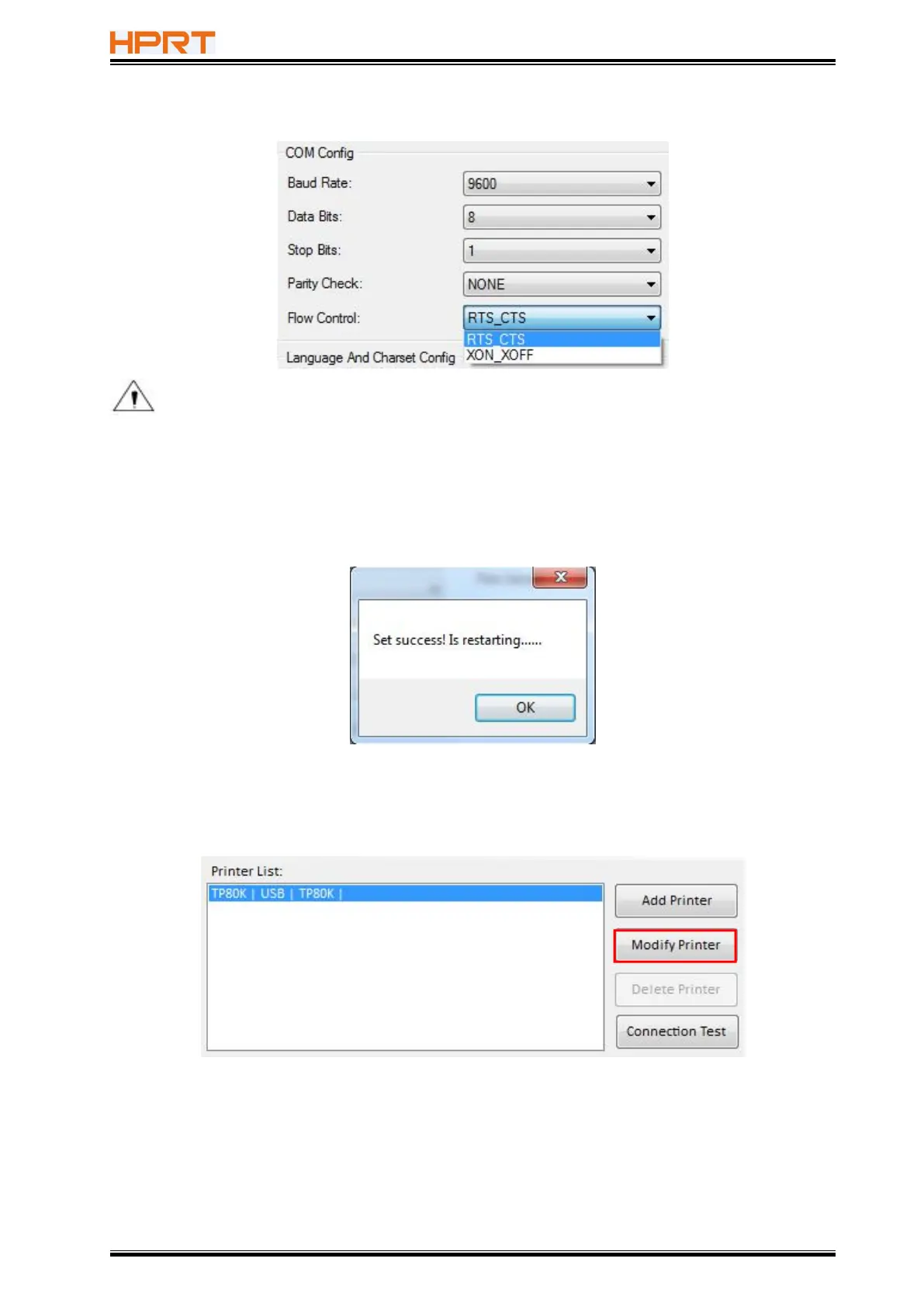TP80K User Manual
• Flow Control
Note: The value of the serial port parameter can be obtained according to the value of
the Self-test page information.
① After setting the parameters as required, click "Set" and the printer would restart
automatically. The setting will be taken into effect after finishing restarting.
② After the printer finishing restarting, open the main menu screen of the tool and click
"Modify Printer".