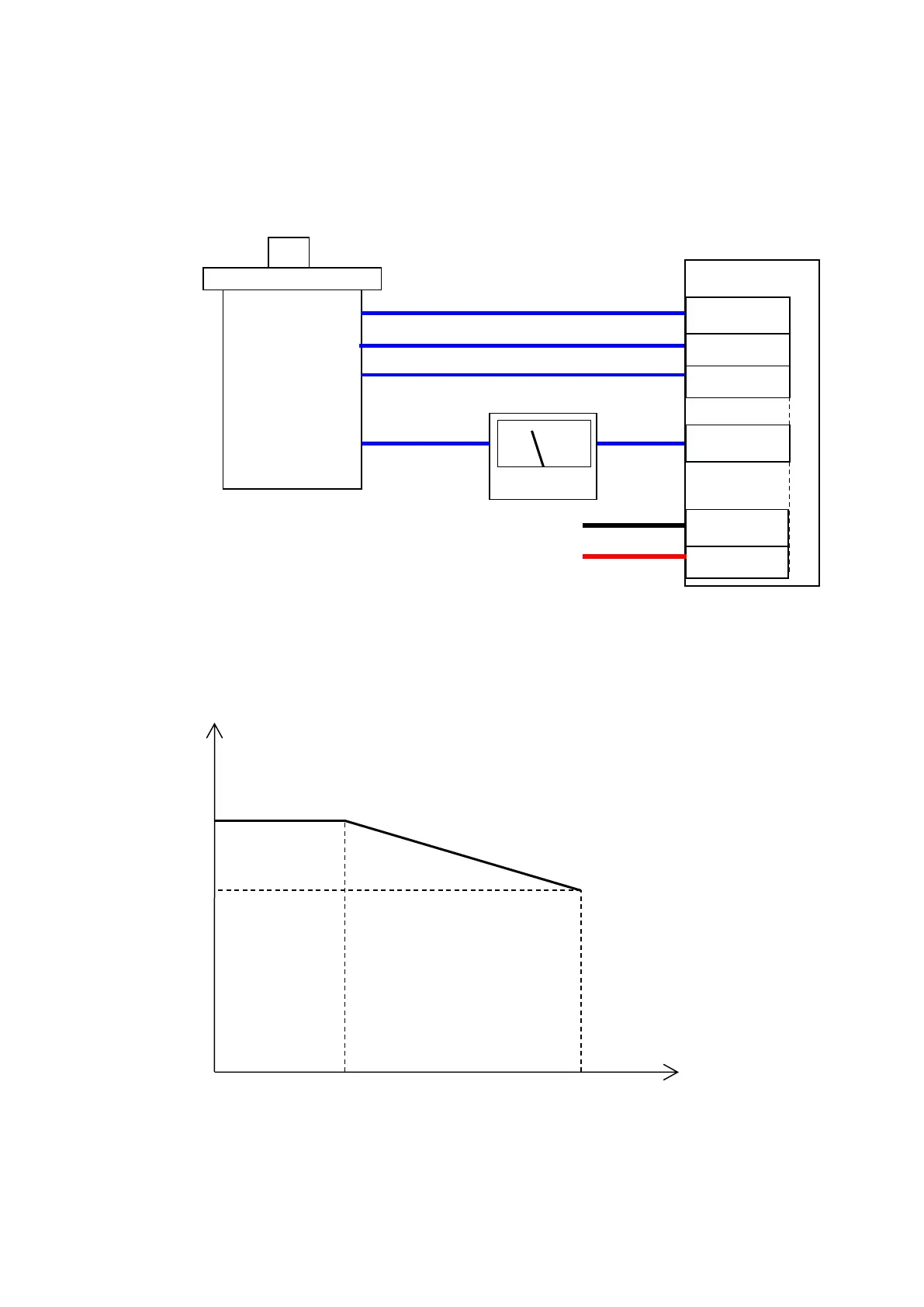13.How to adjust the RUN potentiometer precisely
Prepare a DC ammeter. Before turning on the power supply, connect the positive side of the ammeter to the
phase A of connector CN1, and the negative side of the ammeter to the phase A of a motor. Turn off SW1-4
of the driver.
Then turn on the power supply and adjust with the RUN potentiometer to a target current value.
14.Need of a rated output current reduction at a higher power supply voltage area
When a power supply voltage exceeds 24 V and a motor is used in continuous rotation, please reduce a
peak current value according to the graph below.
