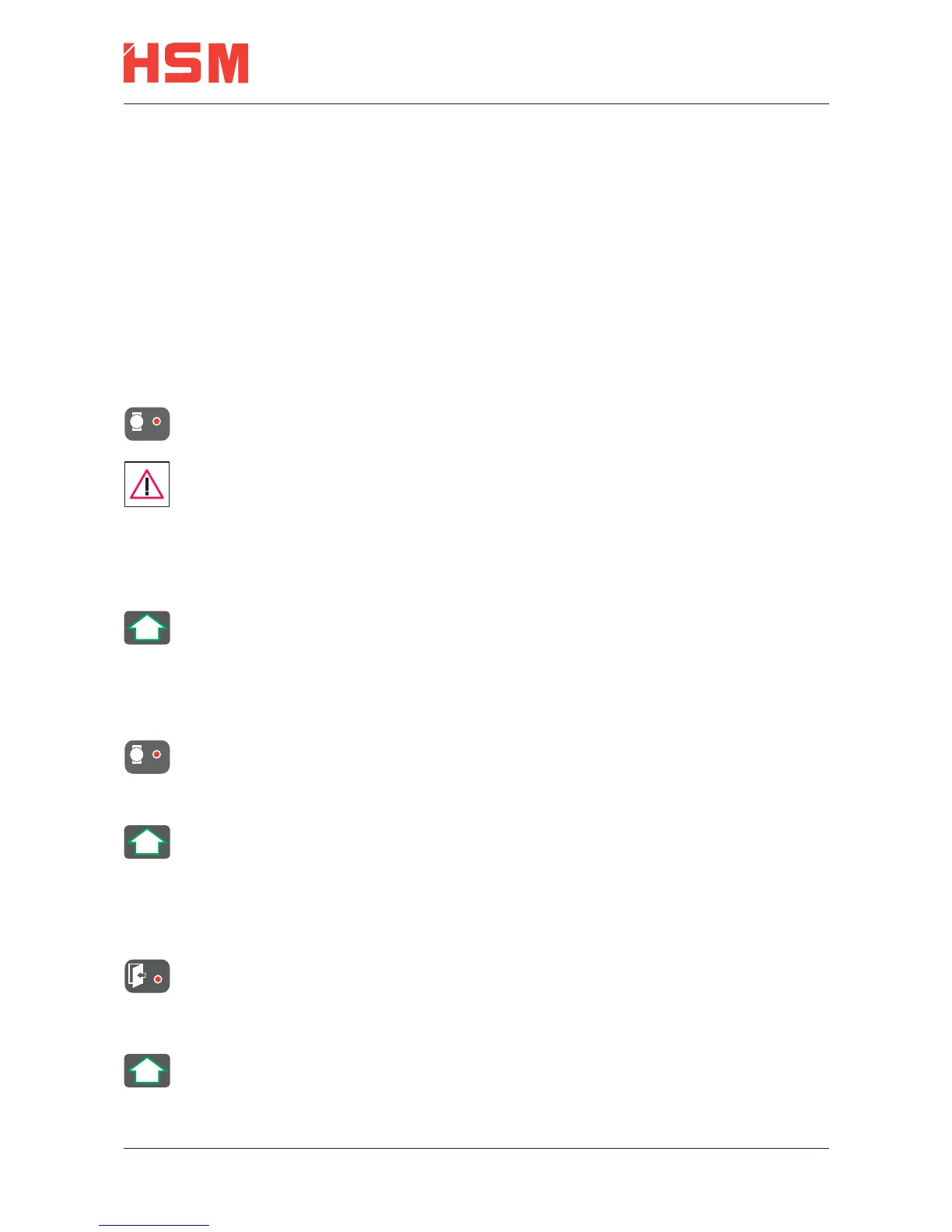Shredder HSM FA 400.2
2004-12 11
8. Malfunctions
Check the following before calling customer service:
• Is the power plug connected?
• Is the shredder switched on?
• Is the front door closed?
• Is the waste bag full?
• Is there a paper jam in the shredder?
• Has the motor been overloaded?
Paper jam (excessive paper feed)
➪ The red LED on the keypad blinks.
➪ The cutting block automatically runs in reverse for several seconds.
Caution!
The blade rollers can still cause injuries even while they are not running.
Do not reach into the cutting apparatus! Wear safety gloves!
Do not alternately press the "Forwards" and "Reverse" buttons to remove the blockage. This will
damage the shredder.
• Take out the pile of paper.
•Press the green start button and put less paper on the feed belt.
Electric motor overheated
➪ The red LED on the keypad lights up.
➪ The shredder switches off automatically.
• Let the motor cool down for 20 - 30 minutes.
•Press the green start button.
Door open
➪ The red LED on the keypad lights up.
➪ The shredder switches off automatically.
•Close the front door.
•Press the green start button.
