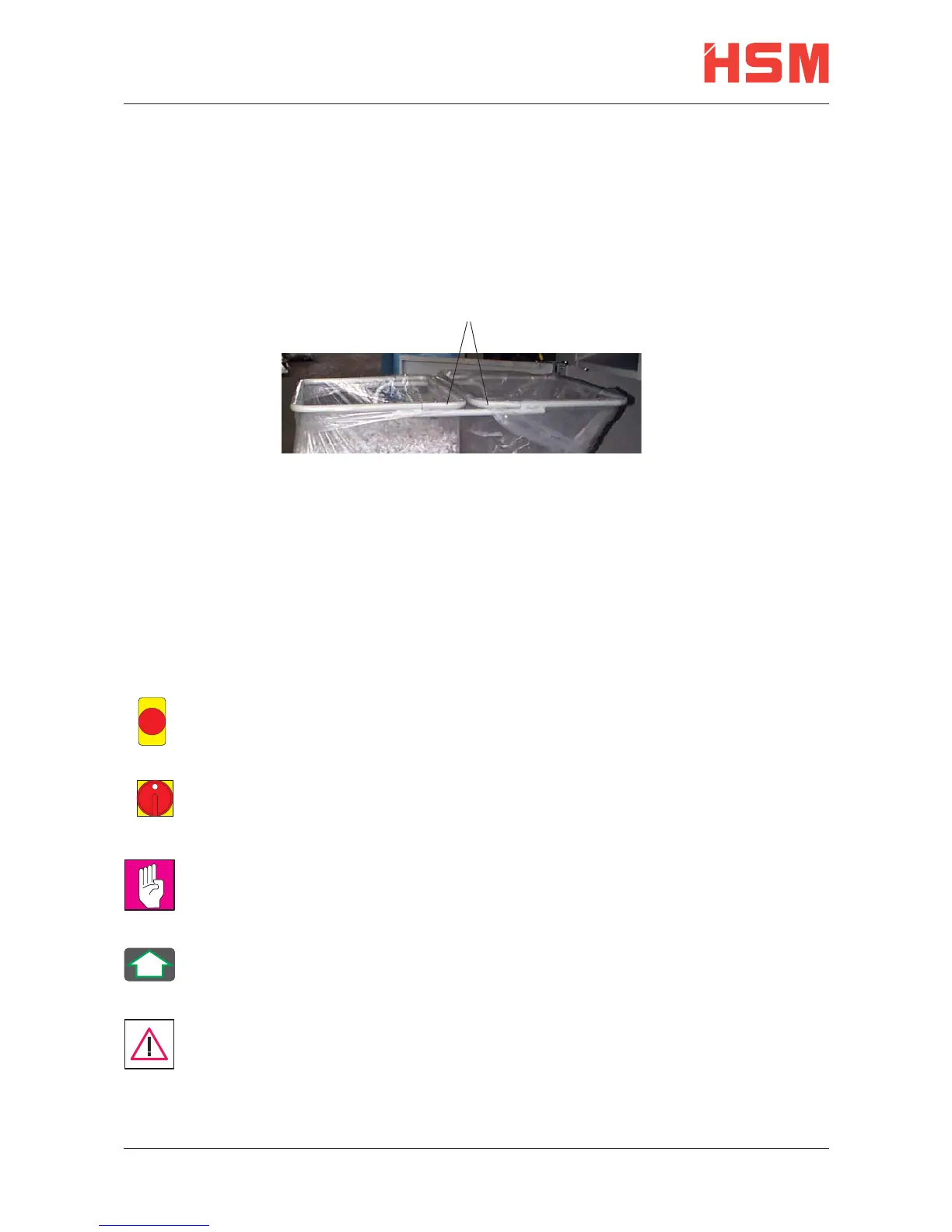HSM FA 400.2 Shredder
8 2004-12
Switching on the shredder
• Pull out the emergency stop button.
• Solo-version: Turn the main switch to the I position.
Combination-version: Turn the main switch on the baling press to the I position.
➪ The green "Ready for operation" LED lights up
Note
There is a safety switch on the front door of the shredder.
The machine can only be switched on when the door is shut.
•Press the green start button.
➪ The cutting block and feed belt start up
Caution!
The feed belt can run in reverse if the phase wires in the power plug are incorrectly connected.
Turn off the main switch immediately and pull out the power plug!
Have an electrician change two of the three phase wires.
0
I
I
7. Start-up, inspecting the safety devices
Attaching the waste bag (Solo version)
• Open the front door and pull out the waste trolley.
• You can modify the trolley from a double-chamber to a single-chamber system by removing the
brackets (1).
• Put in a new waste bag and fold it approximately 20 cm over the top frame tube. When using a two-
chamber system, make sure that there is also around 20 cm of plastic foil below the brackets (1).
• Push in the waste trolley and close the front door.
1