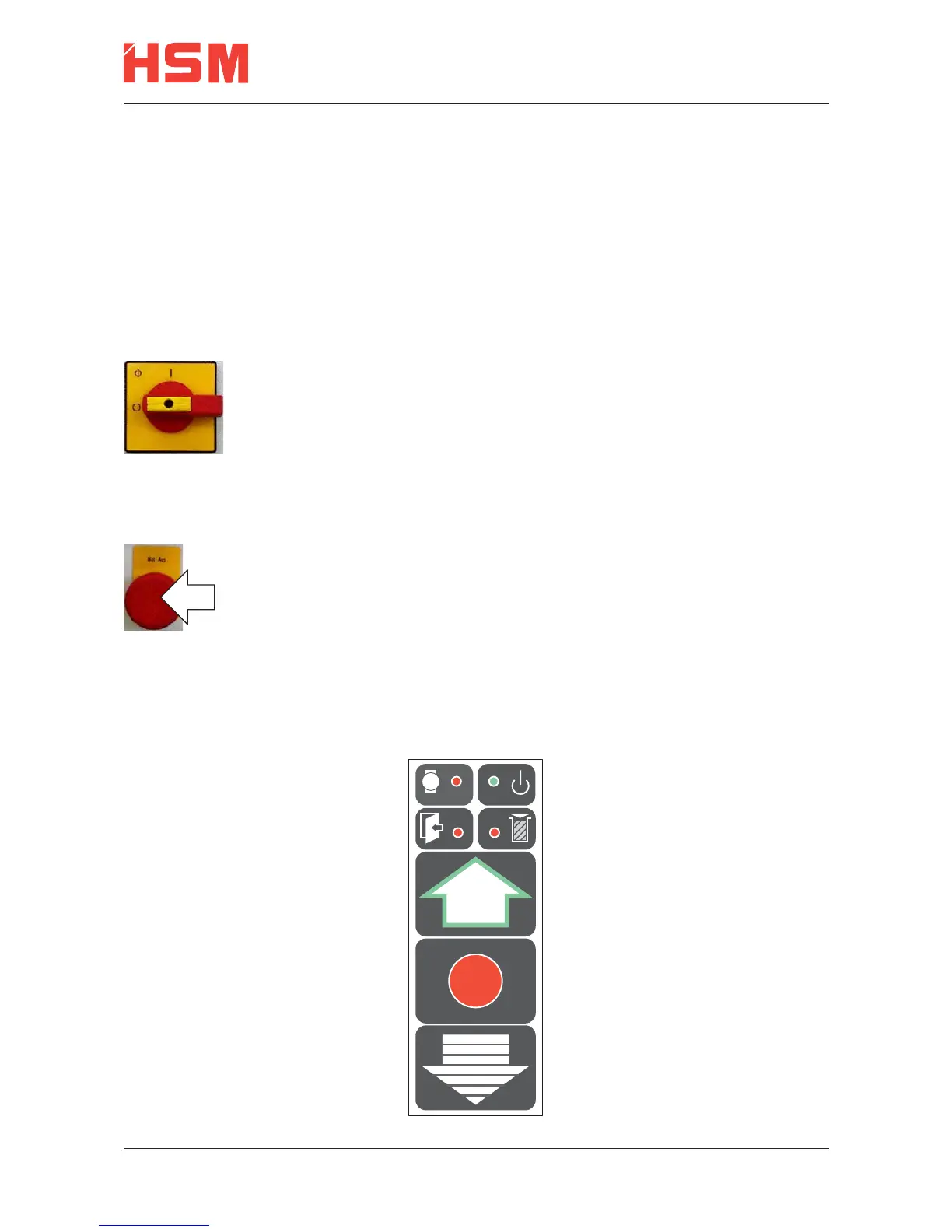Shredder HSM FA 400.2
2004-12 7
6. Operator controls
Main switch (only Solo-version)
In the "0" position, the shredder is switched off. The main switch can be secured with
a padlock.
In the "I" position, the machine is ready for operation.
Emergency stop button
In the event of danger, press the emergency stop button immediately!
This switches off the shredder, and stops the cutting block and feed belt.
Ready for operation
Green LED
Waste bag full
Red LED
Start button
The shredder switches on.
The feed belt moves in the intake
direction.
Stop button
The cutting block and feed belt stop.
The shredder is in standby mode.
Reverse button
The cutting block and feed belt run in
reverse.
Paper jam or overload
Red LED
Door open
Red LED
Keypad
• The machine must be connected to a power source which meets the specifications on the nameplate.
• Make sure the power cable is unobstructed and that nobody can tread on it.
• No platforms or other raised surfaces may be placed near the shredder if they encroach on the specified
safety clearances.