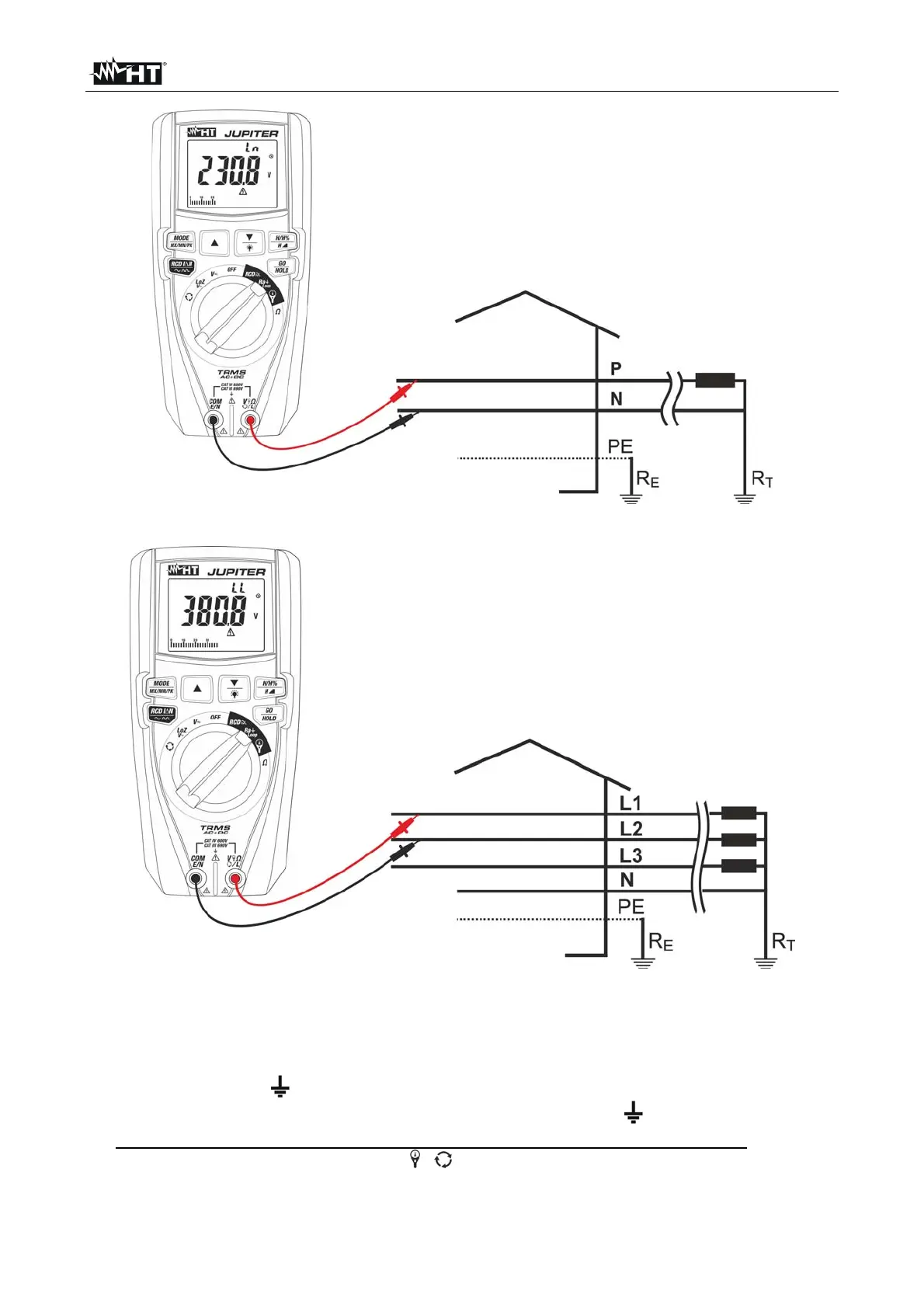JUPITER
IT - 22
Fig. 26: Use of the instrument for measuring Loop L-N impedance with leads
Fig. 27: Use of the instrument for measuring Loop L-L impedance with leads
1. Set the value of rated phase-to-earth, phase-to-neutral or phase-to-phase voltage (see
§ 4.2.11)
2. Set the limit value of contact voltage (see § 4.2.10)
3. Select position Ra Loop.
4. Press key MODE/MXMNPK and select one of the options “Ra ”, “Ln” or “LL”
5. For Loop L-PE measurements, in case the cable with Shuko plug is used, insert the
red conductor into input terminal V L and the green conductor into input terminal
COM/E/N and connect the instrument to the system to be tested (see Fig. 23). The
value of voltage Phase-Earth is shown on the display