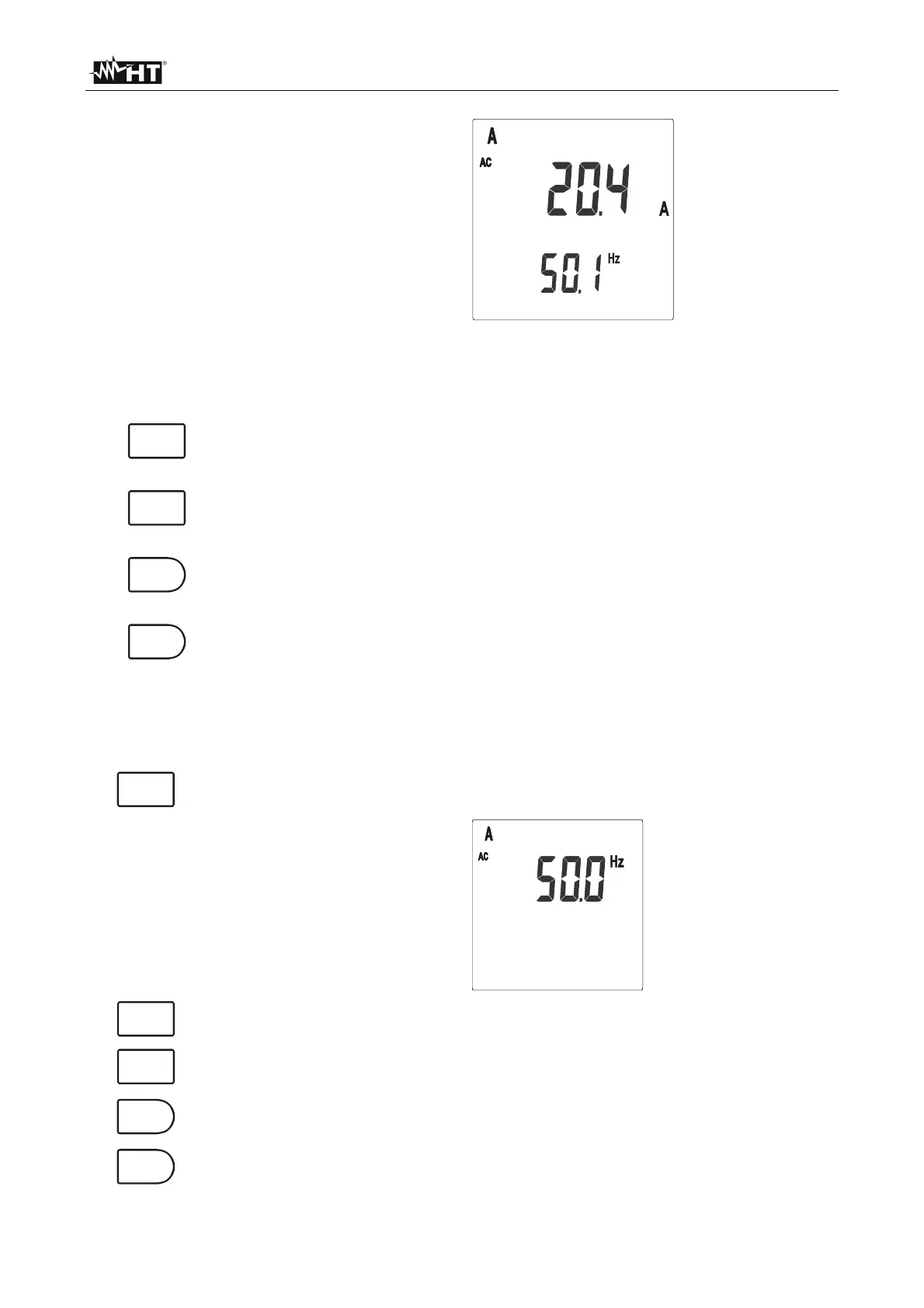MULTITEST M72 - M73 - M74 - M75
EN - 13
8.
AC current value
Example of AC current displaying. The
minimum limit of AC current is:
1.0mV x transduction ratio of the clamp
lower values are nullified.
Frequency value
The minimum reading value of AC and DC current is given by the herewith:
1mV x transduction ratio of the clamp
Therefore, with a clamp 400A/400mV, the minimum measurable current is 1.0A.
Lower input values are displayed as 0.0A
9.
MODE
PEAK
To pass to frequency measurement press MODE PEAK for less than 1
second (only during AC current measurements, see paragraph 4.4.1)
10.
MODE
PEAK
To detect the current peak value press MODE PEAK for more than 1 second
(see paragraph 4.2.3)
11.
FUNC
HOLD
To block the detected values on the display press FUNC HOLD for less than
1 second (see paragraph 4.2.1)
12.
FUNC
HOLD
To detect maximum, minimum and average current values press FUNC
HOLD for more than 1 second (see paragraph 4.2.2)
4.4.1. Frequency measurement
1. In order to detect minimum, average, maximum and peak values of frequency it's
necessary to pass to this measuring parameter.
2.
MODE
PEAK
It’s possible to pass to frequency measurement by pressing MODE PEAK for
less than 1 second
3.
Frequency value
Example of display of frequency value.
The minimum reading limit of frequency
is 30.0Hz. Lower input values are
displayed as <30.0Hz.
4.
MODE
PEAK
To resume voltage measurement press MODE PEAK for less than 1 second
5.
MODE
PEAK
To detect the frequency peak value press MODE PEAK for more than 1
second (see paragraph 4.2.3)
6.
FUNC
HOLD
To block the detected frequency value on the display press FUNC HOLD for
less than 1 second (see paragraph 4.2.1)
7.
FUNC
HOLD
To detect maximum, minimum and average frequency values press FUNC
HOLD for more than 1 second (see paragraph 4.2.2)
