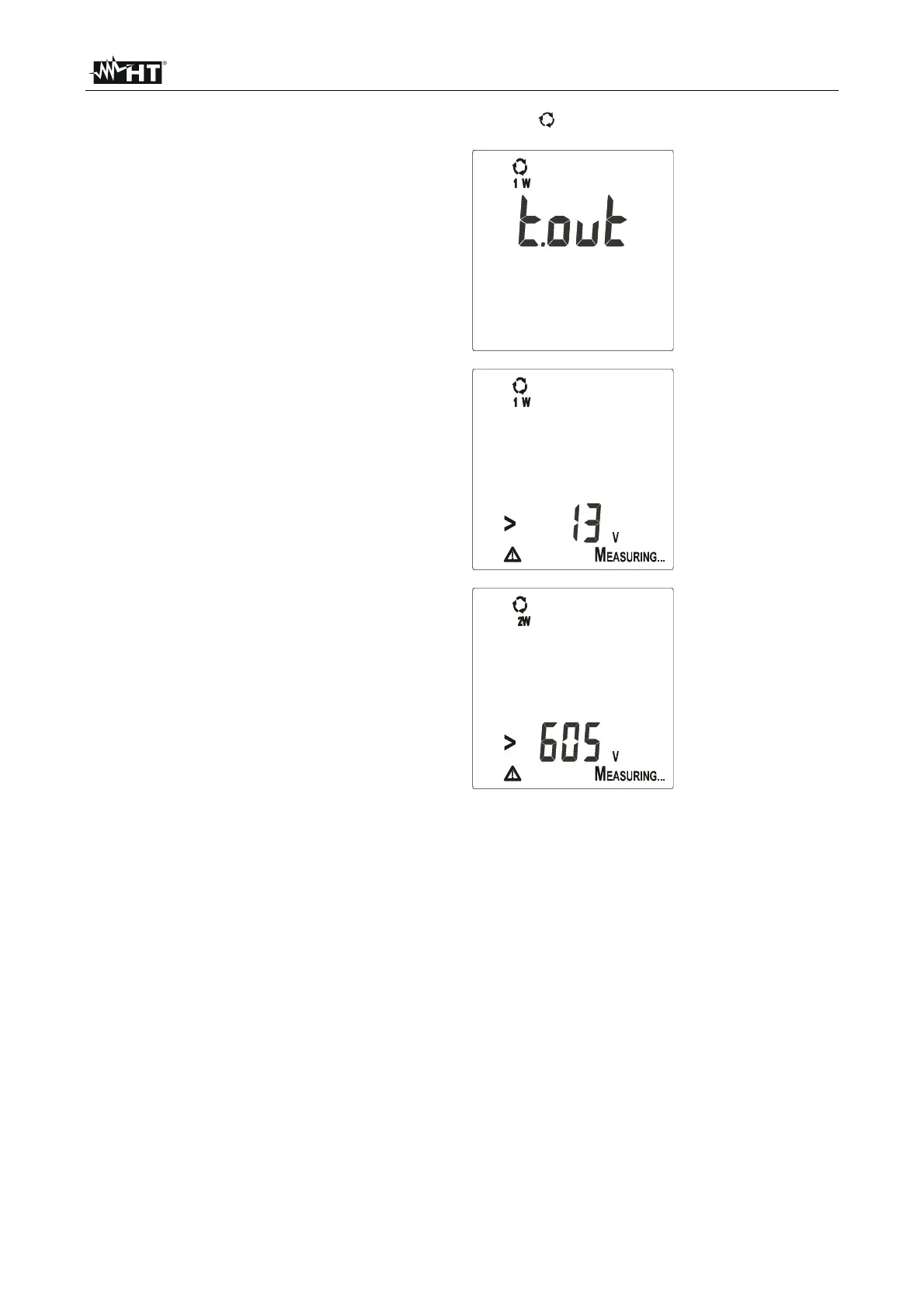MULTITEST M72 - M73 - M74 - M75
EN - 20
4.6.1. Anomalous cases which may occur during tests
1.
If you wait more than 10 seconds
between the first measurement and the
second one, the instrument emits a
prolonged sound to signal the negative
outcome of the test and displays a screen
like this. It’s necessary to repeat the
entire procedure. Press GO and re-start
from point 6
2.
If mode 1W is selected and the
instrument detects the connection of the
second probe like in mode 2W, a screen
like this is displayed to signal the error. A
prolonged sound is emitted until the error
condition is removed
3.
If mode 2W is selected and the
instrument detects an input voltage
(between the two bushes) higher than
605V, a screen like this is displayed and
a prolonged sound is emitted until the
error condition is removed. Disconnect
the instrument promptly
