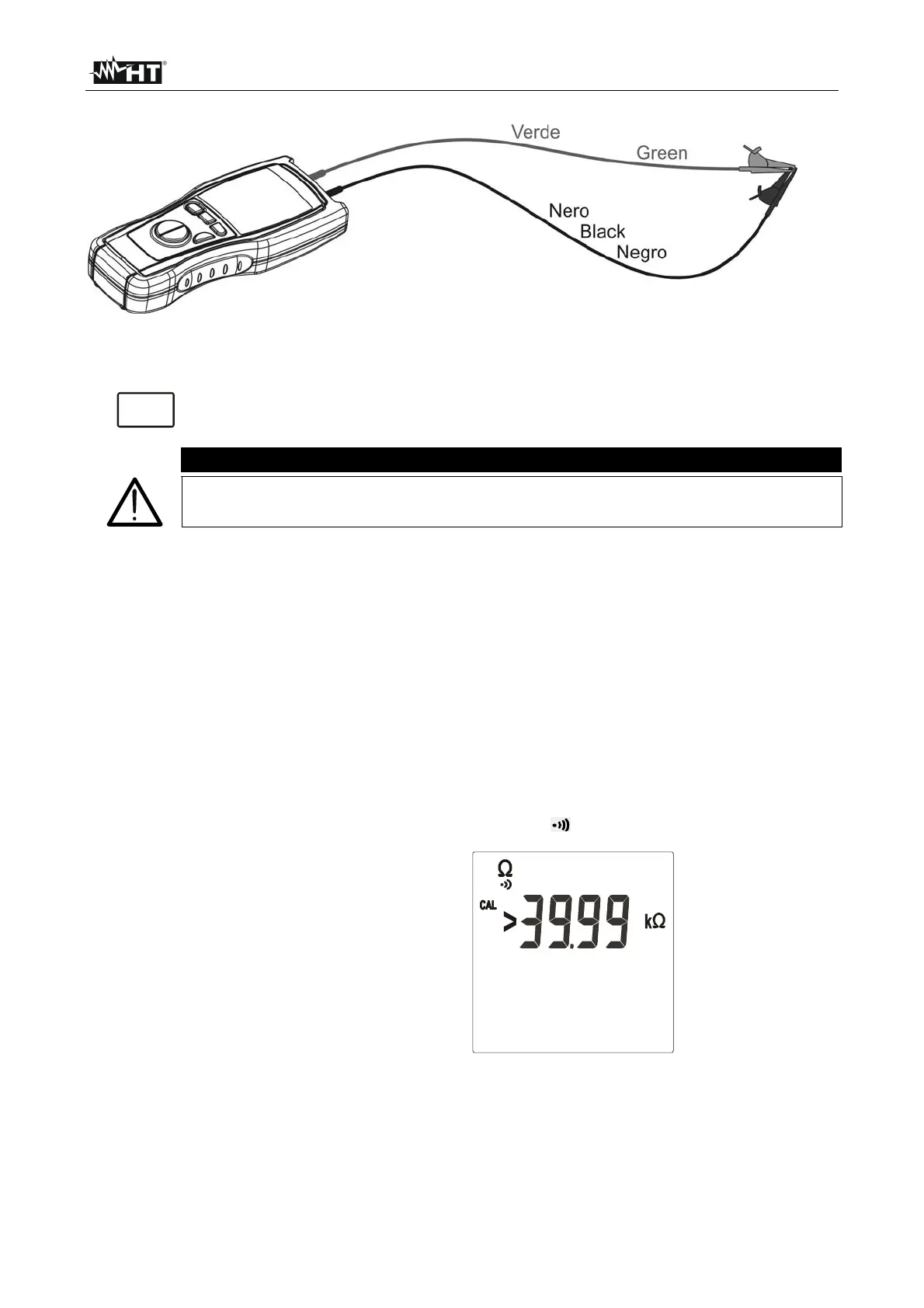MULTITEST M72 - M73 - M74 - M75
EN - 16
Fig. 5: Connection of the instrument’s terminals during calibration procedure
3.
MODE
PEAK
Press MODE PEAK for more than 1 second. The instrument resets the
resistance of the cables, the symbol "CAL" is displayed
CAUTION
While MODE PEAK is pressed the instrument is measuring. During this phase
never disconnect test leads.
4.
The instrument performs the calibration of cables with resistance lower than 5Ω.
5. At the end of the test the measured value is stored by the instrument and used as
OFFSET, which means it’s deducted from all continuity tests performed) for all further
measurements until a new calibration is made
6.
If the value measured during the calibration phase is higher than 5Ω the instrument
interruptus the calibration, removes the offset value previously stored and does not
display the CAL symbol until the next positive calibration.
This method can be used to nullify the last calibration performed
7. Each time the instrument is switched off the calibrated value is lost
4.5.2. Anomalous cases which may occur during Ω measurement
1. The full scale of the instrument is
39.99kΩ.
If the resistance value is higher than this
value, or in case of open or interrupted
probes, the instrument displays the screen
beside.
