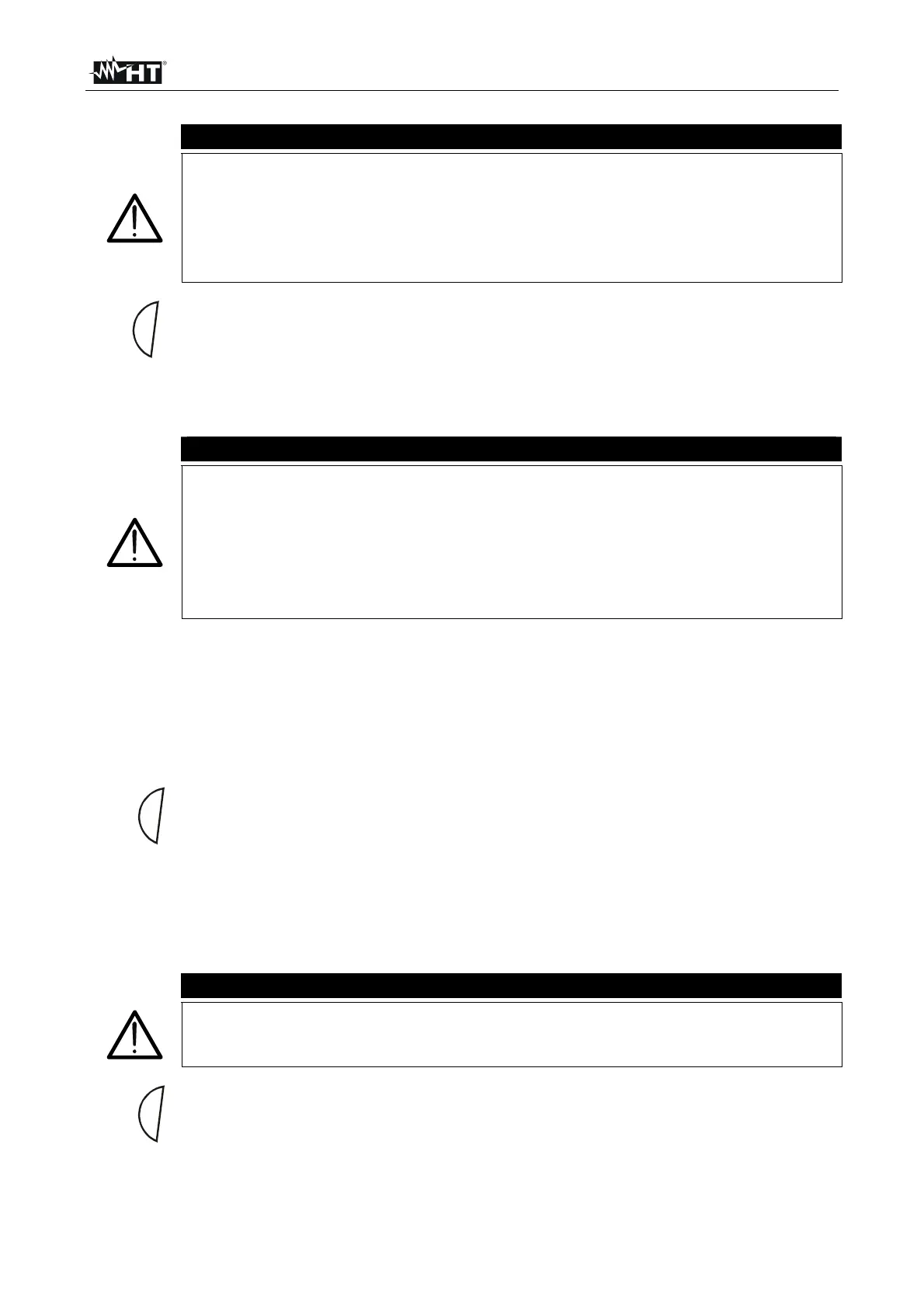MULTITEST M72 - M73 - M74 - M75
EN - 18
CAUTION
For a correct functioning of mode 1W it’s necessary that the star centre of the
three-phase triad under test is at the earth potential.
In plants with insulated neutral wire, like IT systems (often present in hospitals,
airports etc.) it’s necessary to select mode 2W and connect the green probe to
the neutral conductor (not to the protective conductor). In this kind of plants
mode 1W may not provide correct results.
7.
GO
Only for mode 1W press and keep pressed GO, or simply touch the surface of
the key for the entire duration of the measurement. Connect the test probe to
the first wire of the three-phase triad to be tested
8.
When a higher voltage than 110V is detected, the symbol "
PH" is displayed and the
buzzer emits a prolonged sound
CAUTION
During measurement:
• GO must be always kept pressed or at least its surface must be always
touched (only for mode 1W)
• the test probe, except for the phase cable under test, must not be in touch
or close to any voltage source which may block the measurement due to
the instrument’s sensitivity
• the test probe must be kept in touch with the phase cable
9. At the end of the measurement the wordings "MEASURING…" and "PH1" disappear.
The buzzer emits and intermitting sound until the test probe is disconnected drom the
phase cable
10.
Disconnect the test probe from the cable of the first phase voltage. The wording "PH"
(present only when the input voltage is detected) disappears from the display
11.
GO
Only for mode 1W keep pressed GO, or simply touch its surface, for the entire
duration of the measurement. An eventual release and new pressure on the
key cancels all performed measurements. In this case repeat all previous
passages starting from point 6
12. Following messages are displayed:
"MEASURING…" the instrument is ready to measure the second phase voltage
"PH2" (secondary display): the operator is invited to connect the measuring cable to
the cable of the second phase voltage
CAUTION
If more than 10 seconds pass between the first and the second measurement,
a message "t.out" is displayed. In this case it’s necessary to repeat the entire
procedure. Press GO and re-start from point 6.
13.
GO
Only for mode 1W keep pressed GO, or simply touch its surface, for the entire
duration of the measurement. Connect the test probe to the second cable of
the three-phase triad to be tested
14.
When a higher voltage than 110V is detected, the symbol "PH" is displayed and the
buzzer emits a prolonged sound
