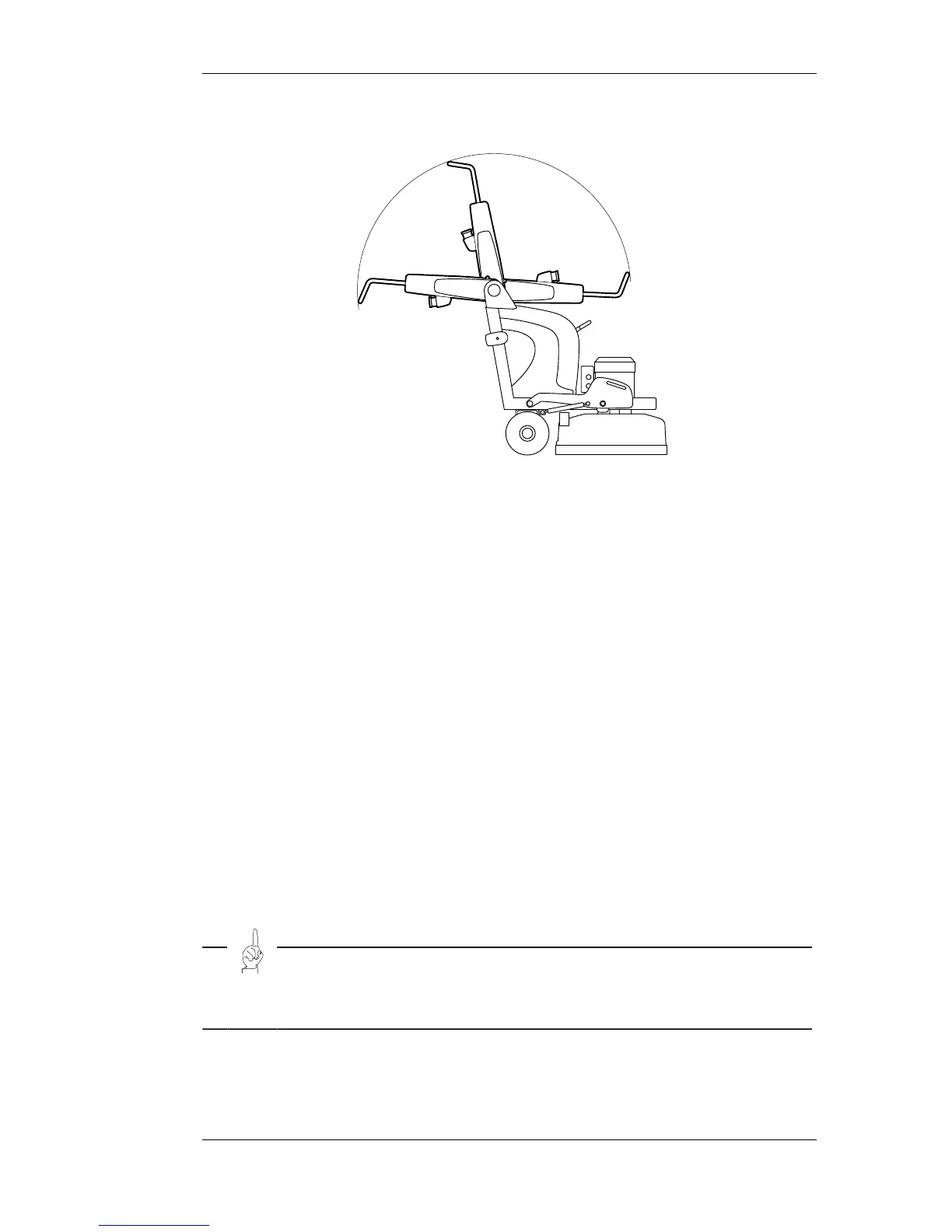Figure 4-2 Handle settings
1. Working position - used when operating the machine.
2. Rear position - used for tipping the machine, so as to make
changing tools easier.
3. The forward position - used, for instance, for
transportation, as the machine takes up significantly less
space.
4.3. Handling weights
The machine is equipped with two weights to make it easy to move
the machine's centre of gravity. Each weight is provided with two
locking pins with which the weights can be lowered and locked in
three positions; forward, up (normal position) and backwards.
• Pull each pin out and lock in the extracted position
by turning in the direction of the arrow, see Figure
4-3 on page 18.
Tip!
We recommend that the weights are folded up during grinding,
since if the grinding pressure is too high and the tool is wrong, it
can cause damage to the machine and the floor.