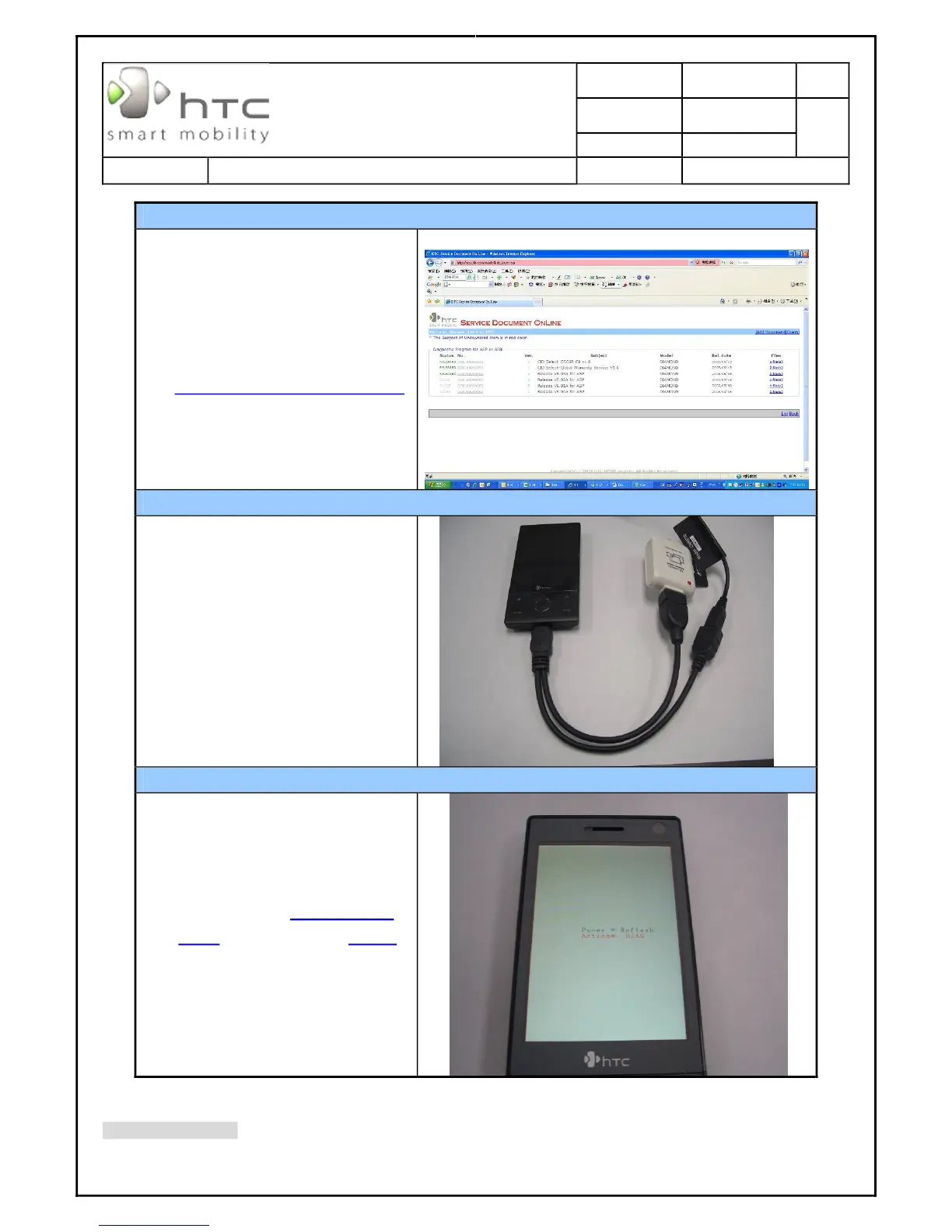Doc. Title
Diamond Service Manual
Page 54 of 109
HTC CONFIDENTIAL
SM-TP001-0704
HTC Corporation
Pre-load Process-1
1. Download diagnostic program
from SDO (DOC-00040662).
http://htcscm10.htc.com.tw/SDO
Pre-load Process-2
Note: The display with line of
diagnostic mode is normal due to it is
reliability issue for VGA resolution.
2. Copy the diagnostic and ROM
code into th
e source mater card
3. Connect the USB Y cable into
the unit.
4. Connect the card reader and AC
adapter into
the USB Y cable.
Pre-load Process-3
5. Turn the device power off and
insert Diagnostic SD card into
the USB card reader.
6. Press and hold V
olume down +
Right
button and press Power
button then enter Diagnostic
mode.
7. Press “Action” key to enter
Diagnostic mode.