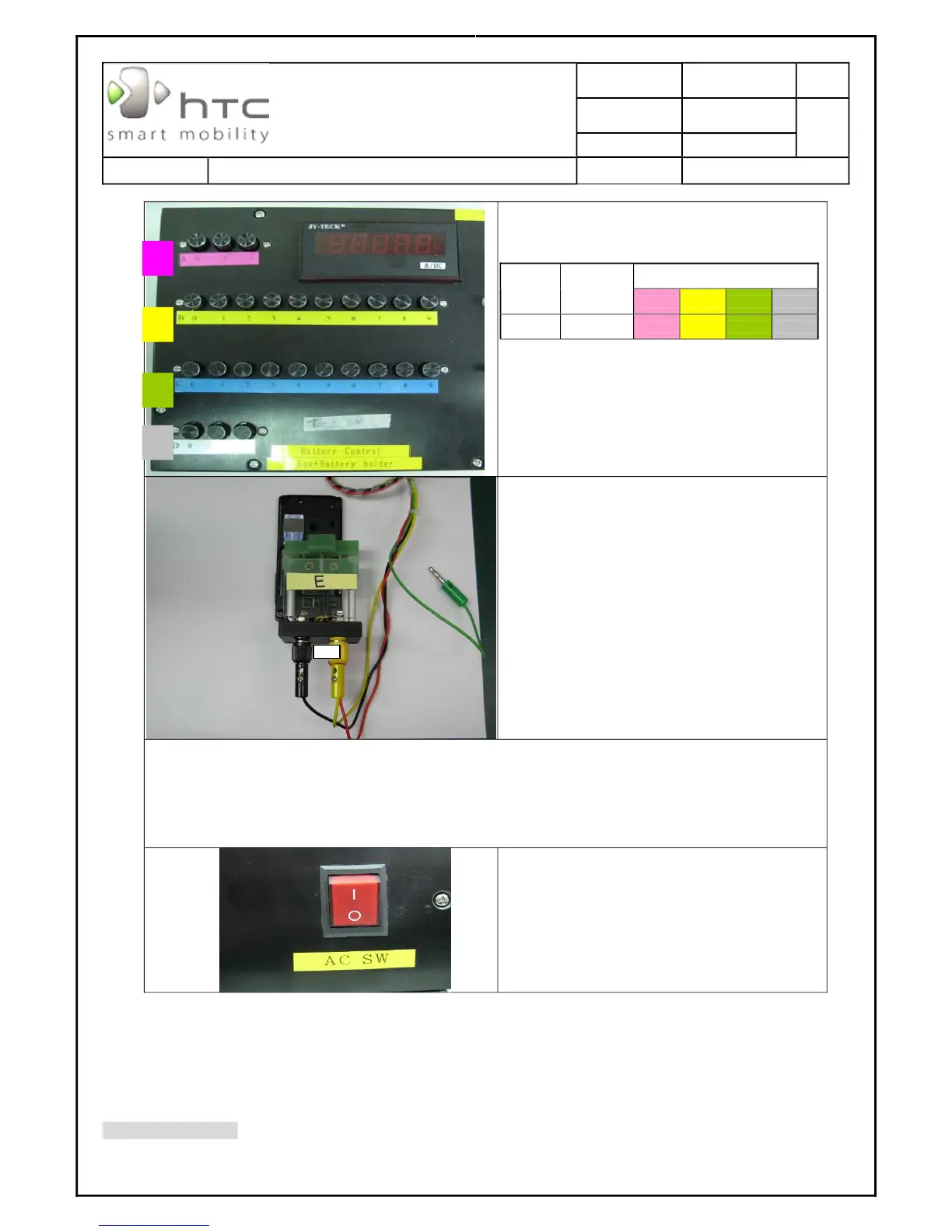Doc. Title
Diamond Service Manual
Page 72 of 109
HTC CONFIDENTIAL
SM-TP001-0704
HTC Corporation
2. Set up each button by row A~D
according to product specification
Following is an setting for Diamond
Button set up matrix
MODEL JIG TYPE
A B C D
Diamond E 0 8 X 0
It means, press button A0,B8,D0
3. Install jig to device
(the photo is for reference only)
Start testing
1. Turn on control box power button
A
B
C
D