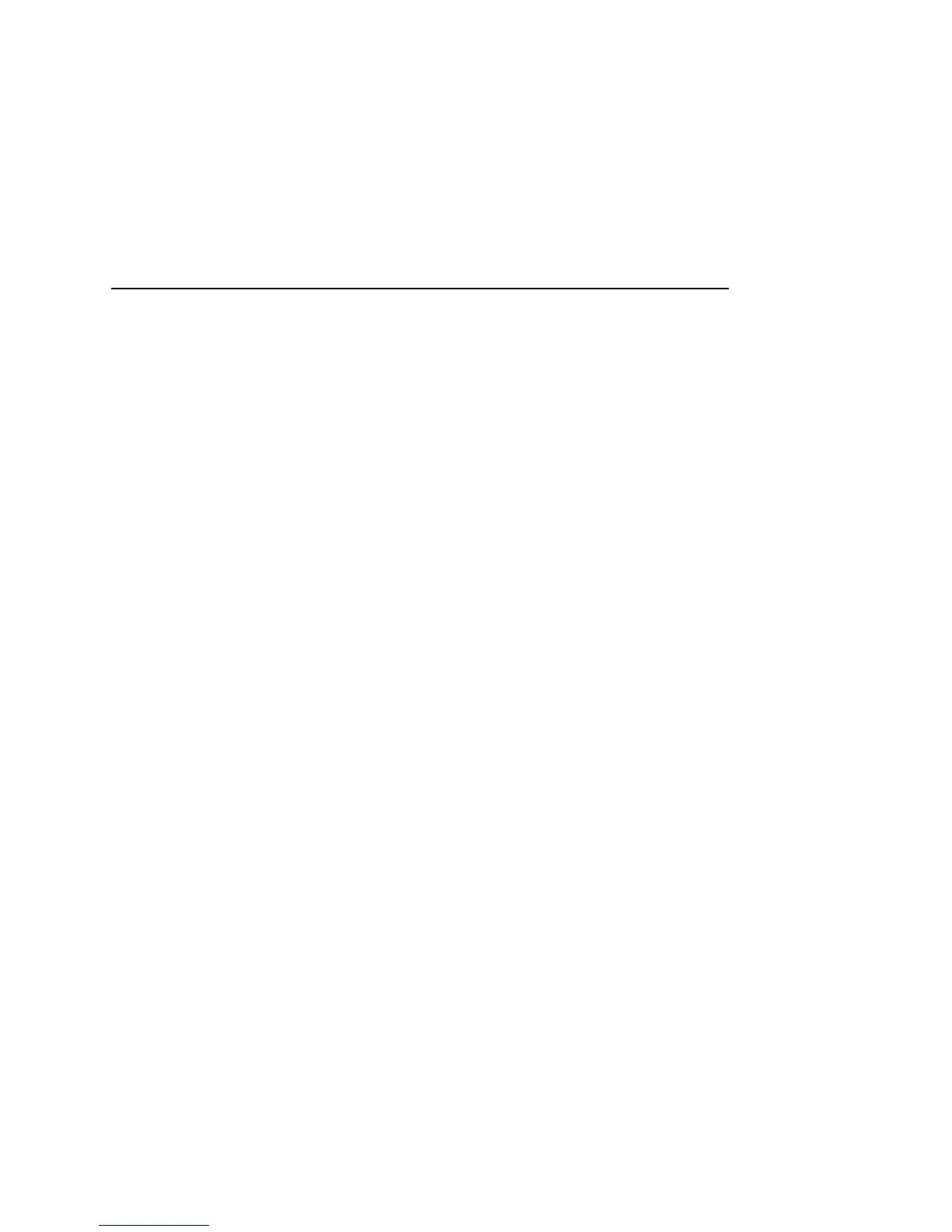Accounts 115
T-Mobile G2 User’s Guide
To remove an account
You can remove an account to delete it and all information
associated with it from your phone, including email, contacts,
settings, and so on.
You can’t remove the first Google Account you signed into on the
phone, except by deleting all personal information from your phone.
See “Privacy settings” on page 330 to learn now to do that.
1 Open the Accounts & sync settings screen.
You can do this in Contacts by pressing Menu and touching
Accounts, or directly from Settings.
The Accounts & sync settings screen displays your current sync
settings and a list of your current accounts.
2 Touch the account to delete.
3 Touch Remove account.
4 Confirm that you want to remove the account.