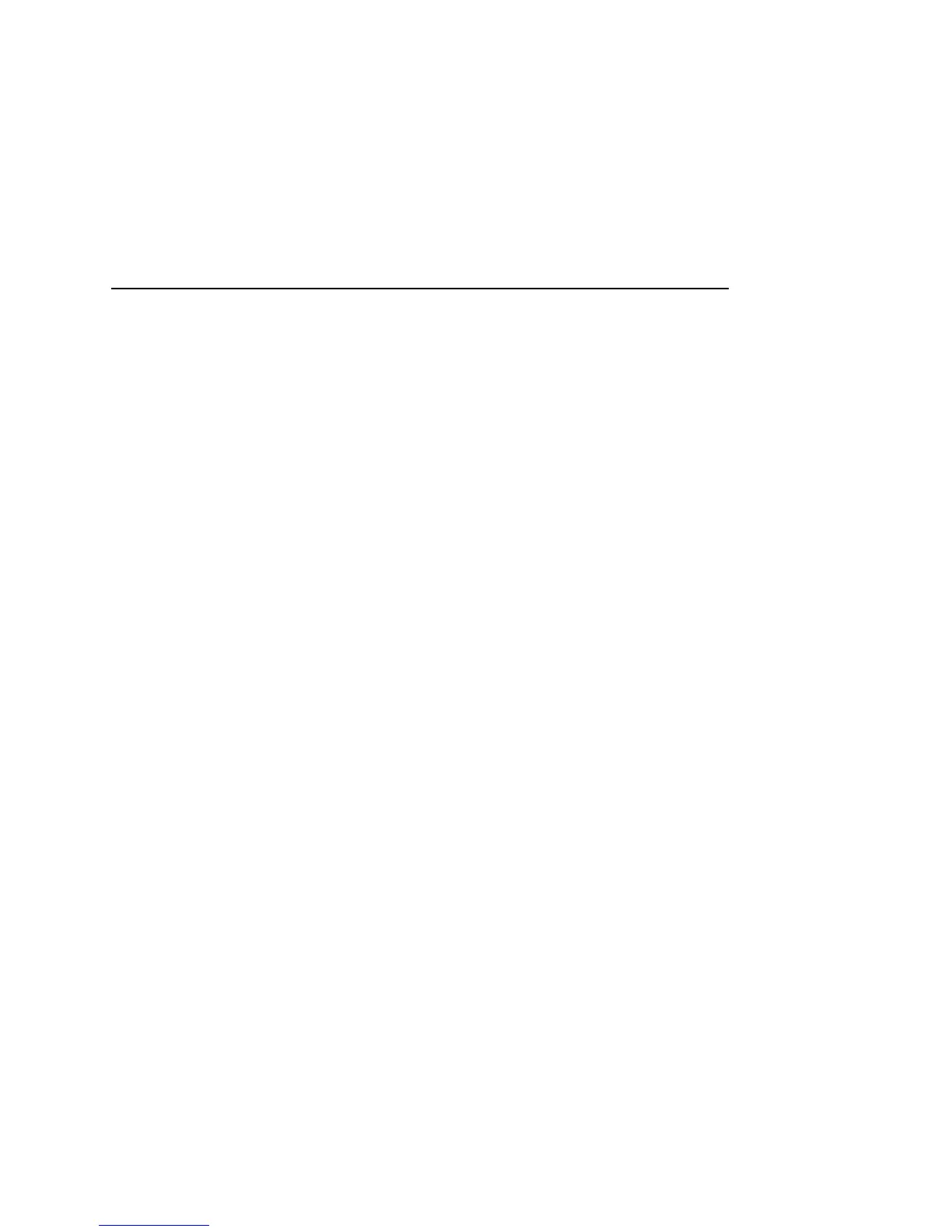66
User’s Guide T-Mobile G2
Connecting to networks
and devices
Your phone can connect to a variety of networks and
devices, including mobile networks for voice and data
transmission, Wi-Fi data networks, and Bluetooth
devices, such as headsets. You can also connect your
phone to a computer to transfer files from your phone’s
SD card.
In this section
“Connecting to mobile networks” on page 67
“Connecting to Wi-Fi networks” on page 69
“Connecting to Bluetooth devices” on page 72
“Connecting to a computer via USB” on page 75
“Connecting to virtual private networks” on page 77
“Working with secure certificates” on page 79