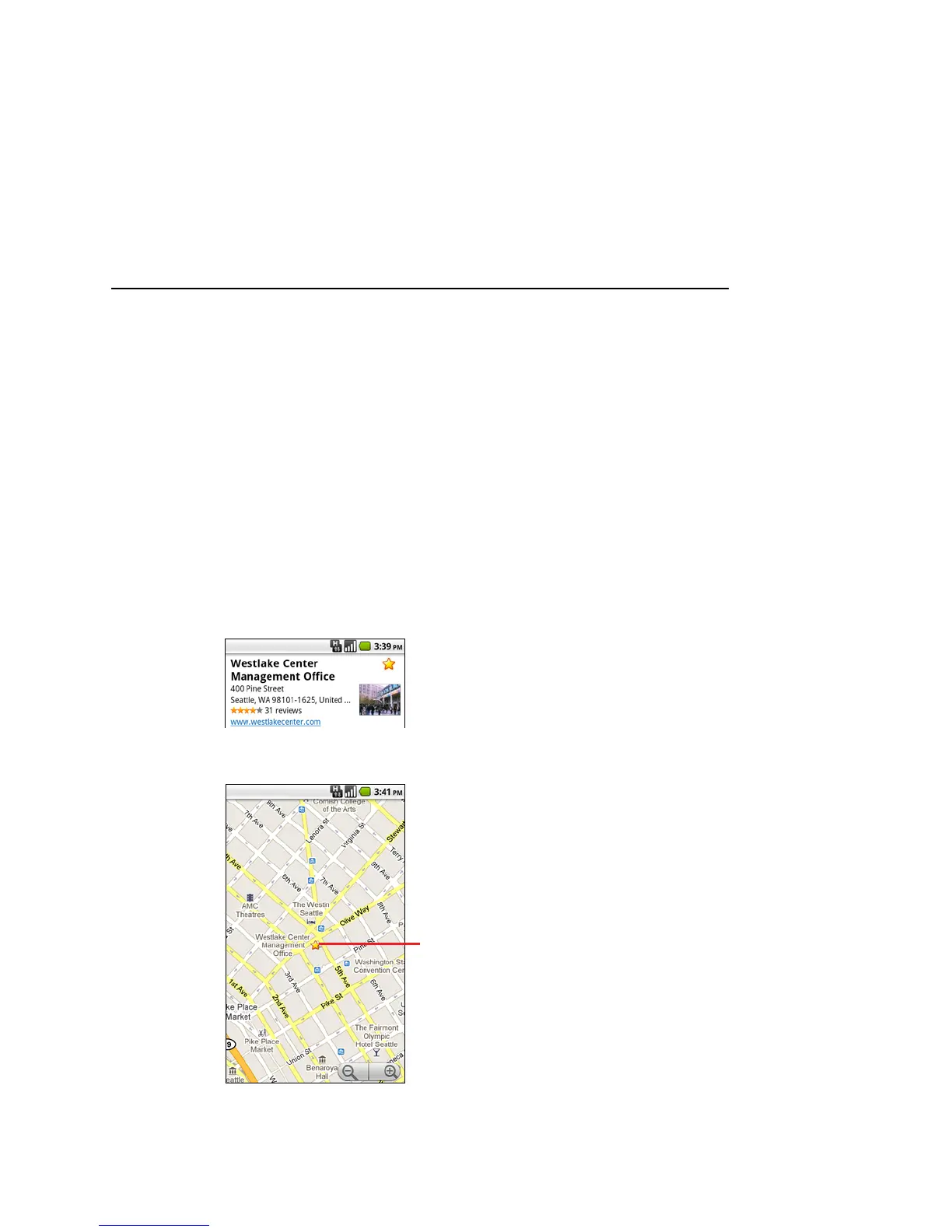226 Maps
User’s Guide T-Mobile G2
Starring a location
You can star a location on a map, to make it easy to spot when you’re
signed into Google Maps on your phone or on the web. You can also
open a list of the locations you’ve starred, so you can quickly view
them on a map.
To star or unstar an location
You can star any location or labeled feature on a map.
1 Touch & hold a location or labeled feature on a map.
2 Touch the balloon that opens.
3 Touch the gray star at the top of the screen to star the location.
(Or touch a gold star to unstar that location.)
The star turns gold and a gold star is added to the map at that
location.
Touch a star for more
information about that location.
