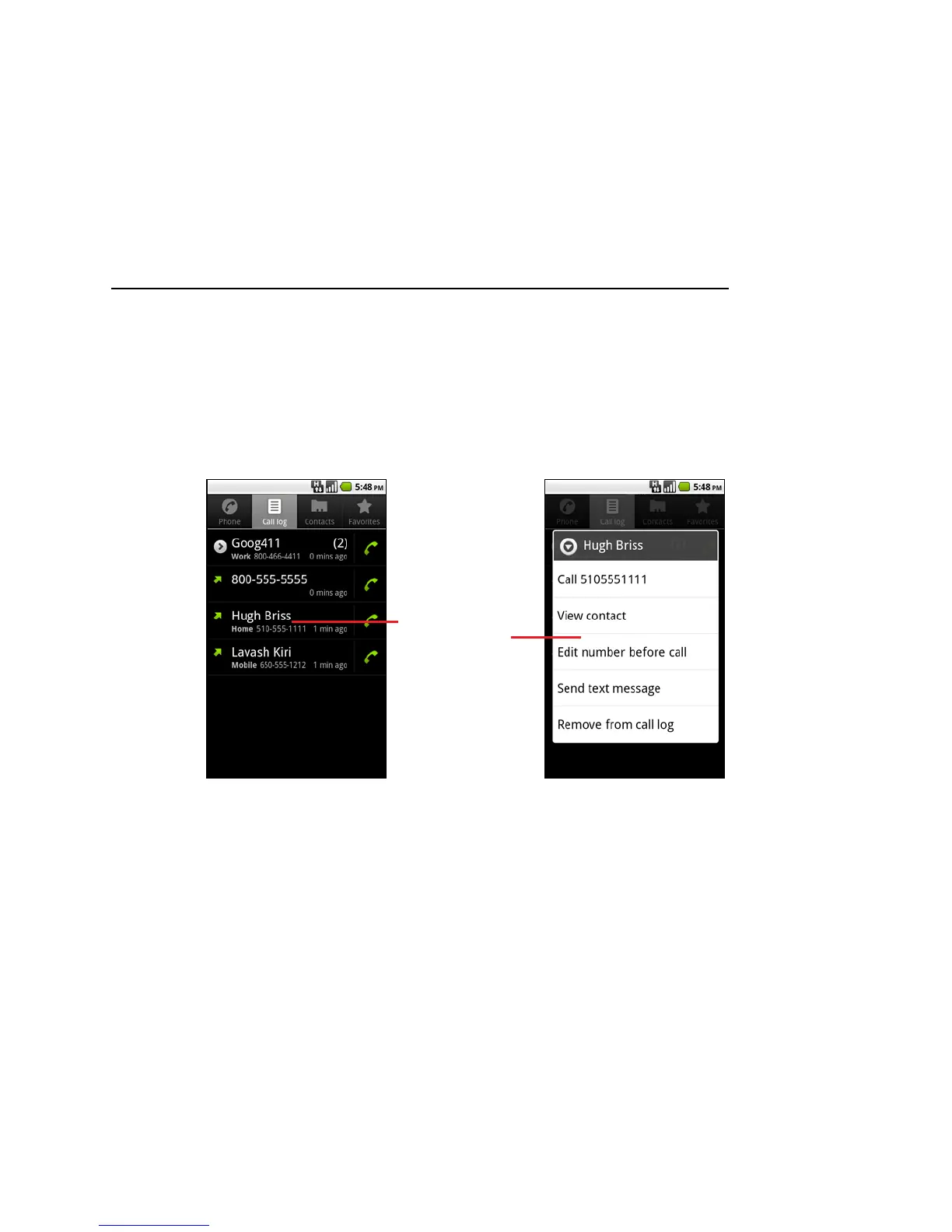54 Android basics
User’s Guide T-Mobile G2
Context menus
Context menus contain tools that apply to a specific item on the
screen. You open a context menu by touching & holding an item on
the screen. Not all items have context menus. If you touch & hold an
item that has no context menu, nothing happens. You can also open
a context menu for an item by selecting it with the Trackpad and
then pressing the Trackpad.
When you touch
& hold some
items on a screen,
a context menu
opens.