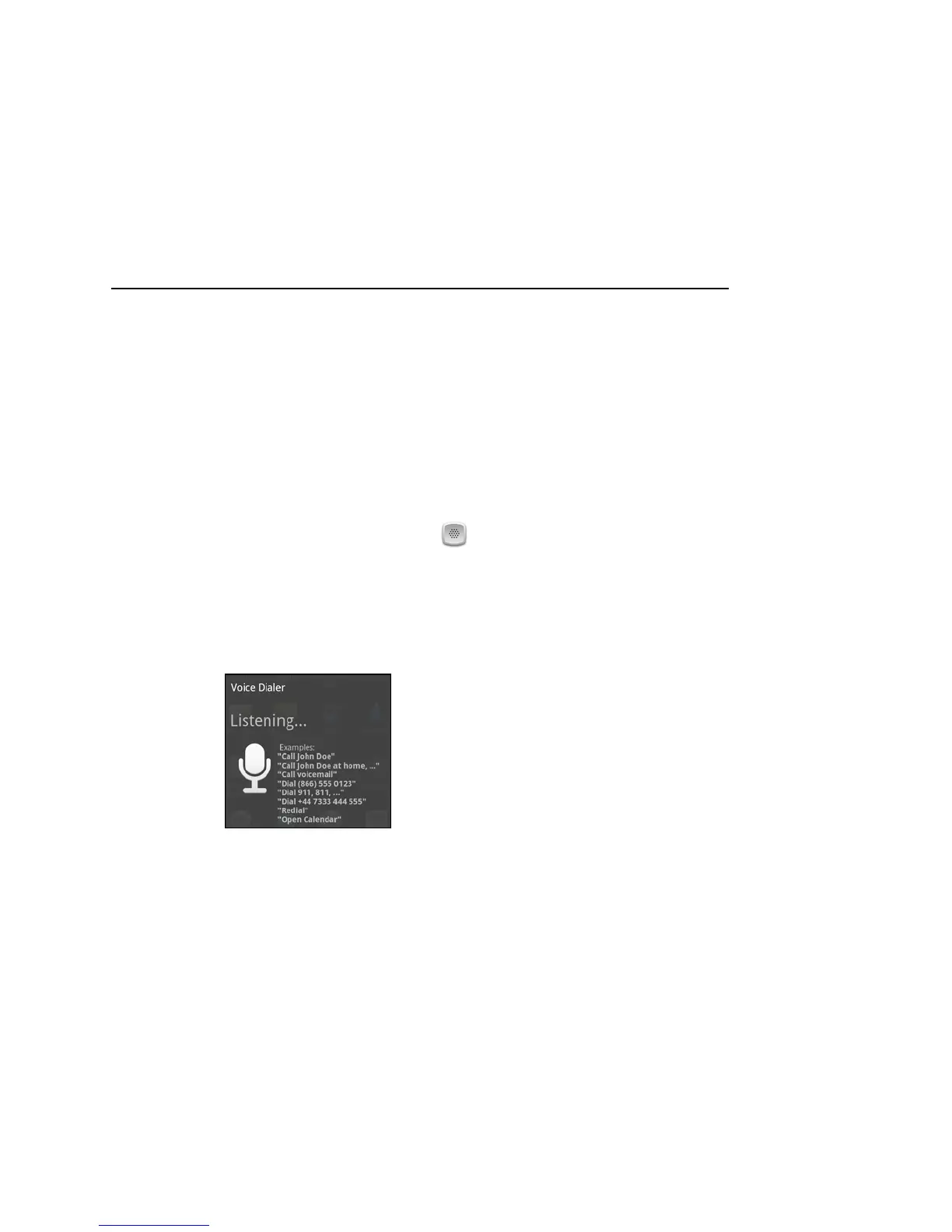90 Placing and receiving calls
User’s Guide T-Mobile G2
Dialing by voice
You can use the Voice Dialer application to place a phone call by
speaking the name of a contact or a phone number.
You can also use Voice Actions from Google to dial a number and
search for information by speaking, as described in “To perform other
things by voice” on page 59.
To place a call by speaking
1 Touch the Voice Dialer icon in the Launcher.
The Voice Dialer opens, listening for your spoken instructions, and
displaying some hints for how to use it.
2 Say “Call” followed by the name of the contact to call.
Or follow one of the suggestions for dialing a number or
controlling your phone in other ways.