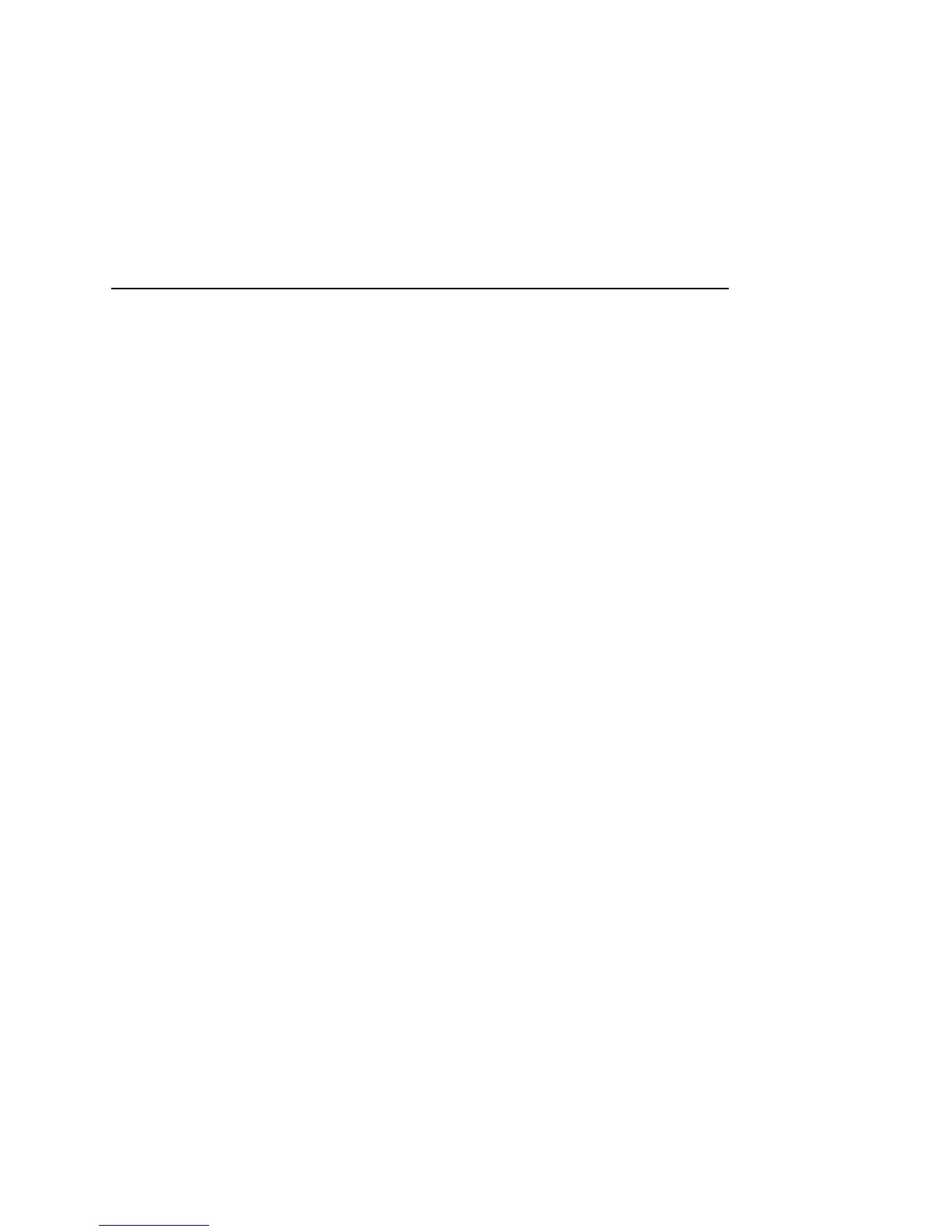Settings 327
T-Mobile G2 User’s Guide
Stay awake
Check to prevent the screen from dimming and locking when the
phone is connected to a charger or to a USB device that provides
power. Don’t use this setting with a static image on the phone for
long periods of time, or the screen may be marked with that image.
Allow mock locations
Check to permit a development tool on a computer to control where
the phone believes it is located, rather than using the phone’s own
internal tools for this purpose.