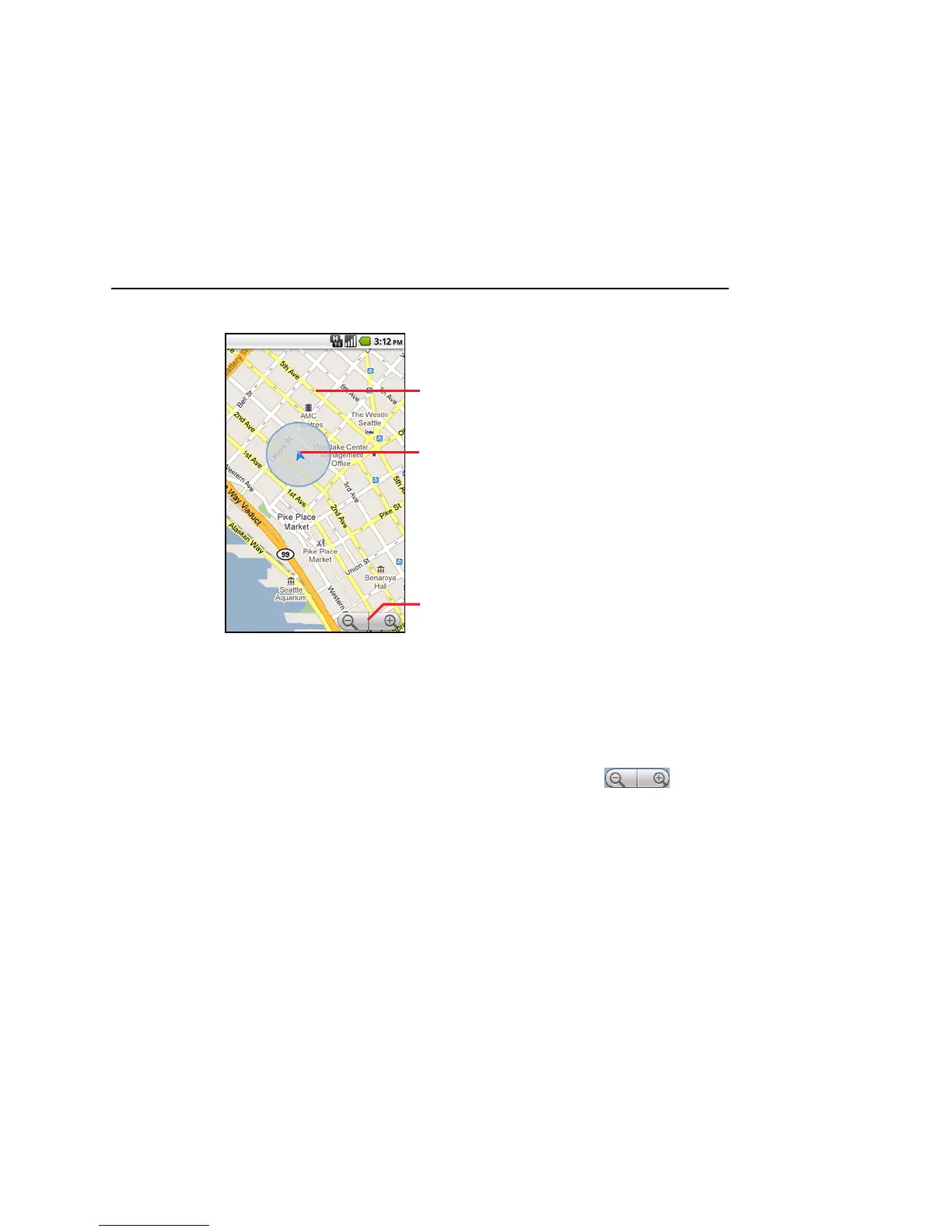Maps 223
T-Mobile G2 User’s Guide
To move the map
S Drag the map with your finger.
To zoom in and out of a map
S Touch the plus or minus side of the Zoom control .
OR
S Double-tap a location on the map with one finger to zoom in to
that location; double-tap with two fingers to zoom out.
OR
S Touch an area with two fingers at once and spread them apart to
zoom in; pinch them together to zoom out.
Not all magnification levels are available for all locations.
To clear the map
After you get directions or search on a map, you can clear the
markers that such activities draw.
S While viewing a map, press Menu and touch More > Clear map.
Drag the map to move in any direction.
Your location.
Zoom in or out.
