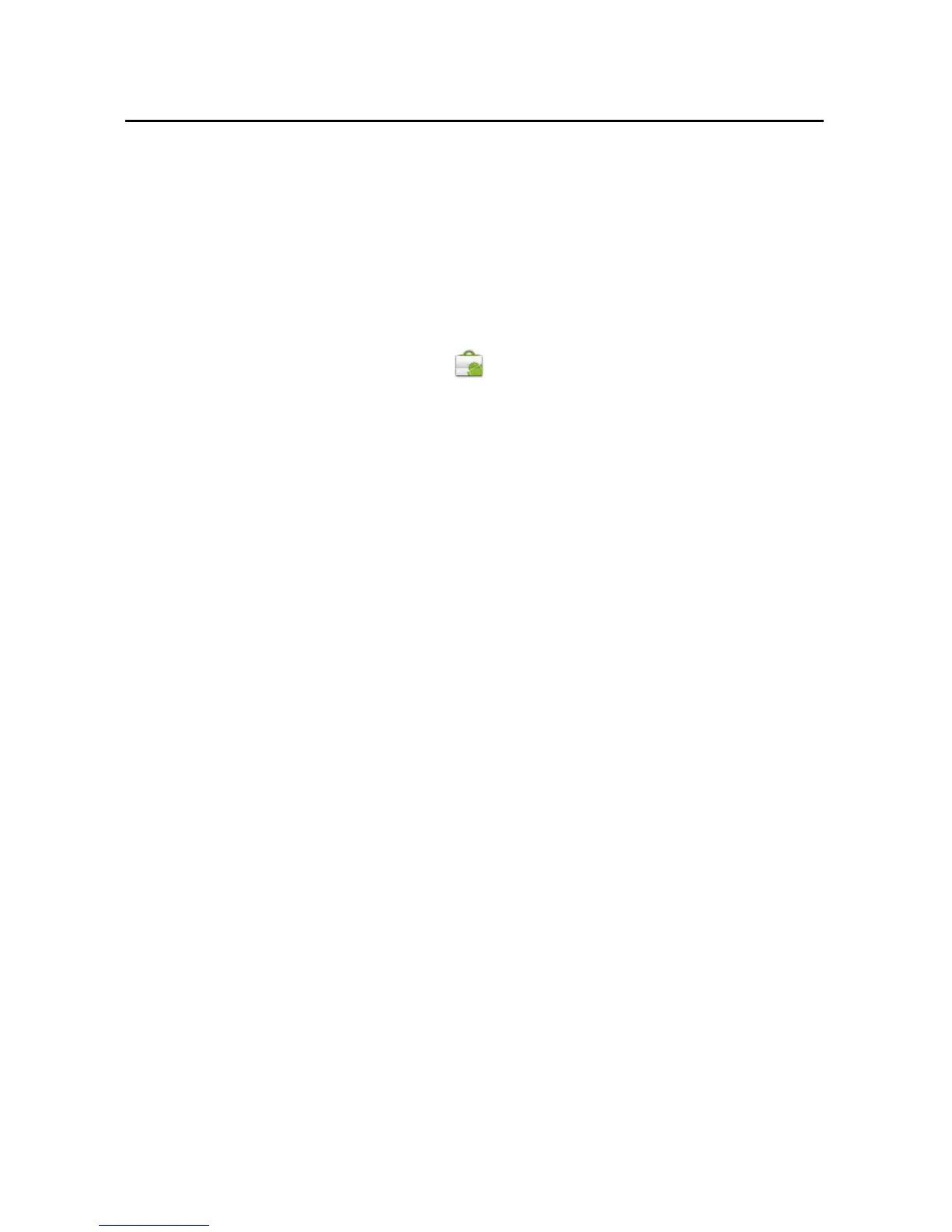Market 305
T-Mobile G2 User’s Guide
The details screen describes the application and contains buttons
for downloading the application and performing other tasks. See
“Downloading and installing applications” on page 306 and
“Managing your downloads” on page 308.
To return to the Android Market home screen
You can return to the Android Market home screen from most other
screens in Android Market.
S Touch the Market icon at the top left of the screen.
OR
S Press Menu and touch Home.
