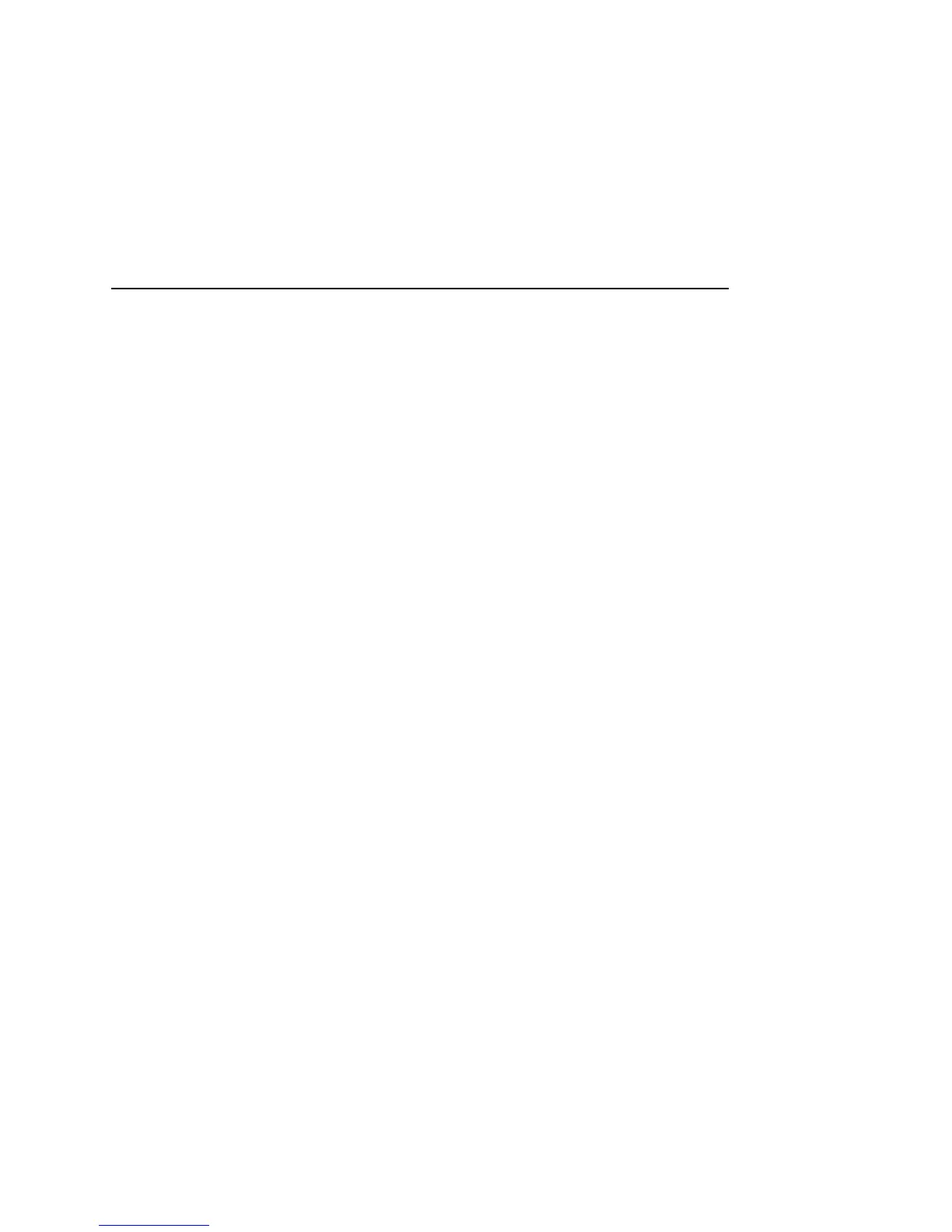60 Android basics
User’s Guide T-Mobile G2
G Set an alarm: Say "Set alarm for 8:30 am."
G Call a business name: Say "Call Adagio Hotel in San Francisco."
G Send a note to self: Say "Note to self remember the milk."
G Go to a website: Say "Go to wikipedia."
G Get directions to a destination: Say “Directions to,” followed by
an address, name, business name, type of business, or other
destination.
G Get spoken, turn-by-turn directions to a destination:
Say “Navigate to,” followed by an address, name, business
name, type of business, or other destination.
G View a location in Google Maps: Say “Map of,” followed by an
address, name, business name, type of business, or other loca-
tion.