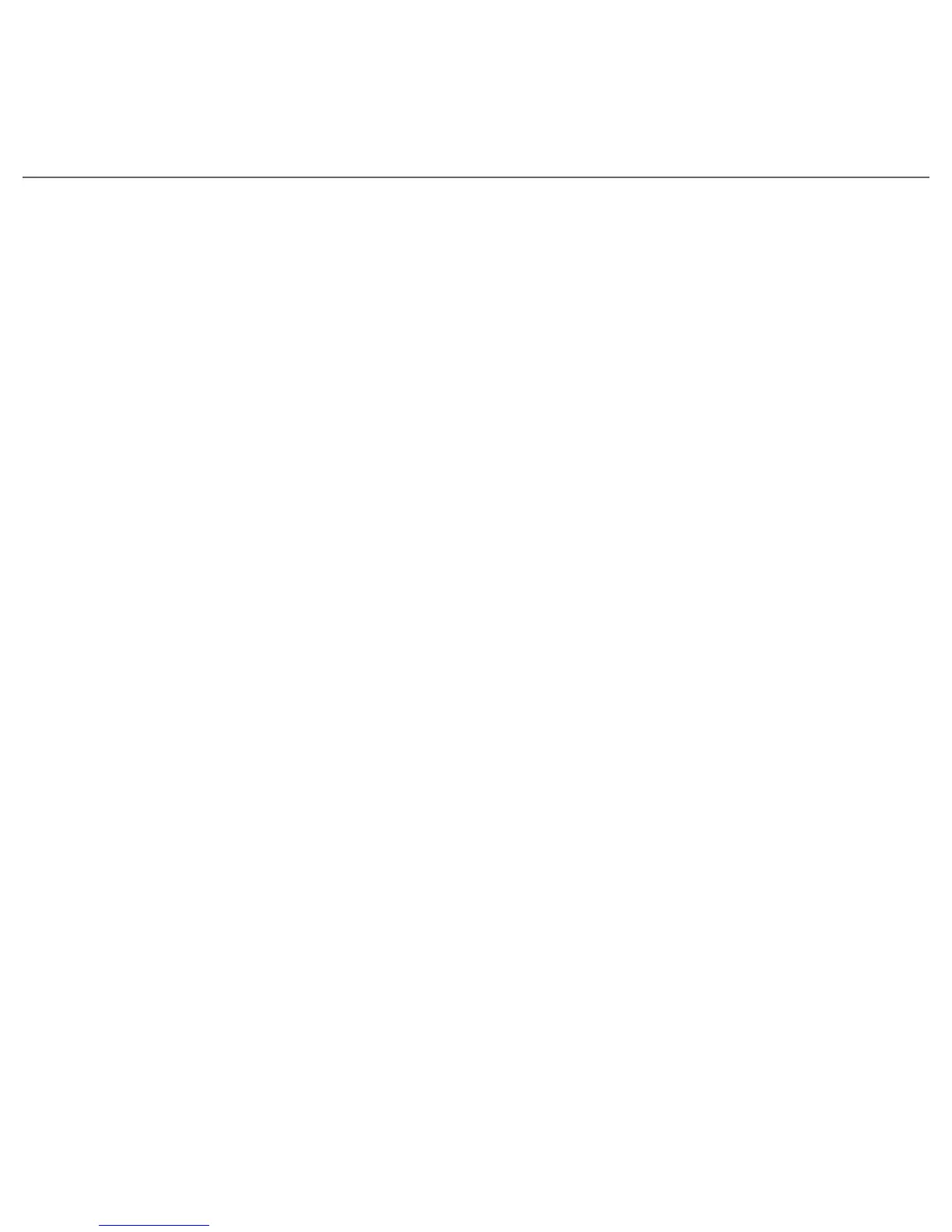Table of Contents
18. Setting Up an Internet Email Account .........................................24
19. Using Wi-Fi .............................................................................................25
20. Mobile Internet ....................................................................................26
21. Bluetooth ................................................................................................27
22. Keeping Track of Appointments ....................................................28
23. Capturing Photos and Recording Videos ....................................29
24. Viewing Photos and Videos .............................................................30
25. Connecting Your Phone to a Computer ......................................31
26. Synchronizing Your Phone with Your Computer......................32
27. Copying Files to the Storage Card .................................................33
28. Synchronizing Music Files ................................................................33
29. Listening to Music on Your Phone .................................................34
30. Resetting Your Phone.........................................................................35
31. Safety and Other Notices ..................................................................36
