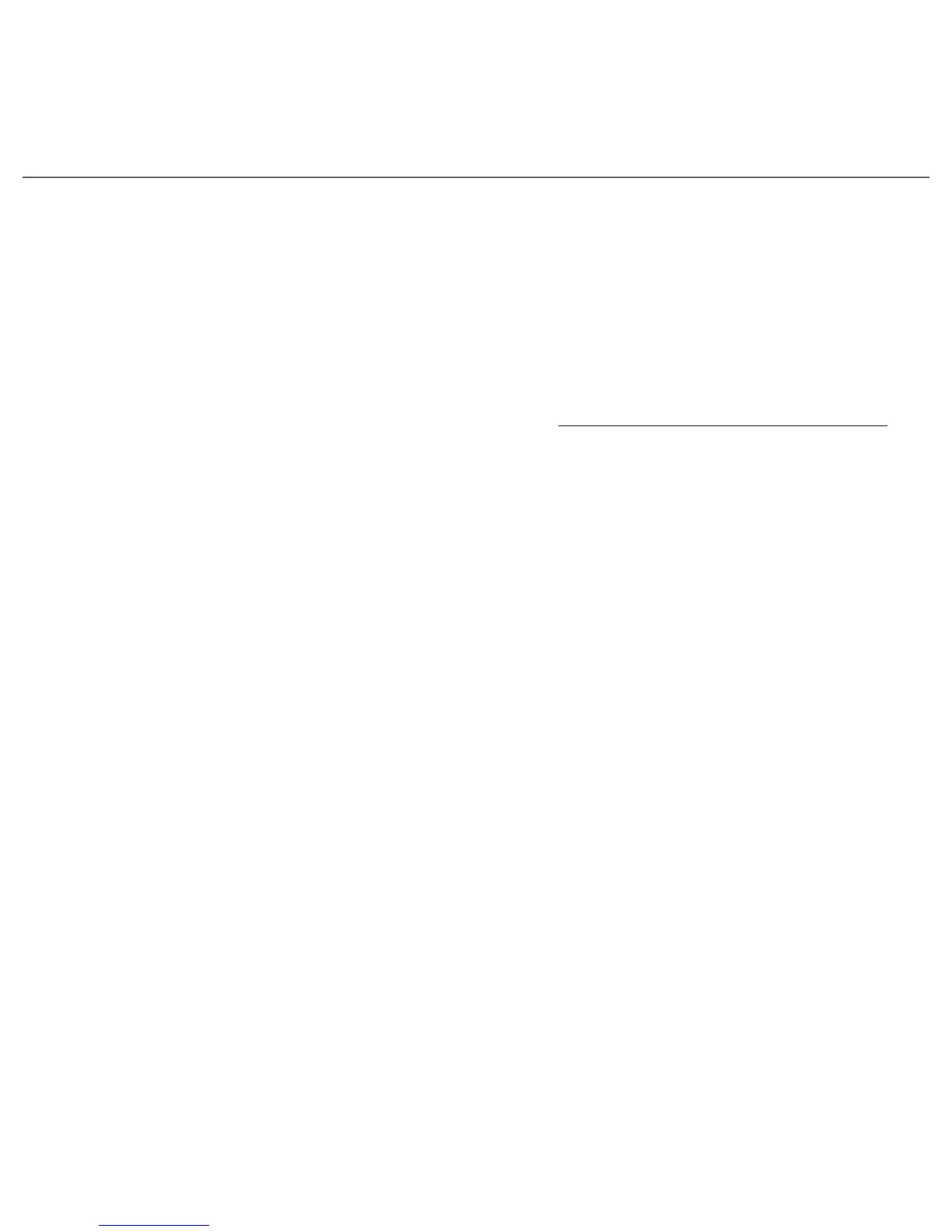Quick Start Guide 5
1. Welcome to the HTC Touch Diamond2 Quick Start Guide
Congratulations on your purchase of the HTC Touch Diamond2.
This Quick Start Guide will help you get started with your Windows Mobile® 6.5
Professional powered Touch Phone. We’ve arranged this Quick Start Guide in a way that it
starts from when you open the box and then it walks you through the features we feel that
you want to know or use right away when you turn on your phone for the first time.
For a more complete guide in using your phone, please refer to the User Manual PDF
which can be downloaded from the HTC website at http://www.htc.com/au/support.aspx.
2. Inside the Box
You should find the following items inside the box.
HTC Touch Diamond2 phone
Battery
AC adapter
Wired stereo headset
USB sync cable
Screen protector
Quick Start Guide
Pouch
Extra stylus
•
•
•
•
•
•
•
•
•
