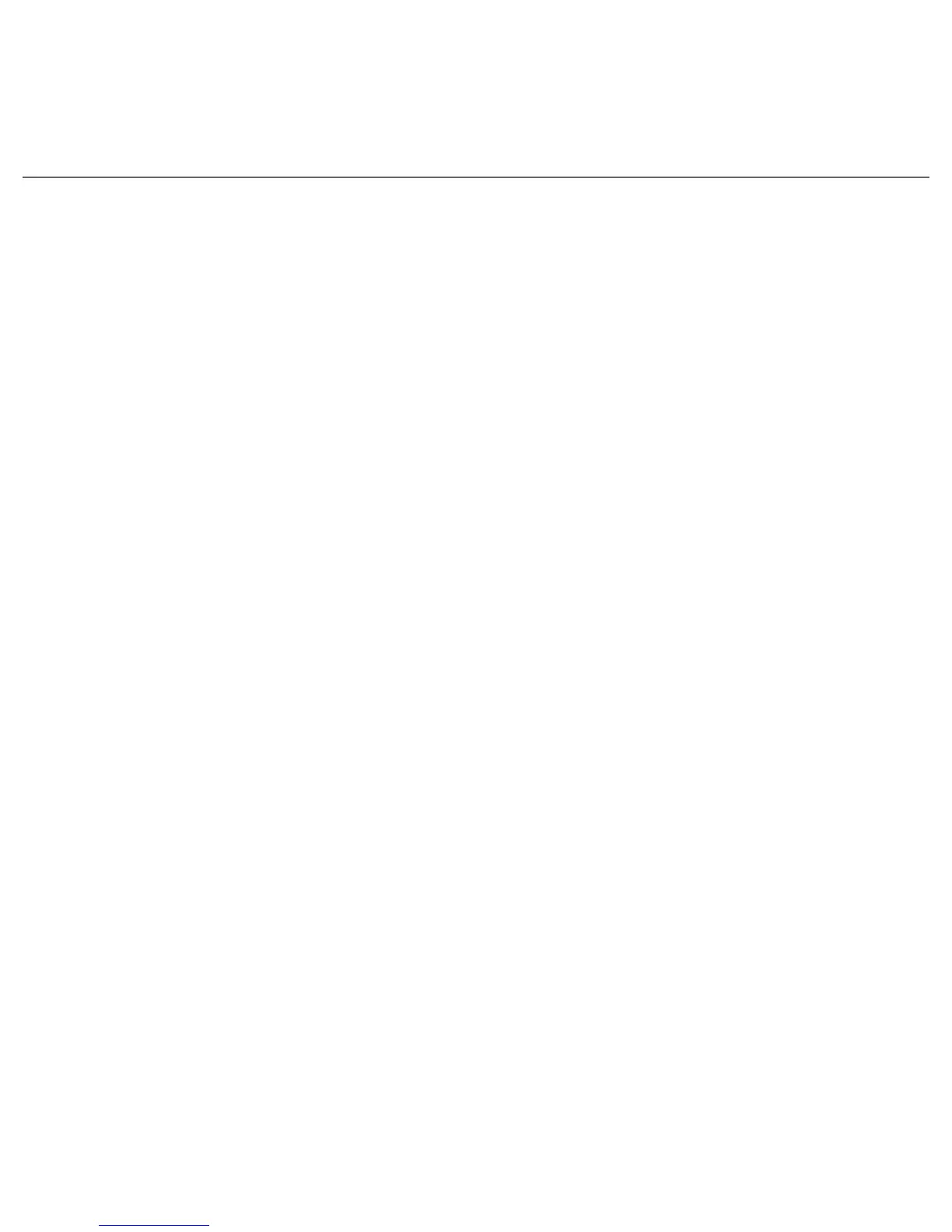Table of Contents
1. Welcome to the HTC Touch Diamond2 Quick Start Guide .....5
2. Inside the Box .........................................................................................5
3. Getting to Know the HTC Touch Diamond2 ................................6
4. Installing the SIM Card, Battery, and Storage Card ...................7
5. Charging the Battery ............................................................................9
6. Starting Up ...............................................................................................9
7. The Home Screen ................................................................................10
8. Lock Screen ............................................................................................11
9. Using the Start Screen .......................................................................13
10. Making Your First Call .........................................................................14
11. Making a Video Call ............................................................................15
12. Entering Information..........................................................................16
13. Basic Settings ........................................................................................17
14. Adding Favorite Contacts .................................................................20
15. Viewing Conversations ......................................................................22
16. Sending a Text Message ....................................................................23
17. Sending an MMS Message ...............................................................23
Contents
