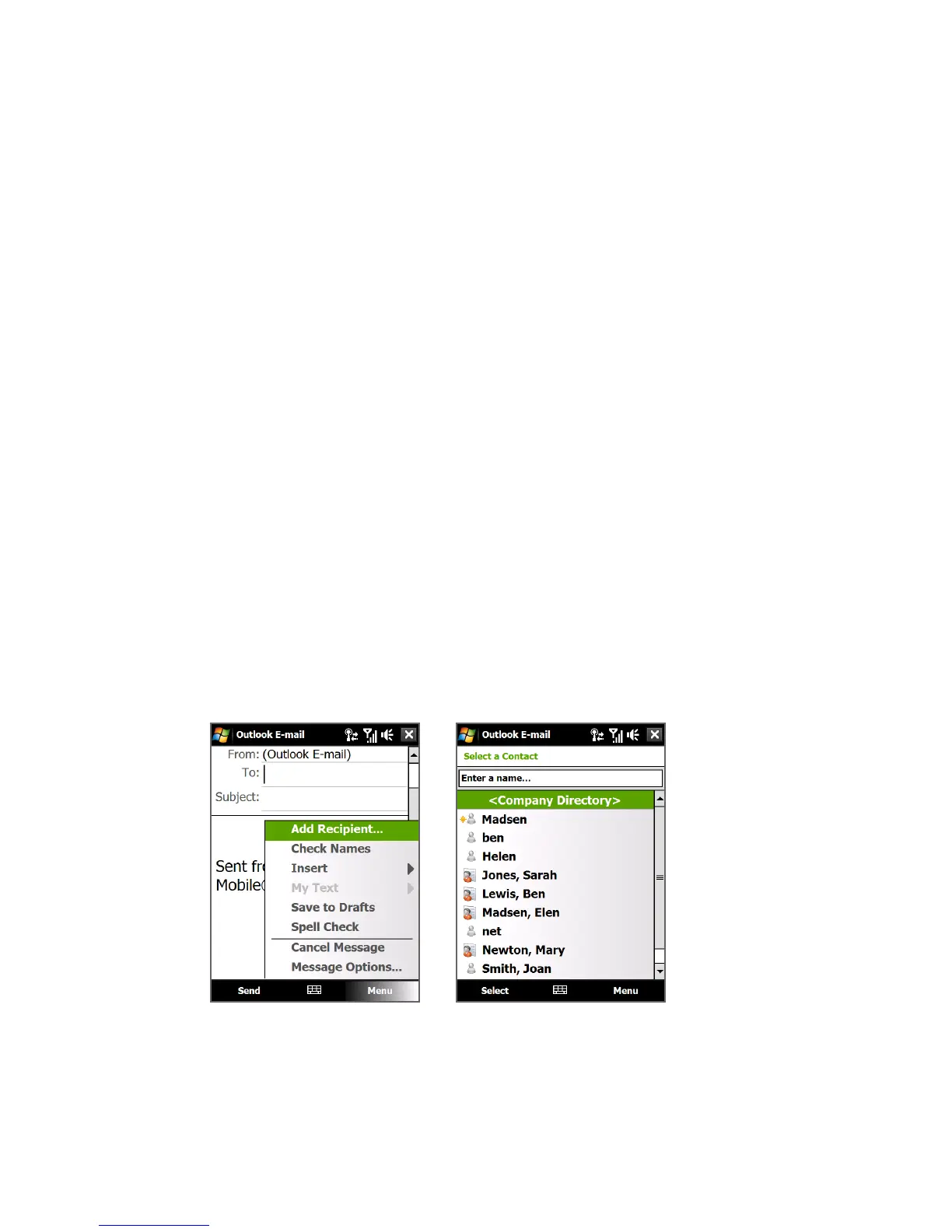144 Working With Company E-mails and Meeting Appointments
• To view an attendee’s contact information, tap the attendee’s name. If the attendee
is included in your contacts list, you will see the contact information immediately.
If the attendee is not in your contacts list, tap Company Directory to view the
contact information.
7.4 Finding Contacts in the Company Directory
In addition to having contacts on your device, you can access contact information
from your organization’s Company Directory. By having over-the-air access to the
Company Directory, you can easily send e-mail messages and meeting requests to
anyone in your company.
Requirement Access to the Company Directory is available only if your organization is
running Microsoft Exchange Server 2003 SP2 or higher, and you have
completed your first synchronization with the Exchange Server.
1. Synchronize with the Exchange Server.
2. Do any of the following:
• In Contacts, tap Menu > Company Directory.
• In a new e-mail message, tap the To box (or tap Menu > Add Recipient),
then tap Company Directory on the top of the list.