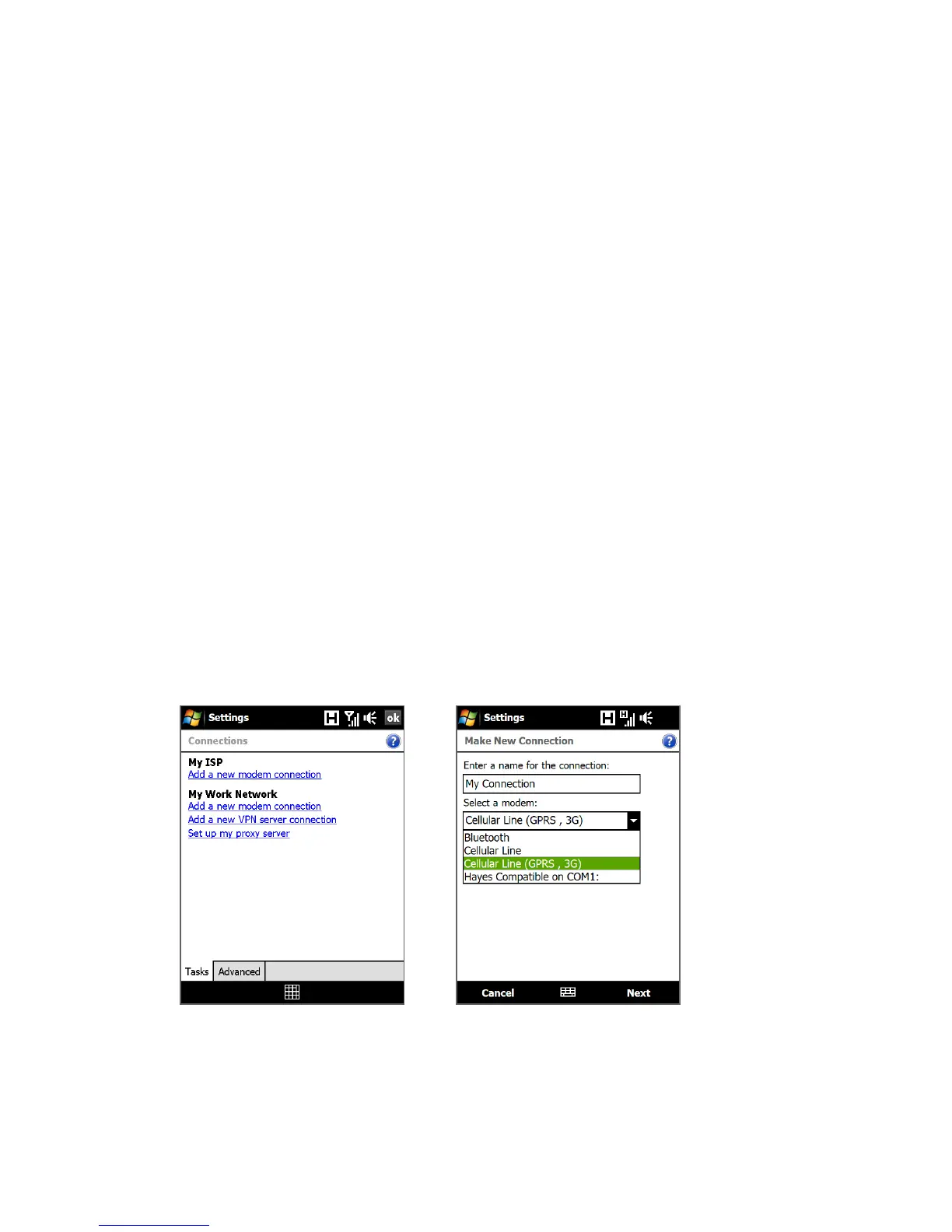152 Internet
GPRS/3G
Use GPRS/3G (or EDGE, if available) to connect to the Internet and to send and
receive e-mail and picture messages on your device. You will need a data plan to
use your wireless service provider’s GPRS/3G network. Check with your wireless
service provider to find out about GPRS/3G rates.
GPRS/3G settings are already preconfigured on your device, and your device is
ready to use your wireless service provider’s GPRS/3G services. Do not change the
settings as this may cause services to stop working.
To add a new GPRS/3G connection
When you need to add another GPRS/3G connection on your device, obtain the
Access point name from your wireless service provider. Also, check if the GPRS/3G
network requires a user name and password.
1. On the Home screen, slide to the Settings tab and then tap All Settings.
2. On the Connections tab, tap Connections.
3. In My ISP, tap Add a new modem connection.
4. On the Make New Connection screen, enter a name for the connection.
5. In the Select a modem list, select Cellular Line (GPRS , 3G), then tap Next.