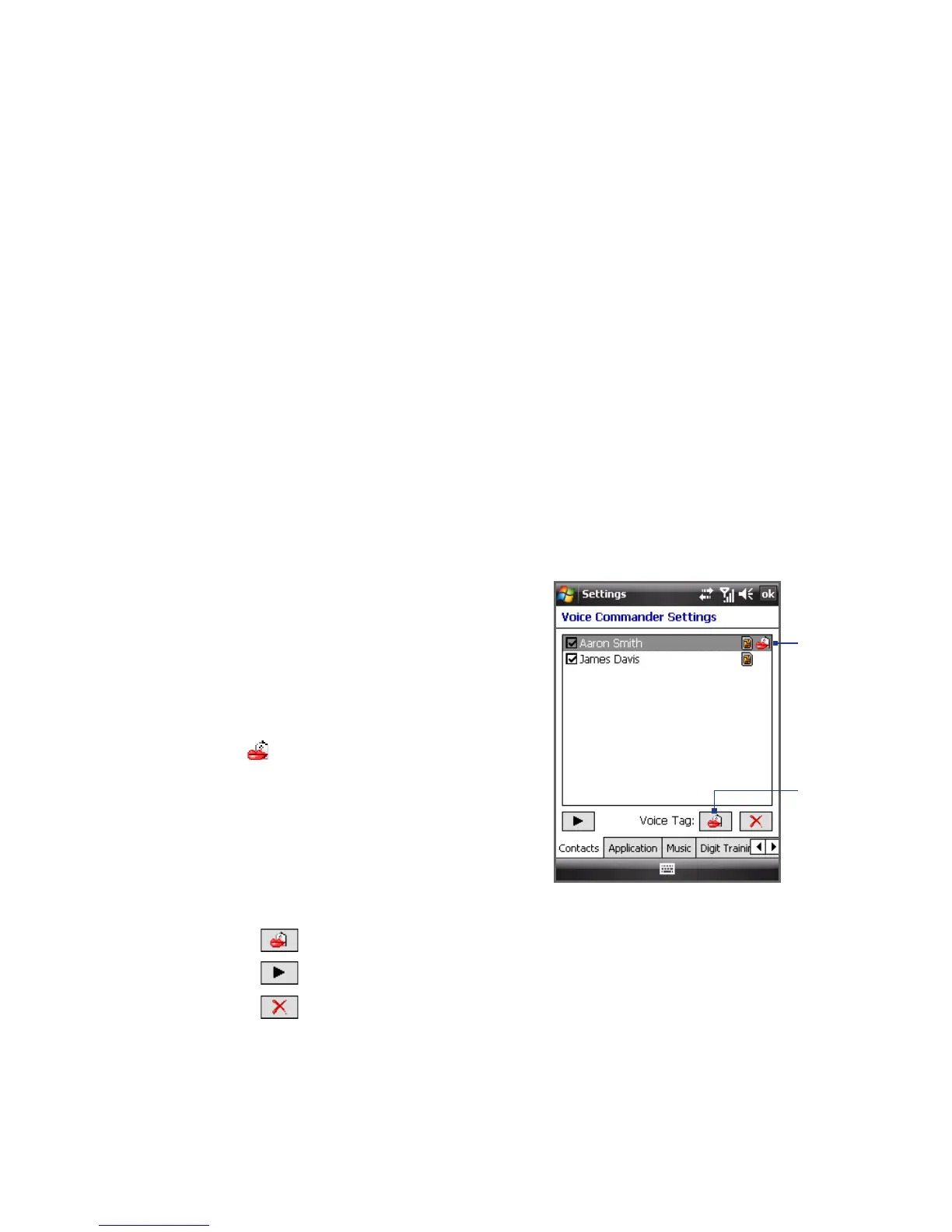Programs 259
Notes • Do not pause when you say a command. For example, no pause is required
between “Call” and “John”.
• If the program cannot recognize your voice command, move to a quiet place, then
try again while speaking clearly. For better voice command recognition, say the
command with the same voice that you would use in a call.
• Say the command completely before the progress bar reaches the end.
Create a voice tag for a contact
To improve voice command accuracy and convenience, you can create customized
voice tags for your contacts. For example, you can create a voice tag “boss” to dial
your supervisor’s phone number.
1. Tap Start > Settings > Personal tab > Voice Commander Settings.
Tip You can also tap Menu > Settings in the Voice Commander screen to open the
Voice Commander settings.
2. Tap the Contacts tab to display the list
of contacts stored on your device, then
select the desired contact.
3. Tap the Record button, then record
your voice tag.
When finished recording, a voice tag
icon (
) appears on the right of the
contact.
Tip To ensure better voice recognition,
record your voice tags in a quiet
place.
Voice tag
icon
Record
button
4. After you have created a voice tag for a contact, you can:
• Tap to rebuild the voice tag.
• Tap to play back the voice tag.
• Tap to delete the voice tag.