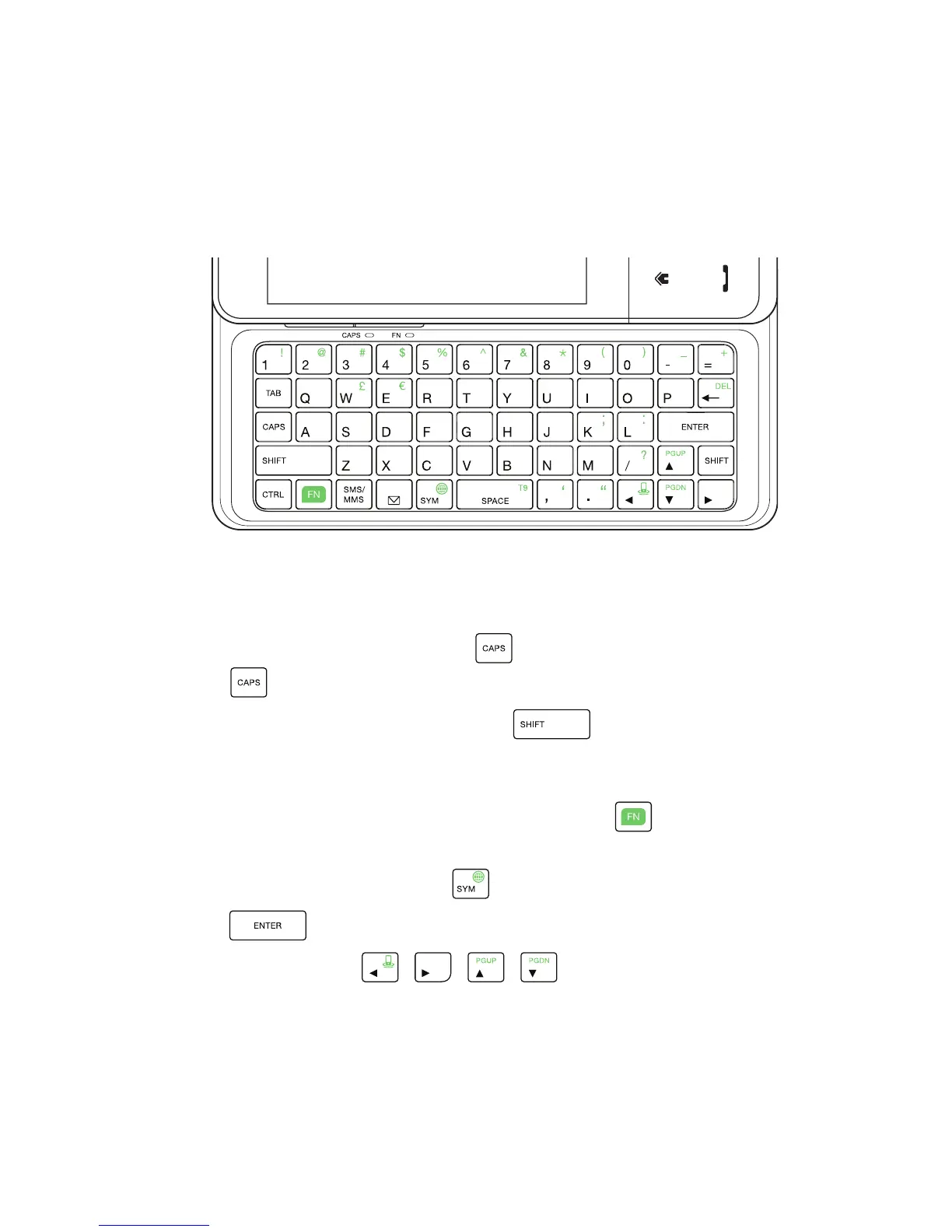90 Entering Text
4.2 Using the Hardware Keyboard
You can do the following with the hardware keyboard:
• To type lowercase letters and numbers, press the keys using your thumbs or
fingers.
• To use all uppercase letters, press . To change back to all lowercase letters,
press again.
• To use a single uppercase letter, press and then press the
corresponding key.
• To enter the symbol or punctuation mark, or launch the program that
is printed at the upper right corner of a key, press , then press the
corresponding key.
• To open the Symbol Pad, press .
• Press to insert a hard return while typing.
• Press the arrow keys / / / for directional movement.