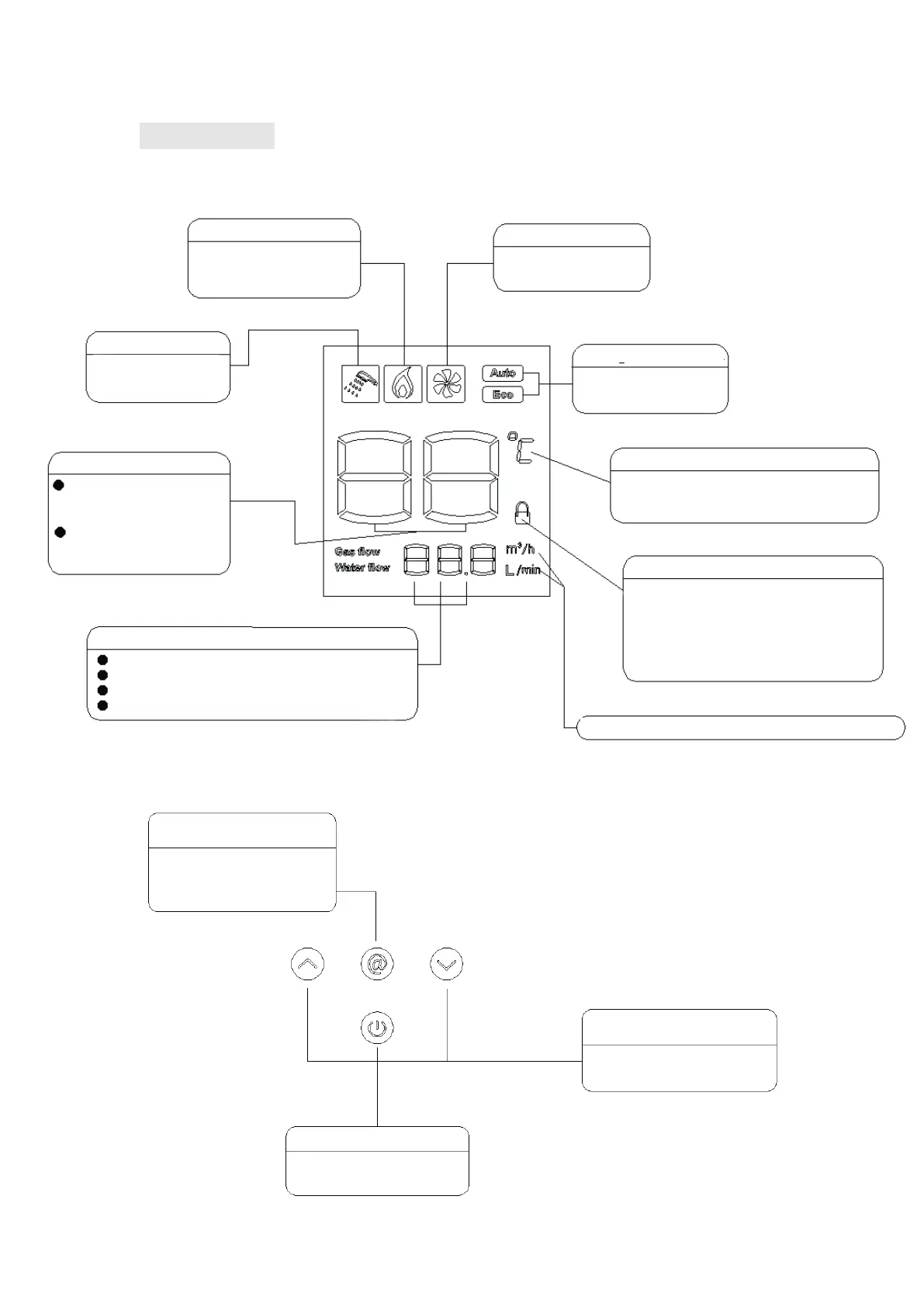15
@button
Press this key to select the
system working mode or
query function.
Up and down button
For temperature or water ow
selector settings
ON/OFF button
Water heater running for
startup and shutdown
Using Methods
●Display content instruction
●● Touch button instructions(the position of the touch button may change according to different
model, but the button function is the same)
Flame feedback indicates
Fan indicates
When the water heater is
working, the ame signal
feedback dynamic display.
D
ynamic display
when fan operation.
Inlet water ow instruction
When the inlet water
Working mode indicates
Show the current water
heater working mode.
Main digital display area
Adjust temperature statement indicates
Water heater at normal
working mode, show the
setting temperature.
When the water heater
faults, show the fault code.
At temperature adjustement mode,
Child Lock function
When the child lock protection on,
lighting the pattern. When setting the
temperature reaches 48 C or more, press
the increase key, the icon ashes to indicate
that child lock function protection.
Information display area
R
eal-time water ow production indicates
Real-time gas consumption production indicates
Inquiry accumulative amount of using water
Inquiry accumulative amount of gas consumption
Water ow production, gas ow production unit
ow is detected, LED
Display in dynamic.
ashing display. always lighting at
non/adjustment state.