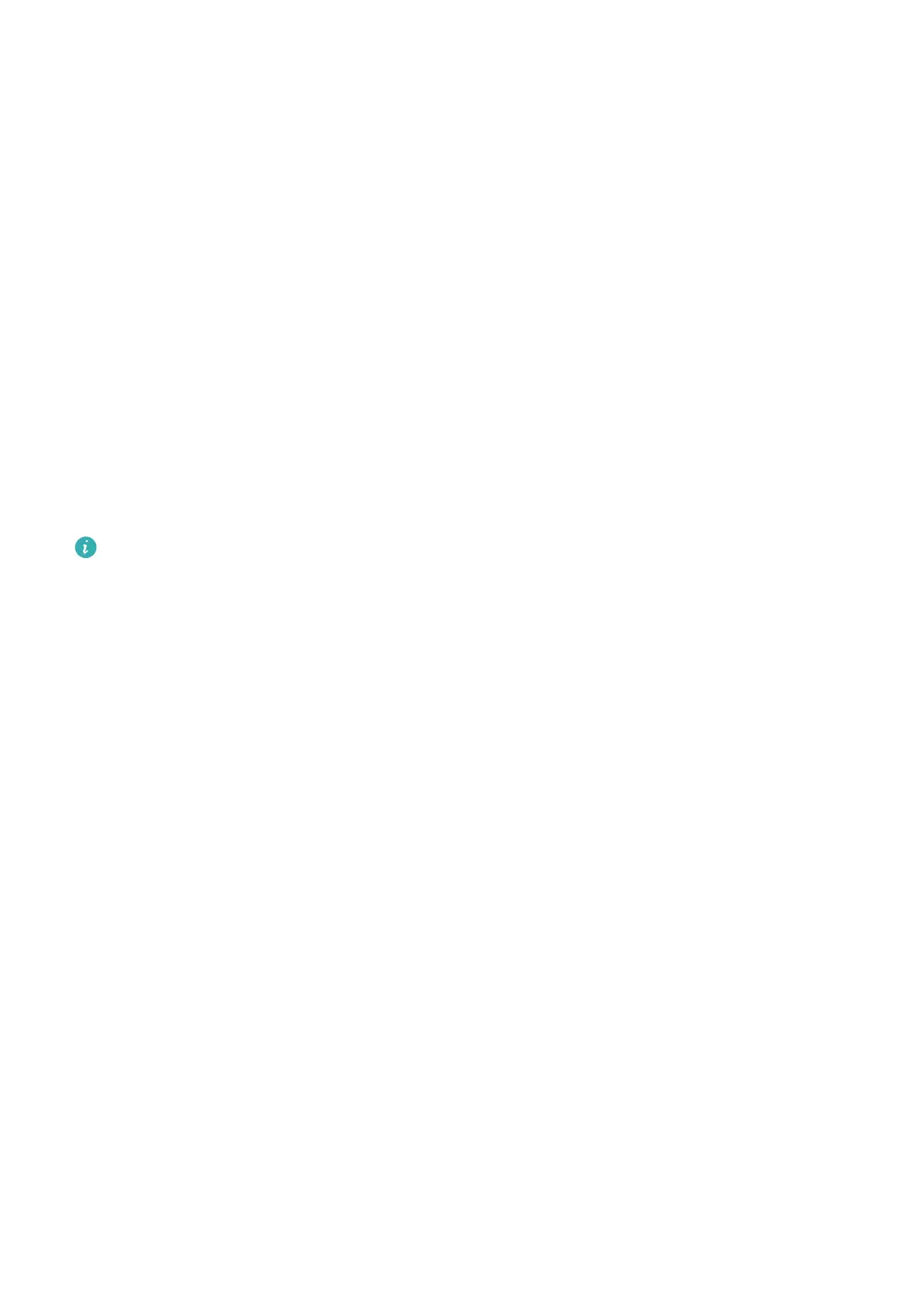Creating a training plan:
Open the Health app, go to Exercise, select a training plan, and then follow the onscreen
instructions to nish creating it.
Ending a training plan:
Touch the created training plan under MY PLANS, touch the Settings icon in the upper right
corner of the screen, and select End plan.
Smart companion
After Smart companion is enabled on your watch, your watch will send you real-time voice
guidance during a running session, such as guidance about your workout intensity, running
duration, and heart rate.
1 Press the Up button to access the app list and go to Workout > Outdoor run.
2 Touch the Settings icon to the right of Outdoor run and enable Smart companion.
3 Return to the app list and touch Outdoor run to start running.
Smart companion is currently only available for Outdoor run. If you have set your
workout goal, your smart companion won't provide you with any voice guidance.
After Smart companion is enabled, it will be used instead of the Reminders feature.
Smart companion only provides voice guidance in English.
Route back
When you start an outdoor workout and enable the Route back feature, the watch will record
the route you took and provide you with navigation services. After reaching your destination,
you can use this feature to nd out how to return to where you came from.
On your watch, enter the app list, then swipe until you nd Workout and touch it. Start an
individual outdoor workout session. Swipe left on the screen and select Route back or
Straight line to return to the starting point.
Viewing workout records
Viewing workout records on the device
1 On the device, enter the app list and touch Workout records.
2 Select a record and view the corresponding details. The device will display
dierent data
types for dierent workouts.
Viewing workout records in the Health app
You can also view detailed workout data under Exercise records on the Health screen in the
Health app.
Workout modes
22
