
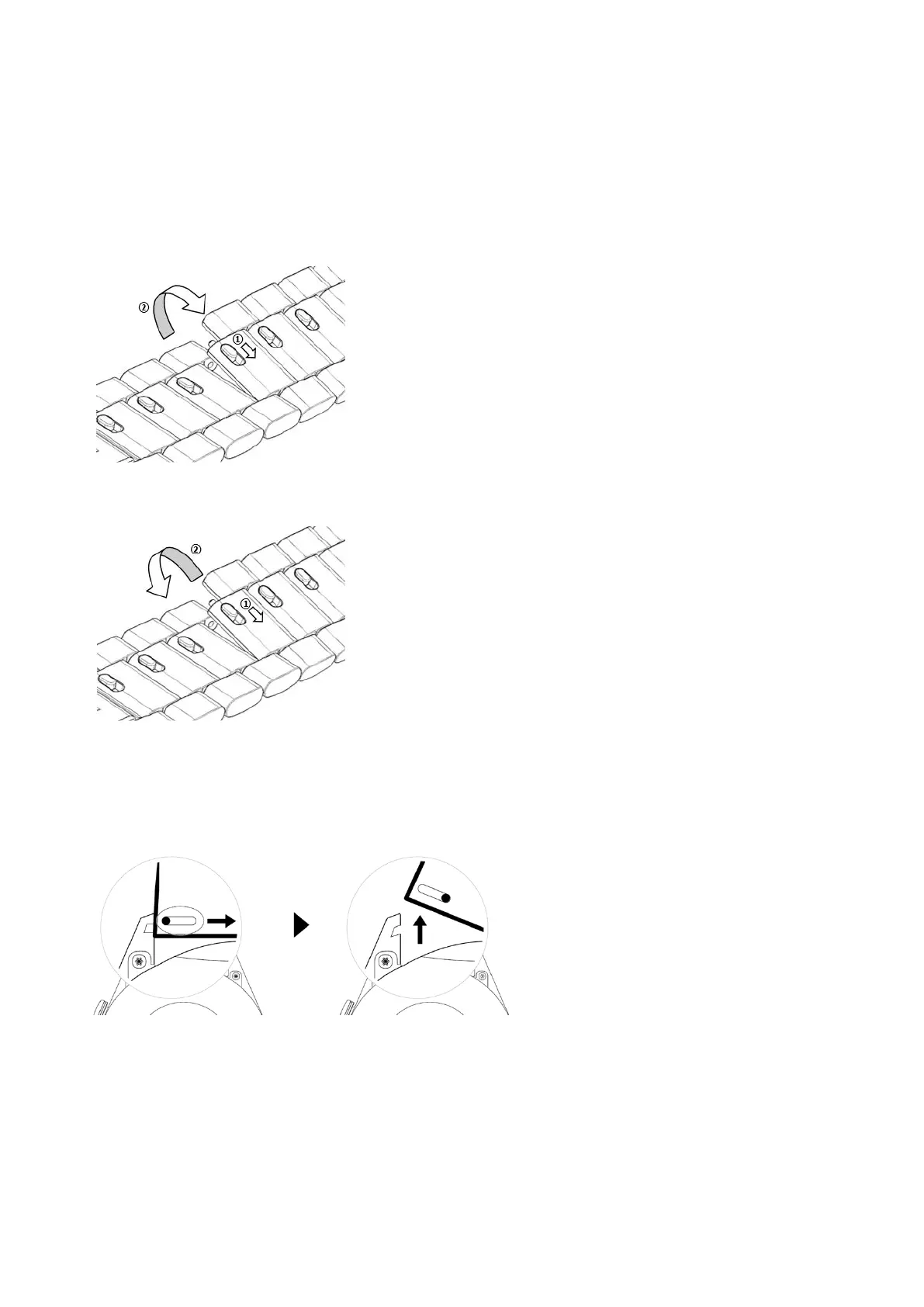 Loading...
Loading...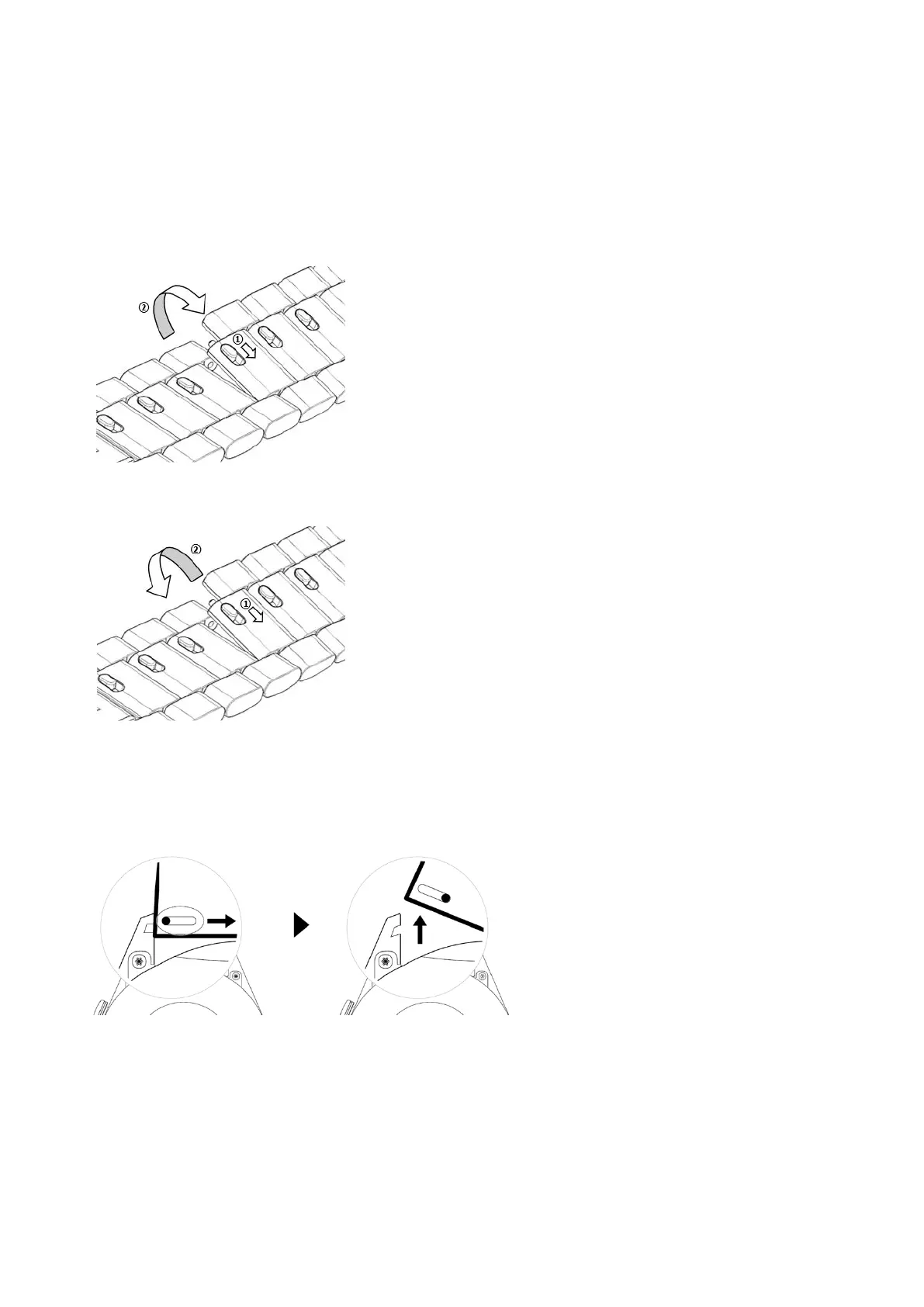
Do you have a question about the Huawei 3 Series and is the answer not in the manual?
| Category | Smartwatch |
|---|---|
| Display Type | AMOLED |
| Water Resistance | 5 ATM |
| Battery Life | Up to 14 days |
| Connectivity | Bluetooth 5.0 |
| Sensors | Accelerometer, Gyroscope |
| Compatibility | iOS 9.0+ |
| Dimensions | 10.7 mm |
| Weight | Approximately 43 g (without strap) |











