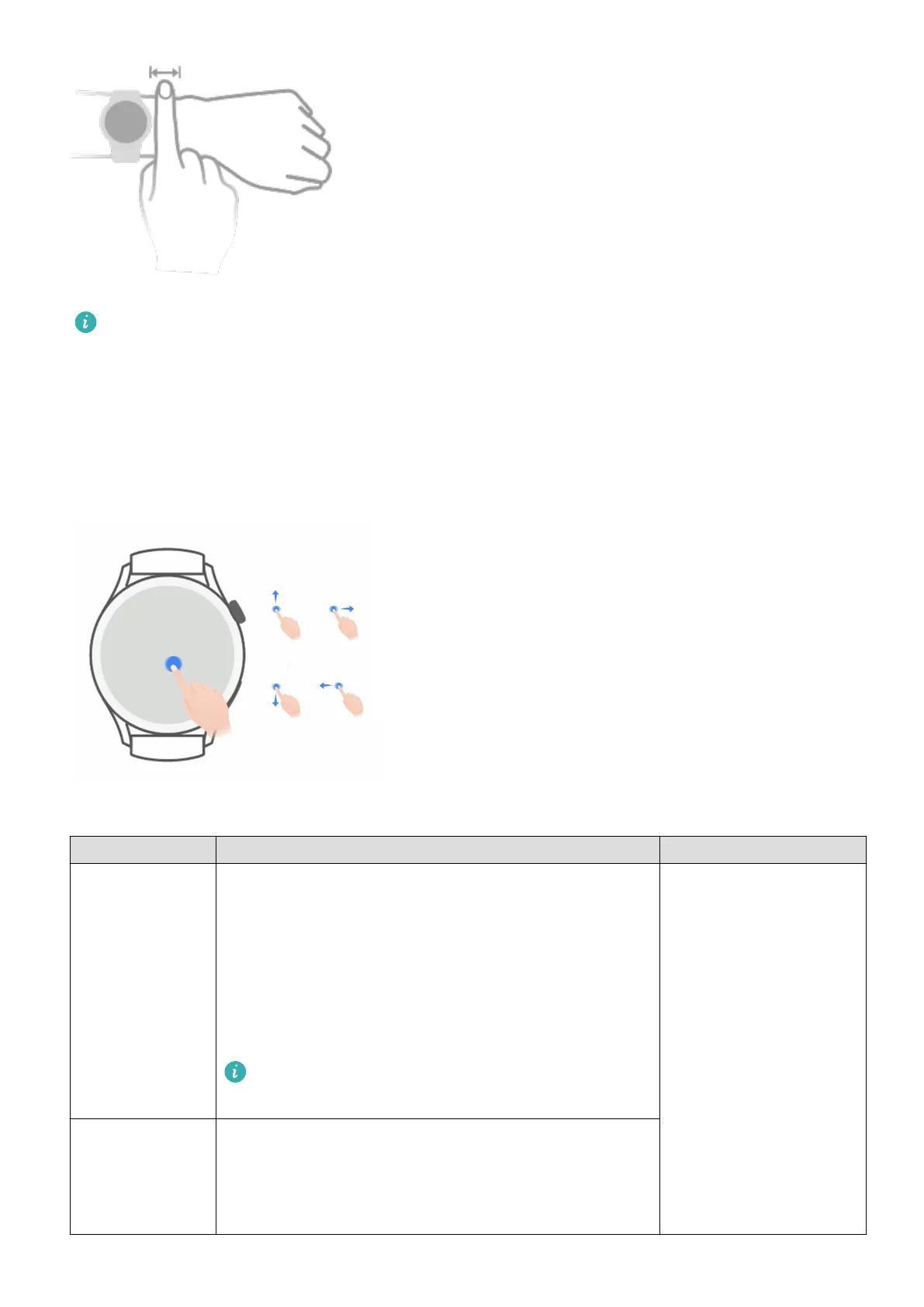• The device is made of materials that are safe to use. If you experience skin discomfort
when wearing the device, take it o and consult a doctor.
Buttons and gestures
The watch is equipped with a color touchscreen that is highly touch-responsive and can be
swiped in dierent directions.
Up button
Operation Function Remarks
Rotate • In Grid mode, zoom in and out on an app on the
app list screen.
• In List mode, swipe up and down on the app list
screen or the details screen.
• Scroll up and down the screen after you enter an
app.
Go to Settings > Watch face & launcher >
Launcher and then select Grid or List.
There are certain
exceptions such as for
calls and workouts.
Press • Turn on the screen.
• Open the app list screen from the home screen.
• Return to the home screen.
Getting started
3
